- 895

- Limbabwe
- DDDsprayshop
This is not another database!! This is a program to have your own database.
Newest video of this program.
Screens for version 110.1.2.6 with some info.

MAIN SCREEN after full startup, you see the list, pressing the car picture, you see the settings for that car, I used my capture program, made a screengrab, cut out the main car with some shadows and exported it as a PNG with aphalayer so it only shows the car.
You can scroll, or use the little arrowbuttons in the bluebar inbetween the record numbers and the carname/tunername
-
-

When you pressed the car picture in the main screen, you get to this sheet screen for a good view of the settings for that record.You can scroll onto the next car/record using the arrowbuttons in the blue bar under the car-image
-
-

When you click "file" and select edit, you get this screen, the edit screen can be choosen in both the main- and tuningsheet screen.
-
-

You see the current gametype's possible (little window) and my latest addition to add custom text, in wich i put in my text i always typed, and now can add it with a button press.(grey text box)
This text is adjustable anytime and is saved while typing, so it reloads every time when entering the edit screen.
-
-

Advanced/multiple search option is only accessable when you are in the main screen (ctrl+M)
Normal search for one phrase can be done in every screen (ctrl+F)
-
-

The result for searching vision car tunes in MY DATABASE.( yes only 5)
-
-

Hovering the arrow/mouse over the car-image, results in a little magnify view. Click and you enter that record/cars tuningsheet.
-
-
 Clicked the car-image and voila, the tuningsheet for that car, based on praiano, but i changed some on the LSD, but i do give credit for the tuner, because i use these screens in my youtube recordings.
Clicked the car-image and voila, the tuningsheet for that car, based on praiano, but i changed some on the LSD, but i do give credit for the tuner, because i use these screens in my youtube recordings.
Pressing the car-image in this screen, creates a screenshot, but without the windows bars (top and statusbar) Just click file and print and select printer or screenshot.
Old screens. New Screens (ver.1.05) (old now, currently version 1.10)
I was saving all tunes i used, but it took time to find the tunes again, so i used an old database file i created once, and modified it.
Keep in mind, this is a hobby, i'm not going for perfection on this one.(edit 2015, the program layout is simple, but i noticed i'm going for perfection with the program functions, already changed the program 30 times)
Features:
-This program runs from USB, it only uses the device and folder where it is located!!
So you can take your database with you anywere you want.
-program is portable and does not install itself anywere else.
-Program runs on windows 98 and up (also windows 10 tested by user)
-No drivers or wierd dll files needed.Only a proper windows.
-You handle the database yourself, you don't need to download database updates,
Only the program updates, just replace the exe file(s)
Sometimes a database convert.
-fast search for car
-fast multi search for style/type/car (drift/MR/Nissan)
-export/import one record
-export to the same name and records are merged
-import/export foto/image and now also export and import zipfiles
-add/delete/edit/copy a tune/record.
-print sheet to printer or screenshot
-Internet is not used to function, only if you need another tune you want to add to your database.
-Internet is also only used to check for updates, you are not forced to update, but a message will appear in the status bar.
-you control the database, Download program, you can choose New database or download mine.
-you create a tune, you export record and picture, you upload and other people can import record and picture into their database.
-New, export to zip and import a zip. ( zip created by this program.)
Video from the first beta
Download, just try it, don't like it? delete it.
No setup, just a zip file.
No database link anymore.
program gives you the choice.Download mine? or create new empty database.
Bugs/History
Tips.
Newest video of this program.
Screens for version 110.1.2.6 with some info.
MAIN SCREEN after full startup, you see the list, pressing the car picture, you see the settings for that car, I used my capture program, made a screengrab, cut out the main car with some shadows and exported it as a PNG with aphalayer so it only shows the car.
You can scroll, or use the little arrowbuttons in the bluebar inbetween the record numbers and the carname/tunername
-
-
When you pressed the car picture in the main screen, you get to this sheet screen for a good view of the settings for that record.You can scroll onto the next car/record using the arrowbuttons in the blue bar under the car-image
-
-
When you click "file" and select edit, you get this screen, the edit screen can be choosen in both the main- and tuningsheet screen.
-
-
You see the current gametype's possible (little window) and my latest addition to add custom text, in wich i put in my text i always typed, and now can add it with a button press.(grey text box)
This text is adjustable anytime and is saved while typing, so it reloads every time when entering the edit screen.
-
-
Advanced/multiple search option is only accessable when you are in the main screen (ctrl+M)
Normal search for one phrase can be done in every screen (ctrl+F)
-
-
The result for searching vision car tunes in MY DATABASE.( yes only 5)
-
-
Hovering the arrow/mouse over the car-image, results in a little magnify view. Click and you enter that record/cars tuningsheet.
-
-
Pressing the car-image in this screen, creates a screenshot, but without the windows bars (top and statusbar) Just click file and print and select printer or screenshot.
Old screens. New Screens (ver.1.05) (old now, currently version 1.10)
I was saving all tunes i used, but it took time to find the tunes again, so i used an old database file i created once, and modified it.
Keep in mind, this is a hobby, i'm not going for perfection on this one.(edit 2015, the program layout is simple, but i noticed i'm going for perfection with the program functions, already changed the program 30 times)
Features:
-This program runs from USB, it only uses the device and folder where it is located!!
So you can take your database with you anywere you want.
-program is portable and does not install itself anywere else.
-Program runs on windows 98 and up (also windows 10 tested by user)
-No drivers or wierd dll files needed.Only a proper windows.
-You handle the database yourself, you don't need to download database updates,
Only the program updates, just replace the exe file(s)
Sometimes a database convert.
-fast search for car
-fast multi search for style/type/car (drift/MR/Nissan)
-export/import one record
-export to the same name and records are merged
-import/export foto/image and now also export and import zipfiles
-add/delete/edit/copy a tune/record.
-print sheet to printer or screenshot
-Internet is not used to function, only if you need another tune you want to add to your database.
-Internet is also only used to check for updates, you are not forced to update, but a message will appear in the status bar.
-you control the database, Download program, you can choose New database or download mine.
-you create a tune, you export record and picture, you upload and other people can import record and picture into their database.
-New, export to zip and import a zip. ( zip created by this program.)
Video from the first beta
Download, just try it, don't like it? delete it.
No setup, just a zip file.
No database link anymore.
program gives you the choice.Download mine? or create new empty database.
UPDATES After download read the readme.txt.
Download Version 1.10 .exe only. At first start you can choose "new" or download mine.
Current version 110.1.3.9,
Created a 1600x900 version also, so 2 versions in 1 download.
Download Version 1.10 .exe only. At first start you can choose "new" or download mine.
Current version 110.1.3.9,
Created a 1600x900 version also, so 2 versions in 1 download.
110.1.3.9
1 bugfix, 2 improvements
Tunescreen, 20 char txt for tires removed wheel info, fixed.
Search, Gametypes are now alfabetical
Edit, Gametypes are now alfabetical
1 bugfix, 2 improvements
Tunescreen, 20 char txt for tires removed wheel info, fixed.
Search, Gametypes are now alfabetical
Edit, Gametypes are now alfabetical
110.1.3.9
1 bugfix, 2 improvements
Tunescreen, 20 char txt for tires removed wheel info, fixed.
Search, Gametypes are now alfabetical
Edit, Gametypes are now alfabetical
110.1.3.8
exporting to zip adds the recordnumber to the zipname
i got a bug when i exported two different tunes that had the same name.
110.1.3.7
Added GT300 and GT500 to gametype.
110.1.3.6
-Fixed a bug for exporting all foto/images at once
I used an old method that messed up and exported more images
that are actually in your database.
110.1.3.5
-Fixed bug, after copy a tune, the tunername would be
added with the word "copy", this is fixed.
(ignored when tunername starts with "copy").
-little Fix for writing tunernames into .ini after deleting a name.
-Added topmenu "EDIT" button, or press ctrl+E to go to edit page.
Faster access to edit screen.
110.1.3.4
Added Rain" to gametype
Fixed some bugs.
110.1.3.2
Added AYC to diff selection, added AYC text to first diff field
Use initial torque field for the AYC value.
No conversion needed, so no worries.
110.1.3.1 More bugfixes, forgot some changes i did weeks ago.
110.1.3.0
Bugfix, restart the program added the tunernames again.
110.1.2.9
Added 5speed to gearbox choice (totally forgot)
Added a dropdown for allready used tunernames, saves time.
This is a bit buggy, when you mistype a tunername and change
to next/add/copy tune (buttons beneath the image) or mouse
hovers over tunername listbox or delete button, the tunername
is added to the list, but you can delete it from the list again.
I want to have some things automaticly added when entered.
If you have a better solution, let me know.(extra add button?)
110.1.2.8
Added two more gametypes
A-spec and B-spec, A-spec is probably too much, but meh.
Added (body)kit (a,b,c) and manual input at the aero button
Added carwash and manual input at the rigidity/oil button
The options just fitt the length of the cells
so there's no database conversion needed.
I thought about the wing types, but too many options.
The "special bodyparts" like mirror, lightcaps,lightbar
are just cosmetics in my opinion, If the text don't fit?
add it in the extra info box.
110.1.2.7
Bug found in 1600x900 version,
year button did not autodetect if car has 'xx in the name.
After fixing the bug, i changed some text a bit.
Changed powerparts text a little
Changed "exterior" text into "exterior aero"
110.1.2.6
-Changed text aero to Floor
-Enabled normal search in tunesheet- and edit page (ctrl+F)
-Added a custom textbox, the text is saved to use into the extrainfobox
i always had to type traction,abs,gears,ds3, now the text is saved
from that box, reloads every time, and can be added with an add button.
text can always be changed as you like
110.1.2.5
-bugfixes for search options
-Normal search only search for carname now.
because there are different fieldtypes (integer),
the script halted at the field "year"
-cancel at normal search resulted in error, is fixed.
-Multisearch canceled resulted in reset of table, fixed.
-when a multisearch is active and second search canceled,
the result stays active.
110.1.2.4
-Added "Hystoric classic" to gametype
Not really needed, you could use multisearch for classics years
According to GT6, classicmuscle is from 1981 and older
press ctrl-M and search years max 1981, then edit the cars
ctrl-M is Multisearch (F5 resets multisearch results)
110.1.2.3
-Multisearch added RWD rear wheel drive search
110.1.2.2
-improved the multisearch, when no minimal value
is entered at year or pp, the program enters
a value and asks for confirmation.
-Youtube link now hotlinks to the program's video.
same as the GTplanet link to the GTP topic.
110.1.2.1
Added custom at the wheel button (4 choices now)
removed the win8 spinning dot.
110.1.2.0
-Edit-Bug found by user, 1600x900 tab error
tab did not jump to the next entrypoint
-change in button actions.
Some users selected NO and are used to it
so that's back.
But i added extra functions to buttons.
-extra funtions for buttons, rightclick clears value
Only for buttons without manual or clear options.
-changed help for editpage.
110.1.1.9
-changed text chassis to Rigidity
-removed text kgfm/NM from tunesheet
-added/changed custom wheel to custom 1up or 2up
-removed background autochange in edit screen
changes only once, messed up when editing
-background auto changes only in tunesheet view
-Changed fontsize, main screen bottomright of the table
Carname/tunername displayed, Font 1 size smaller
110.1.1.8
-Added HotHatch to gametype
-Added Europe to region search.
all europe cars are displayed now
no need to type it in extrainfo search.
110.1.1.7
-Changed behaviour for buttons in
DIFF,POWER,BODY, select NO will empty the box.
-Changed script for gametype added subroutine.
-Gametype in tunesheet is back, does not display
manual text in gametype, only standard program gametypes.
-Changed text Drivetype to Drivetrain
-Changed text Brakes into brakekitt in tunesheet
-Added failsafe so only numbers 0-9 can enter
in the boxes PP,BHP,TORQUE,WEIGHT,BALLAST
110.1.1.6
Found a small bug in the gametype box.
manual button did not check for the added gametypes.
Added two more gametypes GT3 and Touringcar (DTM)
Le mans and then GT3 results in LMSGT3
the prog will see supergt (SGT), just create GT3LMS and done.
Fixed screenshot export, if you have more tunes for same car
Record number is added behind the screenshot name.
now the screenshots will not be overwritten
when the carname and tunername are the same but it is
another record(setting)
110.1.1.5
Added two gametypes electric and hybrid
110.1.1.4
Bugfix centerdifftrackbar in editscreen
Noticed that centerdiff trackbar
acted wierd when mouse entered.
Values were wrong calculated
Changed script.
110.1.1.3
Noticed that Chaparral vision has year 2025
Changed max year from 2017 to 2025
Changed conversion text
Added small infobox when a update is online.
Only appears when update is available.
Removed leftover bug in 1024x768 version.
Drivetype select added 2WD when the car was no 4WD.
110.1.1.2
Fixed some bugs.
Important fix was: using TAB in editscreen was again messed up.
This problem happens always when i add/change a button/entry
110.1.1.1
4th Conversion.
Added two extra fields, this makes searching almost 100% perfect
But the conversion also needs user editing afterwards.
You need to edit/check "cartype" "gametype" and "year" (buildyear)
What is best before the update.conversion?
1. Add the buildyear to each car as '66 or '70 or '13, NOT 1966 or 2013!!!
Use the original carname in the game!!!
No year? the car gets 2013 as buildyear
2. Do not update the program to 110.1.1.1 and keep using the old database, you will get errors.
109.1.1.5
Added extra multiple search function for 2Wd only (FR,FF,MR,RR cars will lbe displayed)
Added Extra Multiple search for years. for '90 cars, two dropdown selections,
select '90 and '99 and all cars between those years are displayed.
This last one has one bug, if you only want drift cars and years min/max is also active, drift search will be ignored.
You need to enter the year at each car as '66 or '00 or '78 or '99, just like the game does.Do not enter 2001 or 1966
example: Chaparral 2J '70
109.1.1.3
Small bug, cartype is only 15characters, edit screen allowed more.Extra text can be added in extrainfo box.
Resized the logo in the bottom right corner.
replaced my old logo with the new logo in the "about" box.
Created a subroutine that was 5x in the program (scriptcleanup)
Added a search script, when you don't do the update correct, and just extract the program and start it.
If you have allready a database? and you did not extract the files into that folder? this should help
to find your old database again.
The script can be choosen when the program does not find any database file in the same folder.
109.1.1.2
Bug found, create database was 3 times in the program, when creating "new" you get the message that the database is not compatible.
Made a subroutine, and used that in all three parts.problem fixed.
This did not matter in function, but was waste of code.
109.1.1.1
Added search option for MIN/MAX PP value(s), Database needs 3rd conversion (pp field from string to integer)
database is backupped again before conversion!!!(GT6TUNESbackup3.zip)
Conversion is tested with database version 1.06 and database version 1.07,
If PP has no numbers while converting?"0"(zero) will be the value after conversion.(i had a field with ??? that messed up))
Changed multiple searchbox, Drivetype is now dropdown, no typing.(4wd,FF,FR,MR etc.)
Changed conversion message and status message for updatecheck at start.
108.1.1.3
low contrast did not work in the mainscreen, removed script.
added low contrast to all white boxes in tuning and editscreen.
One minor point, when low contrast is selected, browsing in tuningscreen is slower
The program renders the text with the background, and that slows it a bit down.
Changed screengrab, status- and windows bars are not grabbed anymore.
Added logo and links to my youtube and GTplanet.
108.1.1.2
Thanks to NowControl we found another bug.
Bug in initial speed box, it occurs that ERROR appears when entering text.
Fixed this with a seperate button and removed the script from the box.
For nowcontrol, added option to change table color to lower contrast.
108.1.1.1
FOund a problem in edit, after copy record, the autosave did not work
and "save" in filemeu was disabled when editscreen was accessed from tuningsheetscreen.
Changed update check script, not noticable but does not need a temp folder when checking.
Added better file check.
Added option to create new empty database.(Old database will always be backupped)
Added "edit" in the "GOTO" topmenu.
Released topmenu "foto" in every screen.(Was disabled in edit screen)
Single database download, programs will not be in the database-zip
No database? Program will provide with a link or with option for new clean database and you start from scratch.
107.1.2.6
Trackbars fixed in edit screen, trackbars show proper value when mouse enters.
107.1.2.5
Major problem fixed, after updating my compiler, the program gives resource error when you use a theme that conflicts with windows theme settings.
Your windows will not notice anyting, but the program topmenu crashes.
I rolled back my compiler, and the problem is fixed.
Bugfix, export tuningsheet to jpg, tuner name missing, fixed that.
Please give me feedback on youtube or GTPLANET in my topic if you have problems.
But also feedback if you like it and/or have suggestions.
107.1.1.4
-1024x768 version Topmenu "options" placed correctly, was different from the 1600x900 edition.
-Fixed a little bug in the weightdistribution trackbar
-Some other bugs fixed.
-Changed scripts for dropdown menu's attached to buttons, now i can move buttons and the scripts make sure
the dropdown menu's are in the right place.
-Added calculation to initial speed entry, if you enter 137MPH? 220kmh is autoadded, if you enter 220KMH? 137mph is autoadded.
-Access to menu options enabled when in tuningsheet screen
107.1.1.3 Mistake made in editscreen(s), fixed dropdown menu's from every button.
107.1.1.2 Found 2 little things, not very buggy, but fixed it.tab in edit did not jump properly and
if you enter power/weight yourself, it changed again when the program checked.
version 1.07
After feedback from "SGETI" and question for 3 extra fields, both programs are changed
Extra fields are: Torque, Total weight and power2weight ratio.
database get's a second conversion to add the 3 fields.
had to fix the multiple search script and added Region search as extra.
Added BHP and Weight to the Sorting menu
All is tested, backup of old database is made.
DO NOT ENTER WEIGHT or BHP AS 1.000 or 1,000, just enter 1117 or 2000 or 1340, don't use "," or ".",
if Weight and BHP values are entered? when the mouse hovers over "power/weight ratio" the value pre-enters itself.
Adding ballast will not auto-add to weight and will not be implemented.
Version 106.1.1.4
Fixed bugs in export file/zip/foto, when asked for filename, export was not aborted when cancel was selected.
Changed input for carname, made the box longer.
Fixed box for initial speed, made box longer.
Version 106.1.1.3
Fixed glitching when browsing in table with arrowkeys or mouswheel.
Fixed glitching when status was blinking red due to error or warning
Fixed overlapping rows in the 1600x900 version
Implement fileread if user renamed programname and printscreen/desktopshortcut did not work.
User may or can rename the program exe, do not rename the database files.
Added import to foto menu
Added fotoimport script after importing a .csv file
Fixed database error when deleting record.
Added import of zipfile from this program only.Can't import a self- or old version created zipfile!!
Added: If import detects self created or old version zipfile, option to extract to import folder
Split up "export record" menu option, into single files or zipfile.
Added options to disable update check at start and the minion "hello"sound
Version 1.06
Major update, Longest GT6 original carname is now possible.
Update needs conversion of database, Program does this for you.
Random Background changing, but not in the main screen (bug that i can't fix)
Found some more bugs that i fixed.
added: export record, now exports both record and foto, with option to zip and name is given.
Added character counter for extra info box and gearboxnotes.
Decreased program size again less then 2mb size, deleted unused scripts changed double used scripts, compressed backgrounds.
pressing F1 brings help.
106.1.1.2 Extra "folder open" options, and a 1600x900 version
Version 1.05
Fixed screenprint for tuningsheet, Captures programscreen only.
Fixed naming of exporting screen and pictures.
Added option to export all images.
Fixed some small bugs.
Cleanedup program from unused scripts.
Changed coding in tuningsheet and added browse buttons.
Fixed wrong script in single search, error status activeated even when a match was found
Changed layout backgrounds
Decreased program size by cleaning up scripts
Increased program with little gimmic.
Added more info at Help.
Added option to copy a tune to edit and also keep original tune.Saves time with typing.
105.1.1.2 bug, import/export was disabled when change from tuningsheet to edit screen.
105.1.1.3 Bug, fixed a screen change bug.
105.1.1.4 Bug, two options to reset multi search, did not clear the extra top menu button.
105.1.1.4 Extra Option to clear all typed text in the multi search.
105.1.1.5 Create a desktop icon from out the program.
105.1.1.5 Extra button to open screenshot folder.Save screenshot into own folder.
105.1.1.6 Small fix for the extrainfo boxes, and added a character counter.
Version 1.04
Added printing script, layout changes to printer friendly when printing is selected.
layout changes back after cancel or print command is accepted
Added simple help messages.
Added option in tuning sheet view, that you can go to edit mode from that screen
Removed table edit, too messy if you don't know how it works.
Removed direct link from update message.
Fixed some bugs
Changed layout
104.1.2.2 Bug found, No database check was missing.
version 1.03:
Added Update function.
Fixed some bugs in the update function
103.1.1.3
fixed sort menu
Added tunername sort
added updatecheck at startup with small message
Version 1.02:
Bugfix region.
Added regionbutton for extra info
Features version 1.01:
-You handle the database yourself, you don't need to download database updates,
..Only the program updates, just replace the exe file(s)
-fast search for car
-fast multi search for style/type/car (drift/MR/Nissan)
-export/import one record
-export to the same name and records are merged
-import/export foto/image
-print sheet to printer or screenshot
-Internet is not used, only if you need another tune you want to add to your database.
-you control the database, download beta with the start database and try it.
-you create a tune, you export record and picture, you upload and other people can import record and picture into their database.
Bug: forgot region, but region can be added in extra info
Add in the extra info box for example : "japan asia" or "amerika muscle usa" or "german europe"
I could add a region record, but this would mess up the current database.
1 bugfix, 2 improvements
Tunescreen, 20 char txt for tires removed wheel info, fixed.
Search, Gametypes are now alfabetical
Edit, Gametypes are now alfabetical
110.1.3.8
exporting to zip adds the recordnumber to the zipname
i got a bug when i exported two different tunes that had the same name.
110.1.3.7
Added GT300 and GT500 to gametype.
110.1.3.6
-Fixed a bug for exporting all foto/images at once
I used an old method that messed up and exported more images
that are actually in your database.
110.1.3.5
-Fixed bug, after copy a tune, the tunername would be
added with the word "copy", this is fixed.
(ignored when tunername starts with "copy").
-little Fix for writing tunernames into .ini after deleting a name.
-Added topmenu "EDIT" button, or press ctrl+E to go to edit page.
Faster access to edit screen.
110.1.3.4
Added Rain" to gametype
Fixed some bugs.
110.1.3.2
Added AYC to diff selection, added AYC text to first diff field
Use initial torque field for the AYC value.
No conversion needed, so no worries.
110.1.3.1 More bugfixes, forgot some changes i did weeks ago.
110.1.3.0
Bugfix, restart the program added the tunernames again.
110.1.2.9
Added 5speed to gearbox choice (totally forgot)
Added a dropdown for allready used tunernames, saves time.
This is a bit buggy, when you mistype a tunername and change
to next/add/copy tune (buttons beneath the image) or mouse
hovers over tunername listbox or delete button, the tunername
is added to the list, but you can delete it from the list again.
I want to have some things automaticly added when entered.
If you have a better solution, let me know.(extra add button?)
110.1.2.8
Added two more gametypes
A-spec and B-spec, A-spec is probably too much, but meh.
Added (body)kit (a,b,c) and manual input at the aero button
Added carwash and manual input at the rigidity/oil button
The options just fitt the length of the cells
so there's no database conversion needed.
I thought about the wing types, but too many options.
The "special bodyparts" like mirror, lightcaps,lightbar
are just cosmetics in my opinion, If the text don't fit?
add it in the extra info box.
110.1.2.7
Bug found in 1600x900 version,
year button did not autodetect if car has 'xx in the name.
After fixing the bug, i changed some text a bit.
Changed powerparts text a little
Changed "exterior" text into "exterior aero"
110.1.2.6
-Changed text aero to Floor
-Enabled normal search in tunesheet- and edit page (ctrl+F)
-Added a custom textbox, the text is saved to use into the extrainfobox
i always had to type traction,abs,gears,ds3, now the text is saved
from that box, reloads every time, and can be added with an add button.
text can always be changed as you like
110.1.2.5
-bugfixes for search options
-Normal search only search for carname now.
because there are different fieldtypes (integer),
the script halted at the field "year"
-cancel at normal search resulted in error, is fixed.
-Multisearch canceled resulted in reset of table, fixed.
-when a multisearch is active and second search canceled,
the result stays active.
110.1.2.4
-Added "Hystoric classic" to gametype
Not really needed, you could use multisearch for classics years
According to GT6, classicmuscle is from 1981 and older
press ctrl-M and search years max 1981, then edit the cars
ctrl-M is Multisearch (F5 resets multisearch results)
110.1.2.3
-Multisearch added RWD rear wheel drive search
110.1.2.2
-improved the multisearch, when no minimal value
is entered at year or pp, the program enters
a value and asks for confirmation.
-Youtube link now hotlinks to the program's video.
same as the GTplanet link to the GTP topic.
110.1.2.1
Added custom at the wheel button (4 choices now)
removed the win8 spinning dot.
110.1.2.0
-Edit-Bug found by user, 1600x900 tab error
tab did not jump to the next entrypoint
-change in button actions.
Some users selected NO and are used to it
so that's back.
But i added extra functions to buttons.
-extra funtions for buttons, rightclick clears value
Only for buttons without manual or clear options.
-changed help for editpage.
110.1.1.9
-changed text chassis to Rigidity
-removed text kgfm/NM from tunesheet
-added/changed custom wheel to custom 1up or 2up
-removed background autochange in edit screen
changes only once, messed up when editing
-background auto changes only in tunesheet view
-Changed fontsize, main screen bottomright of the table
Carname/tunername displayed, Font 1 size smaller
110.1.1.8
-Added HotHatch to gametype
-Added Europe to region search.
all europe cars are displayed now
no need to type it in extrainfo search.
110.1.1.7
-Changed behaviour for buttons in
DIFF,POWER,BODY, select NO will empty the box.
-Changed script for gametype added subroutine.
-Gametype in tunesheet is back, does not display
manual text in gametype, only standard program gametypes.
-Changed text Drivetype to Drivetrain
-Changed text Brakes into brakekitt in tunesheet
-Added failsafe so only numbers 0-9 can enter
in the boxes PP,BHP,TORQUE,WEIGHT,BALLAST
110.1.1.6
Found a small bug in the gametype box.
manual button did not check for the added gametypes.
Added two more gametypes GT3 and Touringcar (DTM)
Le mans and then GT3 results in LMSGT3
the prog will see supergt (SGT), just create GT3LMS and done.
Fixed screenshot export, if you have more tunes for same car
Record number is added behind the screenshot name.
now the screenshots will not be overwritten
when the carname and tunername are the same but it is
another record(setting)
110.1.1.5
Added two gametypes electric and hybrid
110.1.1.4
Bugfix centerdifftrackbar in editscreen
Noticed that centerdiff trackbar
acted wierd when mouse entered.
Values were wrong calculated
Changed script.
110.1.1.3
Noticed that Chaparral vision has year 2025
Changed max year from 2017 to 2025
Changed conversion text
Added small infobox when a update is online.
Only appears when update is available.
Removed leftover bug in 1024x768 version.
Drivetype select added 2WD when the car was no 4WD.
110.1.1.2
Fixed some bugs.
Important fix was: using TAB in editscreen was again messed up.
This problem happens always when i add/change a button/entry
110.1.1.1
4th Conversion.
Added two extra fields, this makes searching almost 100% perfect
But the conversion also needs user editing afterwards.
You need to edit/check "cartype" "gametype" and "year" (buildyear)
What is best before the update.conversion?
1. Add the buildyear to each car as '66 or '70 or '13, NOT 1966 or 2013!!!
Use the original carname in the game!!!
No year? the car gets 2013 as buildyear
2. Do not update the program to 110.1.1.1 and keep using the old database, you will get errors.
109.1.1.5
Added extra multiple search function for 2Wd only (FR,FF,MR,RR cars will lbe displayed)
Added Extra Multiple search for years. for '90 cars, two dropdown selections,
select '90 and '99 and all cars between those years are displayed.
This last one has one bug, if you only want drift cars and years min/max is also active, drift search will be ignored.
You need to enter the year at each car as '66 or '00 or '78 or '99, just like the game does.Do not enter 2001 or 1966
example: Chaparral 2J '70
109.1.1.3
Small bug, cartype is only 15characters, edit screen allowed more.Extra text can be added in extrainfo box.
Resized the logo in the bottom right corner.
replaced my old logo with the new logo in the "about" box.
Created a subroutine that was 5x in the program (scriptcleanup)
Added a search script, when you don't do the update correct, and just extract the program and start it.
If you have allready a database? and you did not extract the files into that folder? this should help
to find your old database again.
The script can be choosen when the program does not find any database file in the same folder.
109.1.1.2
Bug found, create database was 3 times in the program, when creating "new" you get the message that the database is not compatible.
Made a subroutine, and used that in all three parts.problem fixed.
This did not matter in function, but was waste of code.
109.1.1.1
Added search option for MIN/MAX PP value(s), Database needs 3rd conversion (pp field from string to integer)
database is backupped again before conversion!!!(GT6TUNESbackup3.zip)
Conversion is tested with database version 1.06 and database version 1.07,
If PP has no numbers while converting?"0"(zero) will be the value after conversion.(i had a field with ??? that messed up))
Changed multiple searchbox, Drivetype is now dropdown, no typing.(4wd,FF,FR,MR etc.)
Changed conversion message and status message for updatecheck at start.
108.1.1.3
low contrast did not work in the mainscreen, removed script.
added low contrast to all white boxes in tuning and editscreen.
One minor point, when low contrast is selected, browsing in tuningscreen is slower
The program renders the text with the background, and that slows it a bit down.
Changed screengrab, status- and windows bars are not grabbed anymore.
Added logo and links to my youtube and GTplanet.
108.1.1.2
Thanks to NowControl we found another bug.
Bug in initial speed box, it occurs that ERROR appears when entering text.
Fixed this with a seperate button and removed the script from the box.
For nowcontrol, added option to change table color to lower contrast.
108.1.1.1
FOund a problem in edit, after copy record, the autosave did not work
and "save" in filemeu was disabled when editscreen was accessed from tuningsheetscreen.
Changed update check script, not noticable but does not need a temp folder when checking.
Added better file check.
Added option to create new empty database.(Old database will always be backupped)
Added "edit" in the "GOTO" topmenu.
Released topmenu "foto" in every screen.(Was disabled in edit screen)
Single database download, programs will not be in the database-zip
No database? Program will provide with a link or with option for new clean database and you start from scratch.
107.1.2.6
Trackbars fixed in edit screen, trackbars show proper value when mouse enters.
107.1.2.5
Major problem fixed, after updating my compiler, the program gives resource error when you use a theme that conflicts with windows theme settings.
Your windows will not notice anyting, but the program topmenu crashes.
I rolled back my compiler, and the problem is fixed.
Bugfix, export tuningsheet to jpg, tuner name missing, fixed that.
Please give me feedback on youtube or GTPLANET in my topic if you have problems.
But also feedback if you like it and/or have suggestions.
107.1.1.4
-1024x768 version Topmenu "options" placed correctly, was different from the 1600x900 edition.
-Fixed a little bug in the weightdistribution trackbar
-Some other bugs fixed.
-Changed scripts for dropdown menu's attached to buttons, now i can move buttons and the scripts make sure
the dropdown menu's are in the right place.
-Added calculation to initial speed entry, if you enter 137MPH? 220kmh is autoadded, if you enter 220KMH? 137mph is autoadded.
-Access to menu options enabled when in tuningsheet screen
107.1.1.3 Mistake made in editscreen(s), fixed dropdown menu's from every button.
107.1.1.2 Found 2 little things, not very buggy, but fixed it.tab in edit did not jump properly and
if you enter power/weight yourself, it changed again when the program checked.
version 1.07
After feedback from "SGETI" and question for 3 extra fields, both programs are changed
Extra fields are: Torque, Total weight and power2weight ratio.
database get's a second conversion to add the 3 fields.
had to fix the multiple search script and added Region search as extra.
Added BHP and Weight to the Sorting menu
All is tested, backup of old database is made.
DO NOT ENTER WEIGHT or BHP AS 1.000 or 1,000, just enter 1117 or 2000 or 1340, don't use "," or ".",
if Weight and BHP values are entered? when the mouse hovers over "power/weight ratio" the value pre-enters itself.
Adding ballast will not auto-add to weight and will not be implemented.
Version 106.1.1.4
Fixed bugs in export file/zip/foto, when asked for filename, export was not aborted when cancel was selected.
Changed input for carname, made the box longer.
Fixed box for initial speed, made box longer.
Version 106.1.1.3
Fixed glitching when browsing in table with arrowkeys or mouswheel.
Fixed glitching when status was blinking red due to error or warning
Fixed overlapping rows in the 1600x900 version
Implement fileread if user renamed programname and printscreen/desktopshortcut did not work.
User may or can rename the program exe, do not rename the database files.
Added import to foto menu
Added fotoimport script after importing a .csv file
Fixed database error when deleting record.
Added import of zipfile from this program only.Can't import a self- or old version created zipfile!!
Added: If import detects self created or old version zipfile, option to extract to import folder
Split up "export record" menu option, into single files or zipfile.
Added options to disable update check at start and the minion "hello"sound
Version 1.06
Major update, Longest GT6 original carname is now possible.
Update needs conversion of database, Program does this for you.
Random Background changing, but not in the main screen (bug that i can't fix)
Found some more bugs that i fixed.
added: export record, now exports both record and foto, with option to zip and name is given.
Added character counter for extra info box and gearboxnotes.
Decreased program size again less then 2mb size, deleted unused scripts changed double used scripts, compressed backgrounds.
pressing F1 brings help.
106.1.1.2 Extra "folder open" options, and a 1600x900 version
Version 1.05
Fixed screenprint for tuningsheet, Captures programscreen only.
Fixed naming of exporting screen and pictures.
Added option to export all images.
Fixed some small bugs.
Cleanedup program from unused scripts.
Changed coding in tuningsheet and added browse buttons.
Fixed wrong script in single search, error status activeated even when a match was found
Changed layout backgrounds
Decreased program size by cleaning up scripts
Increased program with little gimmic.
Added more info at Help.
Added option to copy a tune to edit and also keep original tune.Saves time with typing.
105.1.1.2 bug, import/export was disabled when change from tuningsheet to edit screen.
105.1.1.3 Bug, fixed a screen change bug.
105.1.1.4 Bug, two options to reset multi search, did not clear the extra top menu button.
105.1.1.4 Extra Option to clear all typed text in the multi search.
105.1.1.5 Create a desktop icon from out the program.
105.1.1.5 Extra button to open screenshot folder.Save screenshot into own folder.
105.1.1.6 Small fix for the extrainfo boxes, and added a character counter.
Version 1.04
Added printing script, layout changes to printer friendly when printing is selected.
layout changes back after cancel or print command is accepted
Added simple help messages.
Added option in tuning sheet view, that you can go to edit mode from that screen
Removed table edit, too messy if you don't know how it works.
Removed direct link from update message.
Fixed some bugs
Changed layout
104.1.2.2 Bug found, No database check was missing.
version 1.03:
Added Update function.
Fixed some bugs in the update function
103.1.1.3
fixed sort menu
Added tunername sort
added updatecheck at startup with small message
Version 1.02:
Bugfix region.
Added regionbutton for extra info
Features version 1.01:
-You handle the database yourself, you don't need to download database updates,
..Only the program updates, just replace the exe file(s)
-fast search for car
-fast multi search for style/type/car (drift/MR/Nissan)
-export/import one record
-export to the same name and records are merged
-import/export foto/image
-print sheet to printer or screenshot
-Internet is not used, only if you need another tune you want to add to your database.
-you control the database, download beta with the start database and try it.
-you create a tune, you export record and picture, you upload and other people can import record and picture into their database.
Bug: forgot region, but region can be added in extra info
Add in the extra info box for example : "japan asia" or "amerika muscle usa" or "german europe"
I could add a region record, but this would mess up the current database.
-can't search between two pp values (yet, Don't know if it is a good thing, i don't search on PP, displays more tunes too choose from.)
workaround:search for drift/race/region and sort the result on PP FIXED
-database is always sorted alfabetical on the first record when you start the program.
workaround: you can sort on first 8 records, just sort again on one of those records.
-Database size can increase very much, the reason are the pictures.
Use smaller size pictures and it will not increase much in size.
workaround:search for drift/race/region and sort the result on PP FIXED
-database is always sorted alfabetical on the first record when you start the program.
workaround: you can sort on first 8 records, just sort again on one of those records.
-Database size can increase very much, the reason are the pictures.
Use smaller size pictures and it will not increase much in size.
Tips.
If you use this program for the first time and downloaded my program dat includes my latest database?
Tunes that you don't like, you can delete.
But carefull, i don't know what happens if you delete all my data from the database.
Leave one record, add a new record for yourself, and then you can delete my last record.
But then again, you can always extract the database files again.
Added a tune yourself but don't have a picture?
-Use google for a picture.
-Startup GT6, take a foto ingame (not with your phone) of your car.
Go to your Galleries in GT6, export the picture to your PS3
Exit game, go to your pictures in your ps3, export to usbstick.
Add picture in the edit screen, save, close program and the foto is saved in the database.
if you don't close the database, and remove the usbstick, it can happen that the foto is not saved in the database.
This is a bug from the DBF plugin i use.I cannot fix that.
Tunes that you don't like, you can delete.
But carefull, i don't know what happens if you delete all my data from the database.
Leave one record, add a new record for yourself, and then you can delete my last record.
But then again, you can always extract the database files again.
Added a tune yourself but don't have a picture?
-Use google for a picture.
-Startup GT6, take a foto ingame (not with your phone) of your car.
Go to your Galleries in GT6, export the picture to your PS3
Exit game, go to your pictures in your ps3, export to usbstick.
Add picture in the edit screen, save, close program and the foto is saved in the database.
if you don't close the database, and remove the usbstick, it can happen that the foto is not saved in the database.
This is a bug from the DBF plugin i use.I cannot fix that.
Last edited:
















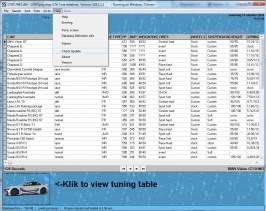



 ?????
?????