One thing I noticed and couldn't figure out with the game. In the Frogfoot, I was free to look around with the mouse, but I couldn't do it in the P-51D, nor could I figure out how to activate mouse look.
One thing I noticed and couldn't figure out with the game. In the Frogfoot, I was free to look around with the mouse, but I couldn't do it in the P-51D, nor could I figure out how to activate mouse look.
Currently downloading this to see if it will work on my somewhat low-tier laptop. I have low hopes of it actually running it, but it's free, so why not.
How big is the entire map on DCS? Also, if anyone has information about it, what will the largest map be in DCS 2?
More or less:
That one probably^ (I doubt Las Vegas or Straight of Hormuz maps will be bigger).
(Edit: OP Updated).
Nope. That's why it's low-tier.Keep in mind that DCS 2.0 may reduce minimum requirements, though this isn't really a game for a low end laptop. Do you have a graphics card at least?



Tomcat, tomcat, tomcat, tomcat, tomcat, tomcat, tomcat, tomcat, tomcat.The DCS Mig-21Bis Facebook page just posted "Meow". https://www.facebook.com/pages/DCS-Mig-21Bis/515416408503951?fref=nf
Wildcat, Hellcat, or Tomcat.

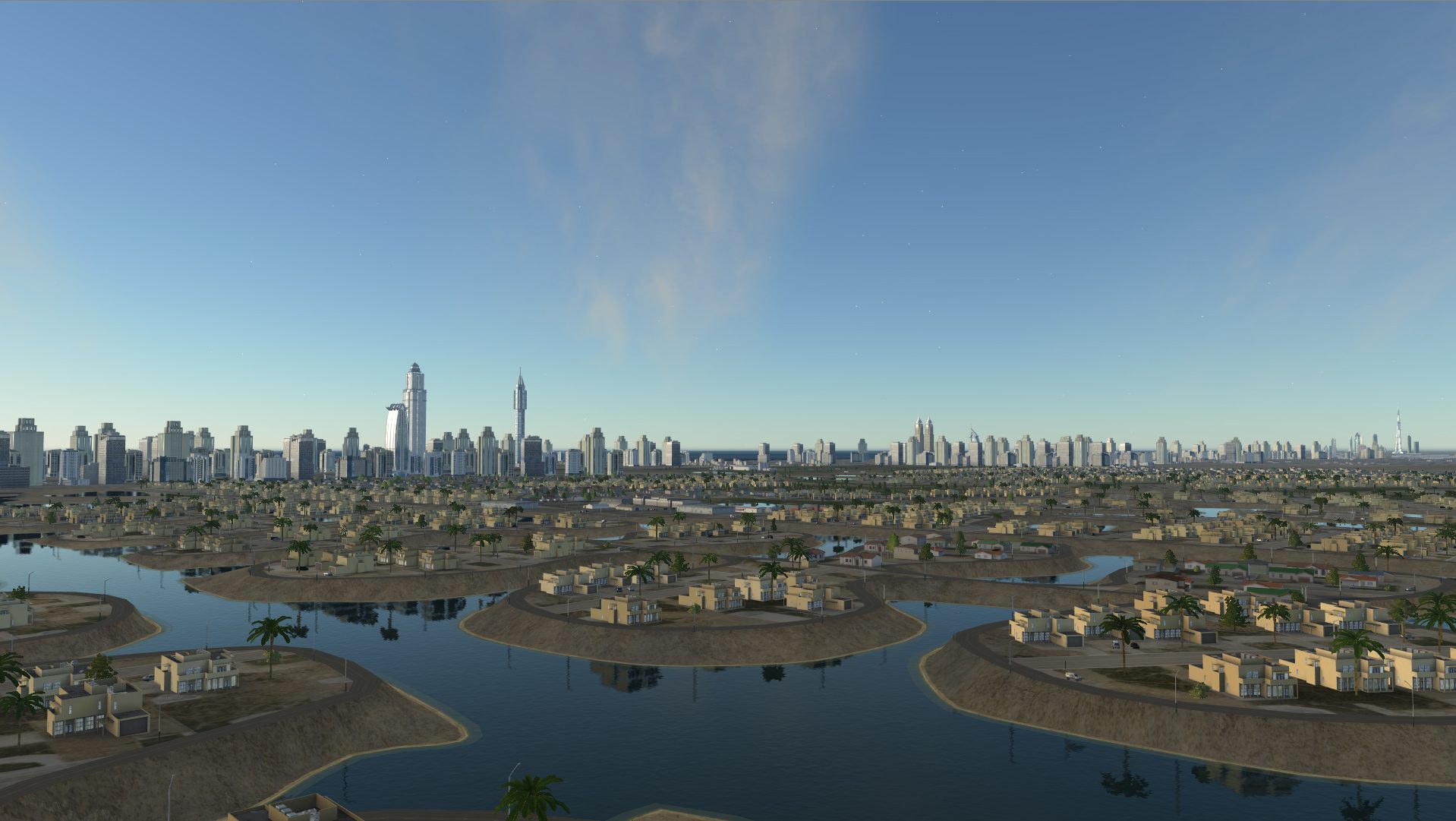
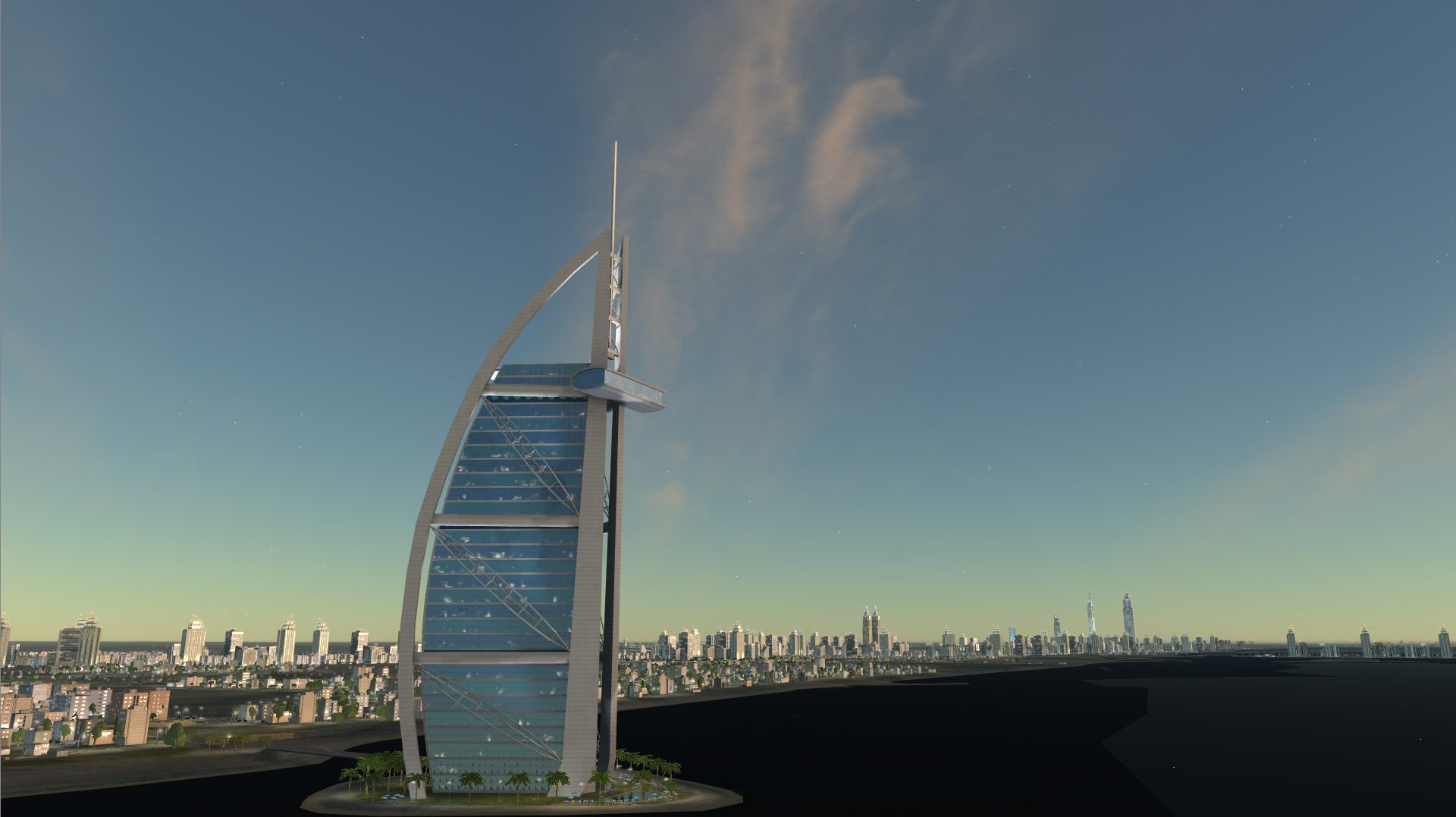
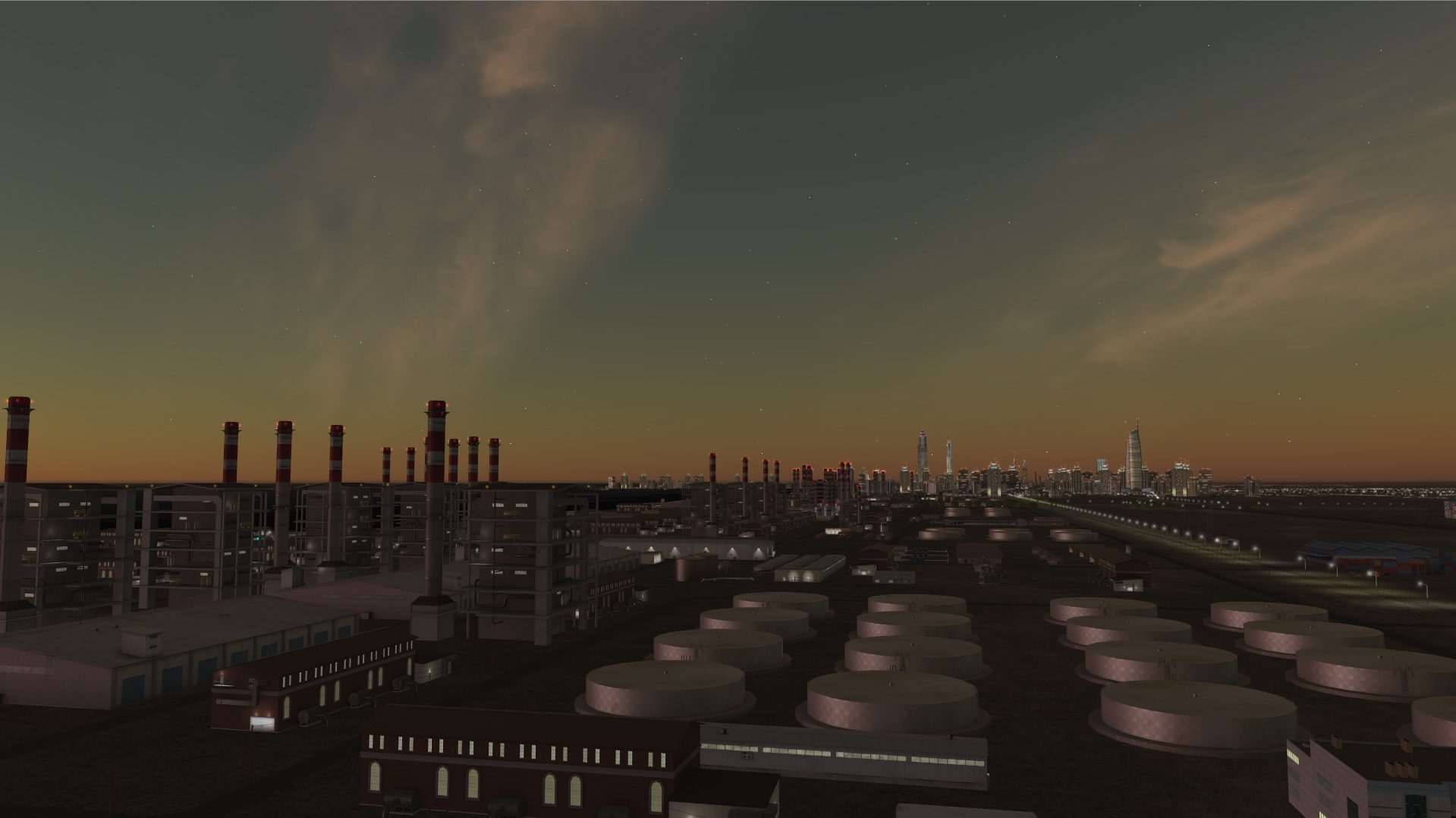
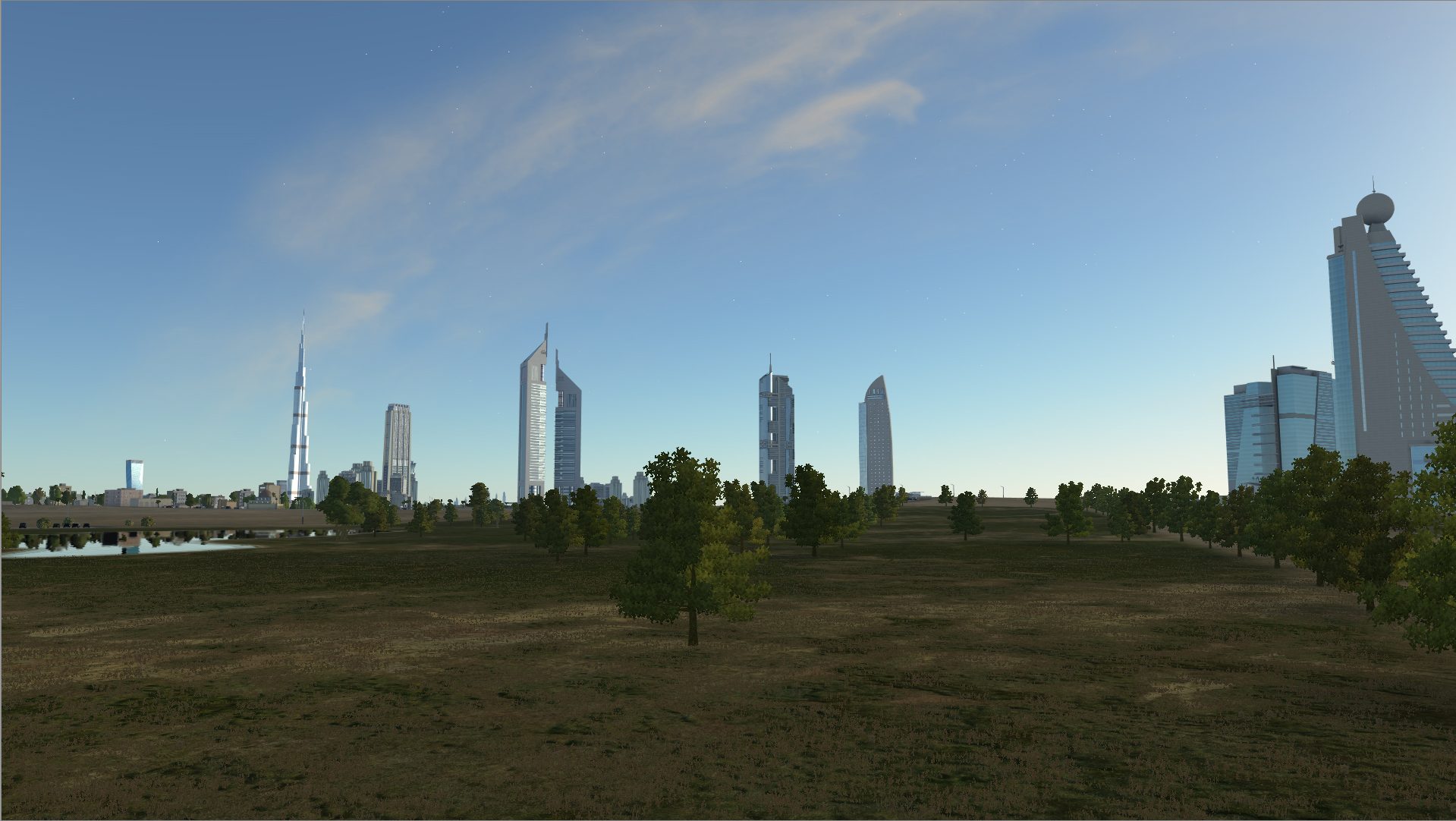


[STRIKE]It's probably the time of day.[/STRIKE]Water looks weird in the second shot though.
DCS Mid-Winter Sale!
Warm up these cold February nights with a new DCS module! Starting at 18:00 (Moscow time) on Friday the 13th, and lasting for three days, we are offering a huge 70% off sale on most DCS products from our e-shop at::
http://www.digitalcombatsimulator.com/en/shop/
DCS: F-86F Sabre: $49.99 to $14.99 (70% off)
DCS: Fw 190 D-9 Dora: $49.99 to $14.99 (70% off)
DCS: Bf 109 K-4: $49.99 to $14.99 (70% off)
DCS: UH-1H Huey: $49.99 to $14.99 (70% off)
DCS: Mi-8MTV2 Magnificent Eight: 49.99 to $14.99 (70% off)
DCS: Flaming Cliffs 3: $39.99 to $11.99 (70% off)
DCS: A-10C Warthog: $39.99 to $11.99 (70% off)
DCS: Black Shark 2: $39.99 to $11.99 (70% off)
DCS: P-51D Mustang: $29.99 to $8.99 (70% off)
DCS: Combined Arms: $19.99 to $5.99 (70% off)
F-15C for DCS World: $9.99 to $2.99 (70% off)
A-10A for DCS World: $9.99 to $2.99 (70% off)
Su-25 for DCS World: $9.99 to $2.99 (70% off)
Su-27 for DCS World: $9.99 to $2.99 (70% off)
DCS: MiG-21Bis: $49.99 to $37.49 (25% off)



Ah so long without news, I'm going to go mad.

I need a little help. I can't seem to find how to change between ccrp and ccip mode in the su25t. How do you do it?
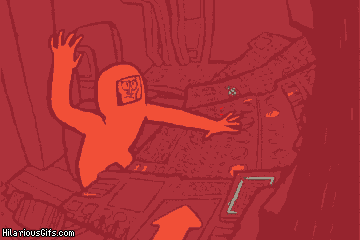

Some eyecandy nobody wants







Ranger79 Base Objects Pack (updated)
http://forums.eagle.ru/showthread.php?t=121620






Looks pretty nice! Now if only AF1 wasn't a static
Russian aircraft have a unique CCRP mode compared to US planes. You aim the bomb pipper on the target and then hold the trigger. Keep holding the trigger while flying directly over the target. The bomb is released automatically.I need a little help. I can't seem to find how to change between ccrp and ccip mode in the su25t. How do you do it?
Russian aircraft have a unique CCRP mode compared to US planes. You aim the bomb pipper on the target and then hold the trigger. Keep holding the trigger while flying directly over the target. The bomb is released automatically.

 ). But it's nice to go in the air from my local airports now and then.
). But it's nice to go in the air from my local airports now and then.Got my hands on Prepar3d. Tried out the F-35. The digital cockpit is so weird, I miss al the gauges! Felt like a toy for the first few moments
Best part is that the world is the map. Too bad the stock airports are not so pretty. Those downloadable upgrades aren't cheap either (holy crap). But it's nice to go in the air from my local airports now and then.
Of course, I wouldn't be doing this if DCS had brought out 2.0 and new maps.....