- 5,122

- Panama City, FL
Serge!!!!!
Level!!!!!
Surely you can see how far you've tilted your camera. You've got to get control of that.
It looks like you used Photo Impression to bring up the exposure just a bit. Makes the car look better, mostly, but a little too much in the grill, and washes out the yellow at the pumps. I don't know if it can do stuff with parts of the image or not.
I used Photoshop to do a couple things. First levelled it. Repeat, level!
Second, cropped it. I'd like to have gotten the drain out, but that was too close to the car, put the car too close (for me, anyway) to the edge of the frame.
Third, I selected just the car, brought up the brightness and contrast a little bit, then used the burn tool to put the grill and front tag back a little darker. Now the car stands out just a little bit without washing out the rest of the picture.
Of course, Photoshop is expensive, but a free program that's just as capable exists, although there'd be a good learning curve: check out GIMP.
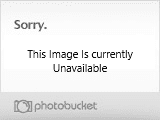
I don't like the post in the center at the top, but I can see that this was something you saw and snapped, no time to compose. I like the crop better than the full frame you had, though. Less busy, and the car is more obviously the important part, but there's enough other stuff to have a setting.
I know we don't normally rework posted pictures, but I don't know how else to illustrate some of these points. If I was really trying to make something, I'd paint out the drain, as well as the shadow at the bottom left, and maybe the yellow pole at the top. Best thing to keep in mind is that you don't have to use the full frame that you shot. Crop it if you need to.
To illustrate the rule-of-thirds mentioned earlier, have a look at the Mastercard ballon picture. Imagine a 3x3 grid drawn on the picture making it nine equal segments. The balloon is then almost entirely in the center segment. The upper left segment is mostly empty sky. The tree under it fills two segments. There's a tree in the segment under the balloon, and the segment over the balloon has branches, but is mostly empty. All three right-side segments a heavily shaded with tree branches, almost solidly. Everything fitting into that grid is one of the things that makes the picture interesting and agreeable. In my cropped version of your Maserati, the car is now two-thirds of the frame, and the setting (gas pump) is one-third. In your pic, the car is only half the frame.
Level!!!!!

Surely you can see how far you've tilted your camera. You've got to get control of that.
It looks like you used Photo Impression to bring up the exposure just a bit. Makes the car look better, mostly, but a little too much in the grill, and washes out the yellow at the pumps. I don't know if it can do stuff with parts of the image or not.
I used Photoshop to do a couple things. First levelled it. Repeat, level!

Second, cropped it. I'd like to have gotten the drain out, but that was too close to the car, put the car too close (for me, anyway) to the edge of the frame.
Third, I selected just the car, brought up the brightness and contrast a little bit, then used the burn tool to put the grill and front tag back a little darker. Now the car stands out just a little bit without washing out the rest of the picture.
Of course, Photoshop is expensive, but a free program that's just as capable exists, although there'd be a good learning curve: check out GIMP.
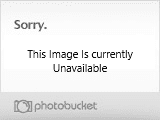
I don't like the post in the center at the top, but I can see that this was something you saw and snapped, no time to compose. I like the crop better than the full frame you had, though. Less busy, and the car is more obviously the important part, but there's enough other stuff to have a setting.
I know we don't normally rework posted pictures, but I don't know how else to illustrate some of these points. If I was really trying to make something, I'd paint out the drain, as well as the shadow at the bottom left, and maybe the yellow pole at the top. Best thing to keep in mind is that you don't have to use the full frame that you shot. Crop it if you need to.
To illustrate the rule-of-thirds mentioned earlier, have a look at the Mastercard ballon picture. Imagine a 3x3 grid drawn on the picture making it nine equal segments. The balloon is then almost entirely in the center segment. The upper left segment is mostly empty sky. The tree under it fills two segments. There's a tree in the segment under the balloon, and the segment over the balloon has branches, but is mostly empty. All three right-side segments a heavily shaded with tree branches, almost solidly. Everything fitting into that grid is one of the things that makes the picture interesting and agreeable. In my cropped version of your Maserati, the car is now two-thirds of the frame, and the setting (gas pump) is one-third. In your pic, the car is only half the frame.
Last edited:

















































































