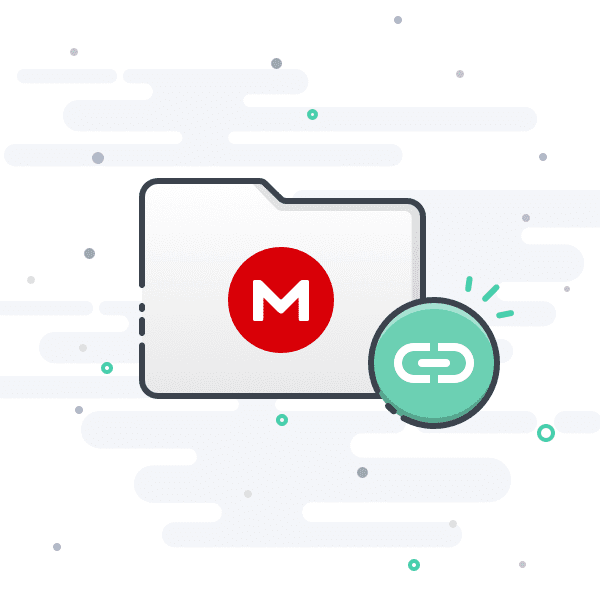So
Razerman has brought an exciting new update to his save editor, and this time, it includes the ability to edit your b-spec driver and his attributes! 🥳 If you're like me, you probably didn't like how GT5 would just randomly give you a name, and you had to keep changing it, and hope it would eventually give you one you actually want. Well, stress about it no longer; this editor now provides the ability to change the name to whatever you want it to be!

And that's not all! Gone are the days when you would have to do a ton of B-spec races to get your driver's experience and other stuff leveled up! Now you can just edit these attributes in the editor to be whatever you want them to be!

Here's an example of what I did here, using a newly created driver:
And here it is in-game:
As you can see, it works!

A few things to note, though:
1. Driver names cannot be longer than 64 characters because that is the limit. Though, as seen in the pictures, it will overlap the UI if it reaches a certain length.
2. Driver names must not contain the letters ä or ö because they break in-game for some reason, which is not a fault of the editor.
3. Each field has a limit on how high you can set it, and it cannot be any higher than that. Here's a picture showing what the max numbers are for each field, minus the driver name field:
Furthermore, if you put something invalid, it will look like this:
If you get that, just change it to something that is valid, and it'll disappear.
Here's the link to the latest update of the editor:
4 files

mega.nz
Enjoy!

Credits to Razerman for making this possible! 👍