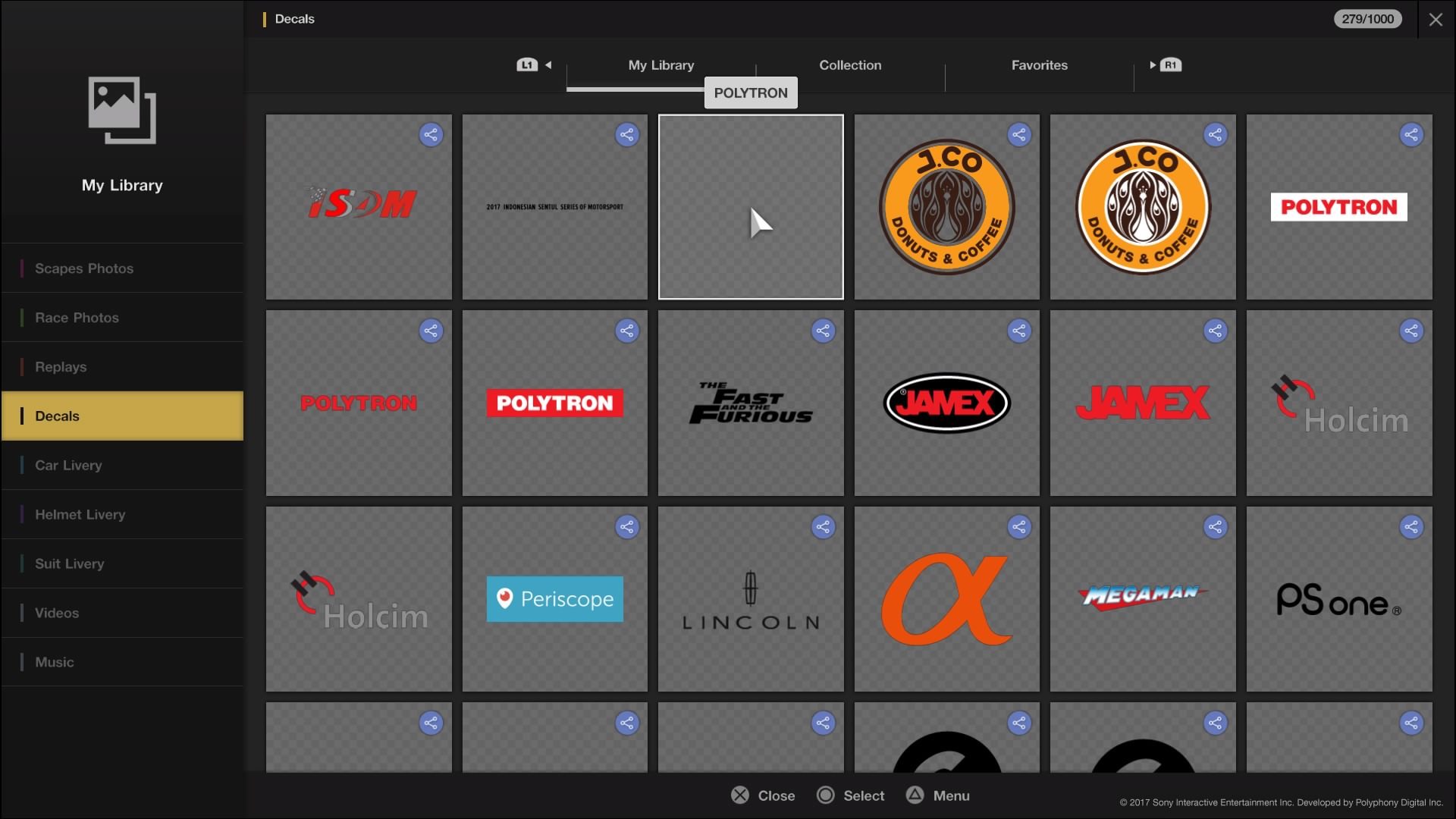the Interceptor
Premium
- 4,191

- BEL / GER
- theInterceptor77
I agree with you. Any remotely more complex shape, let alone most actual company logos, quickly become so complex that it will be a tough job to fix them by hand. I think the long-term goal is to find out which of the softwares that handle SVGs can save any file in a way that will definitely make it work in the game. Manual fixing should be the exception.
Still, right now we're learning what's going on. Maybe we can get to work all of the possibilities that XML offers, and there are only tiny formatting details that the game gets grumpy about. The more we know, the easier it will be to fix because we would have to rework less of the XML code.
Still, right now we're learning what's going on. Maybe we can get to work all of the possibilities that XML offers, and there are only tiny formatting details that the game gets grumpy about. The more we know, the easier it will be to fix because we would have to rework less of the XML code.