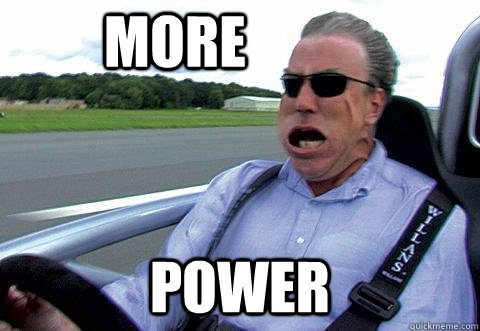- 3,589

- Phoenix, AZ
- GTP_Snaeper
Today I realized that building a new PC via basic assembly was the EASY part.
It's the software headache that's the real nightmare. Having no experience with having a boot drive and a separate storage drive was relatively easy to work around, but moving my old programs from my old hard drive to my new hard drive has been a nightmare.
Without asking for what would likely be a day or two's worth of tech support for free, does anyone have any road signs pointing to how I can sort out this mess and make my PC not operate like every program has been pirated?
It's the software headache that's the real nightmare. Having no experience with having a boot drive and a separate storage drive was relatively easy to work around, but moving my old programs from my old hard drive to my new hard drive has been a nightmare.
Without asking for what would likely be a day or two's worth of tech support for free, does anyone have any road signs pointing to how I can sort out this mess and make my PC not operate like every program has been pirated?