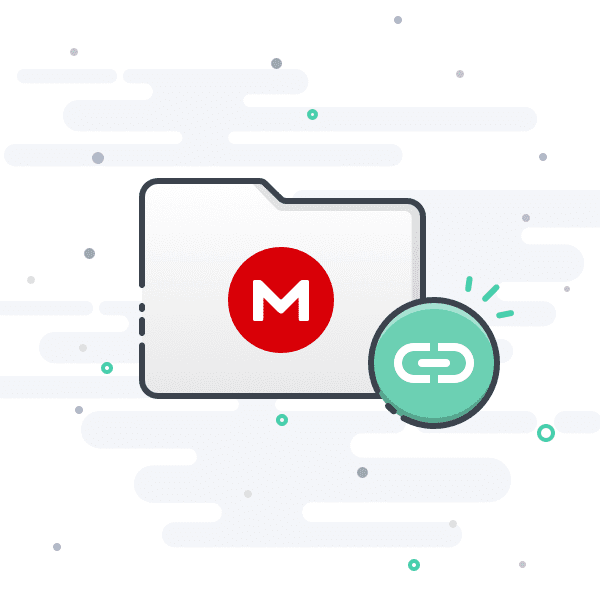More handy UI for the GTPC (Virtua_LM) conversion by GTsupreme
What happened to the Virtua_LM GTPC mod? Many old sim racers will know that this kind of vapoware was a bit of a disappointment when it finally came out for rFactor. Later TonyBarracuda and GTsupreme took on a conversion to AC simply called "Group C 80s". The latest version is now free to have and this mod is finally worth a try. The physics might not AAA+, but it finally makes fun to drive this unique experience of early 80s prototype cars.
Patreon link:
Get more from Assetto Turismo virtual lab on Patreon

www.patreon.com
direct link to the cars:
123 files

mega.nz
here is the Le Mans 1982 track (original Virtua_LM)
Just in time for the Le Mans Classic weekend. :) This is the conversion of the famous Le Mans Project of Virtua_LM for rFactor (and for GTL. GTR2, Race07/GTR-Evolution) released in 2009. http://virtua-lm.net/lemans/ It was one of the best...

www.racedepartment.com
This add-on patch wants to help to get the best possible experience from the status we have at the moment.
What it does?
All cars now in one brand "GTPC (Virtua_LM)" to have them all together.
They splittet into two categories by tags. One for cars with lights "#gtpc_virtua_lm" and one without "#gtpc_virtua_no_lights", so there will be no cars that have no lights while driving at night.
The tags give you the opportunity to drive them all together:
For cars with "#gtpc_virtua_no_lights" use "Grid type → Random → Same brand & class" to run with all.
For night races use a "#gtpc_virtua_lm", car with lights, and choose "Grid type → Random → Same subclass only" and you wont have cars without lights in the grid.
PS: I also had to create a third category "#gtpc_smoker" for cars with a physics bug that makes them do heavy smoke from the wheels.
MediaFire is a simple to use free service that lets you put all your photos, documents, music, and video in a single place so you can access them anywhere and share them everywhere.
www.mediafire.com
View attachment 1284596




 )
)