 Great shots, the panning one you're using for your avatar is probably the best 👍
Great shots, the panning one you're using for your avatar is probably the best 👍You may only have three bikes but the NSR250 is certainly a good oneGreat shots, the panning one you're using for your avatar is probably the best 👍

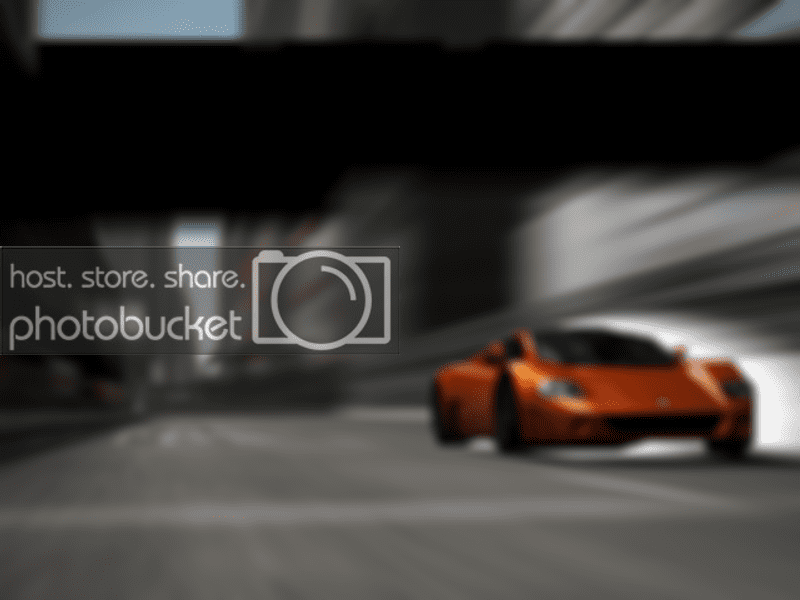
9. Go to your layers pallete. Duplicate the blurred layer. This is to eliminate the unblurred area around the edge of the car. Duplicate it 3 or 4 times, and then merge them all into one 'blur' layer.


So, couldn't you have just rendered the car, then pasted it back on top of the blurred image(including the blurred car) to give it more of a dissolve/blur effect?OK. I did the exact same thing on another pic from the same shoot, but it still showed up in here. Its just much less evident.
*photo*
Not really. And I'm going to show you exactly what would happen because I'm incredibly bored. Just let me do it. It might take me 10 min.
