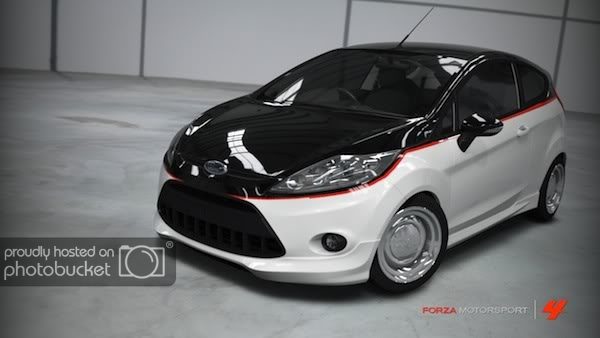You don't need a $500 or whatever it costs program to do that. I use the free Preview app that comes with OSX and with that I can do 99% of my image editing. MS paint is crap but you added a border some how so you must have some editing program already. Or try
http://www.gimp.org/. It the free equivalent to PS. It has a lot of the same tools and learning curve.
What I would do to try and fix your TV/ computer screen issue is run a few tests. Assuming you already have your computer screen at the right settings, shoot a handful of shots in Forza with different settings. Adjust contrast down a few clicks and exposure up a few clicks and keep moving them around and shooting. View them all on your computer and when you find the best one, use the settings you used from that photo as a starting point going forward. That's what I do. My images above, I maybe brightened the whites ever so slightly and that was it. In game I dial down the contrast maybe to 45ish and exposure up a couple. I think brightness up a couple too but I need to scale that a bit since I am editing the image a bit.
It's just trial and error.
EDIT:
It may be helpful to subscribe to my thread,
"How to Take Pics in Photomode". I plan on covering exposure next then most likely composition. Not that you need serious help cause you don't but we should all be learning something new on a daily basis. Every little bit helps.