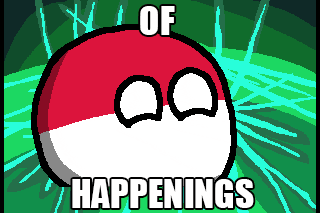More Automobilista Previews
FEBRUARY 17, 2016 BY
JOHN SABOL
News has been pretty calm on the Automobilista front since the
end of last year, but Reiza has broken their silence today, releasing videos and images of the new content and features.
On the content side, the big news are videos of the 2005 V10 F1 car and Lancer Evo X Rallycross. This marks the first time seeing the V10 in moving picture form and it looks and sounds great.
And while it isn’t the first time we’ve seen the Lancer Evo X Rallycross car at Foz – saw this combo at the Sim Racing Expo back in September – it is nice to see it again, and like the V10, it looks and sounds great.
The Renault Copa Petrobras de Marcas car was also previewed today, making it’s first public appearance.


Reiza also showed off a healthy amount of new features, including, dirt/debris build up on the tires, dynamic tracks ‘rubbering up’, and the enhanced graphics.
A couple things that weren’t shown in-game, but are quit cool, is the fact that Automobilista uses upscaled 720 hz physics and 500 hz input rates, versus the 360 hz and 100 hz respectively in Stock Car Extreme, improving the fidelity physics and force feedback. No idea what it means but more sounds better.
Also, Reiza showed off this graph showing how closely their physics align to real world data. Double cool.
According to Reiza, all of this will be, “released on Steam very soon.”
Sounds like another #soon label to me!










Link





 In game tweaking (like car setups) is fun, but tweaking for compatibility issues is the bane of my PC gaming life.
In game tweaking (like car setups) is fun, but tweaking for compatibility issues is the bane of my PC gaming life.







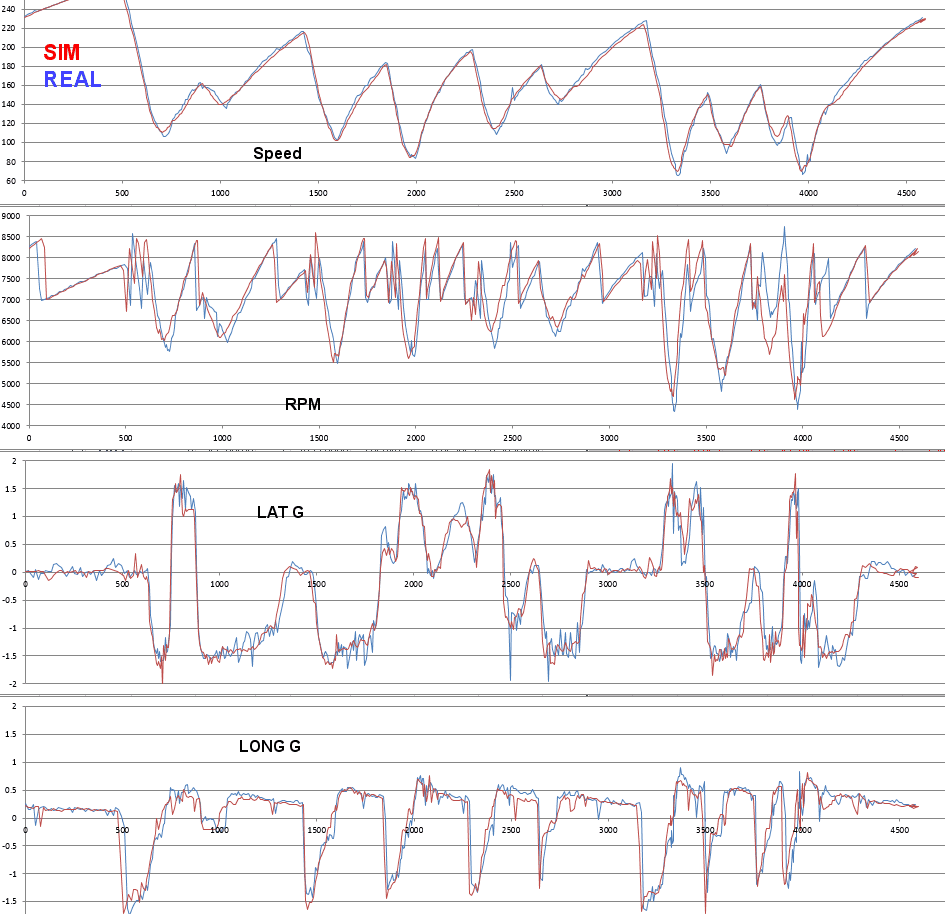










 Reiza never disappoints in the audio department. I kinda wish they modelled the end V10 era (mid 2000s) car though, with the lower nose, winglets and various vents and slats. The high nose late 90s/early 00s cars don't look that good to me. Still it's only a tiny complaint and I can't wait to drive it!
Reiza never disappoints in the audio department. I kinda wish they modelled the end V10 era (mid 2000s) car though, with the lower nose, winglets and various vents and slats. The high nose late 90s/early 00s cars don't look that good to me. Still it's only a tiny complaint and I can't wait to drive it!