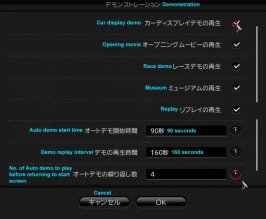If you fire up your Japanese GT5P, you will see
It means the online service is temporary under maintenance, for the areas that were affected, check
http://www.gran-turismo.com/jp/gt5p/
The news for that is
http://www.gran-turismo.com/jp/gt5p/news/d1982.html
【時間変更】オンラインサービスメンテナンスのご案内
2008年03月27日
3月28日(金

のメンテナンス開始時間が「午前0時から」に変更となりました。お客様にはご迷惑をおかけしてたいへん申し訳ございません。
『グランツーリスモ5プロローグ』では以下の通りアップデートのためのメンテナンスを実施します。
■オンラインイベントメンテナンス
3月27日(木

午後2時頃よりオンラインイベントのメンテナンスを実施します。
メンテナンス中はOnline(オンライン

メニューを利用することができません。オンラインイベントの更新は3月28日(金

昼頃に予定されているアップデートと同時になります。
■オンラインサービスメンテナンス
3月28日(金

午前0時から昼頃までの予定でオンラインサービス全体のメンテナンスを実施します。
メンテナンス中はすべてのオンラインサービスに接続できませんのでご注意ください。
【change of time 】
March 27, 2008
Maintenance time changed to "March 28 0:00AM"
- Online event maintenance
The maintenance of an online event is executed around 2:00PM, Thursday,
March 27.
Online menu cannot be used during the maintenance period.
- Online services maintenance
The maintenance of the entire online services will start from 0:00AM to about daytime, Friday, March 28.
You won't be able to connect to the online service during the maintenance period.
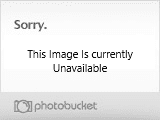
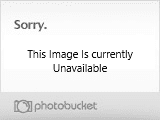
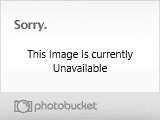
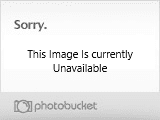

 のメンテナンス開始時間が「午前0時から」に変更となりました。お客様にはご迷惑をおかけしてたいへん申し訳ございません。
のメンテナンス開始時間が「午前0時から」に変更となりました。お客様にはご迷惑をおかけしてたいへん申し訳ございません。 午後2時頃よりオンラインイベントのメンテナンスを実施します。
午後2時頃よりオンラインイベントのメンテナンスを実施します。 メニューを利用することができません。オンラインイベントの更新は3月28日(金
メニューを利用することができません。オンラインイベントの更新は3月28日(金 昼頃に予定されているアップデートと同時になります。
昼頃に予定されているアップデートと同時になります。 午前0時から昼頃までの予定でオンラインサービス全体のメンテナンスを実施します。
午前0時から昼頃までの予定でオンラインサービス全体のメンテナンスを実施します。