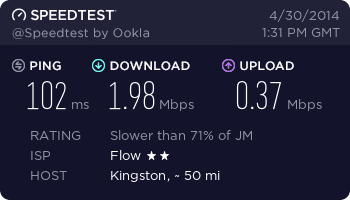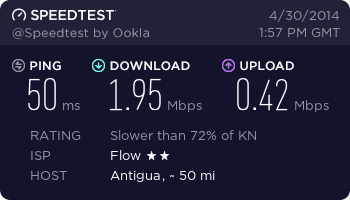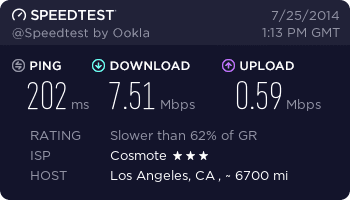- 3,495

- Bristol, UK
- oink83
Never did that. What is it?
Cache is a seperate part of system memory that stores very small amounts of information, and is extremely fast. Alot of network based systems access cache, for example, if you load up GTPlanet, some of what is on the site will be stored in cache memory so you do not have to download the whole website again, you can simply load it from cache.What are network caches?
Likewise, on Gran turismo, loading into online lobbies, some information will be stored in cache to make your experience on the network somewhat faster. I couldn't say for certain what information the game chooses to store in cache but it does seem to store some information from other drivers. Clearing the cache can help some errors occurring when in online lobbies, even if it might mean getting in and around takes ever so slightly longer each time you do it.