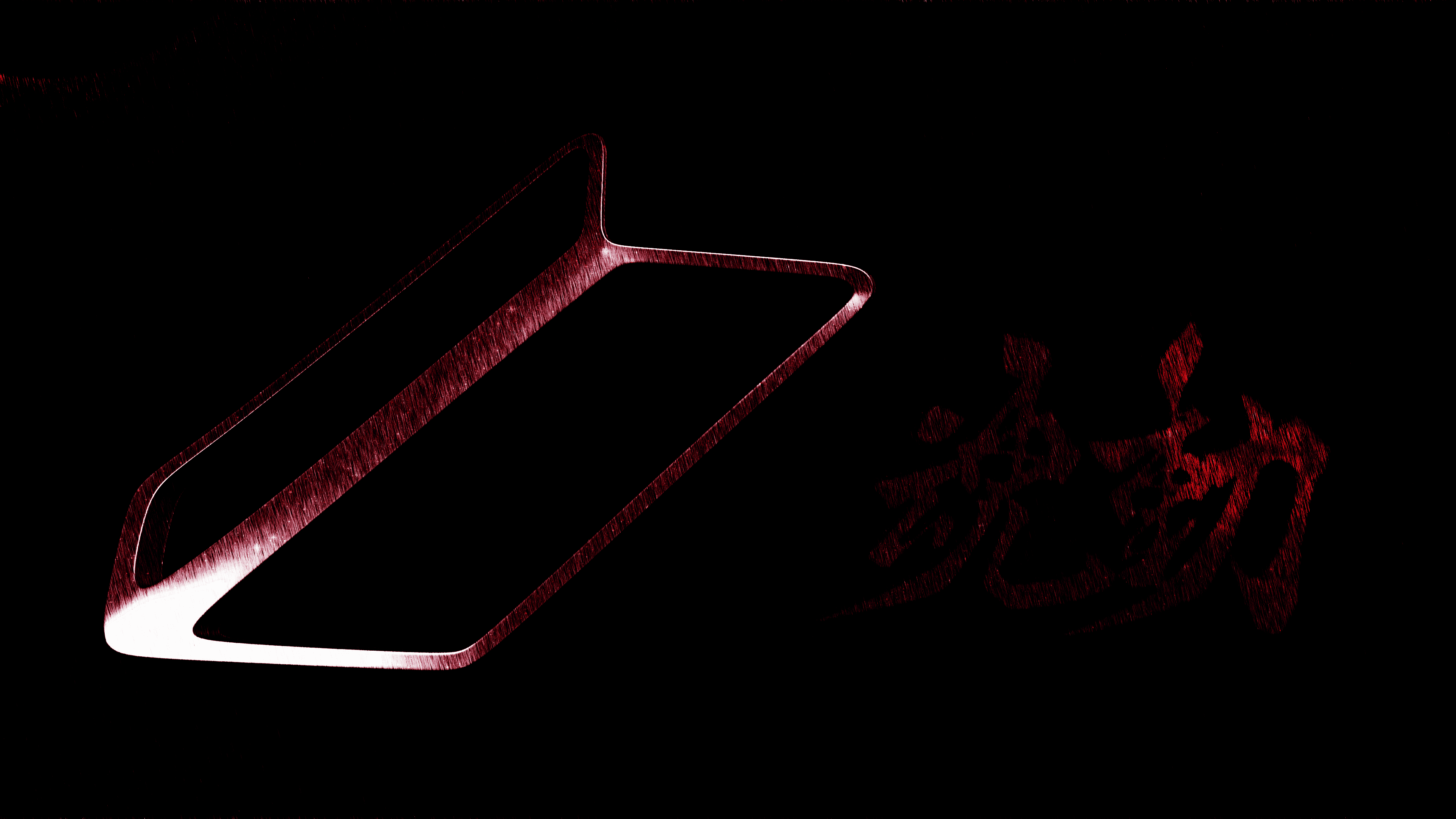- 2,270

- Adelaide, South Australia
- s_dawg4
Ok, got a few here....

















Thanks mate.Excellent job mate
Just a question : how do you increase the speed effect like the first picture ?

These are really nice mate. Love the look and feel of both and the editing is really clean. Great stuff. 👍
Thanks mate.
In PS duplicate the image layer. Then go to Filter > Blur > Radial Blur > then select zoom blur. Use the slider to adjust the amount of blur and the box on the right to align it with the image. After that, mask out the blur layer where the car is.