Christian_C
Premium
- 1,499

- Stoke, UK
- GTP_Christian_C
 that puts me out of it I'm on a mac. Still looks pretty cool. I did think it would be a pretty frequently asked question lol.
that puts me out of it I'm on a mac. Still looks pretty cool. I did think it would be a pretty frequently asked question lol. that puts me out of it I'm on a mac. Still looks pretty cool. I did think it would be a pretty frequently asked question lol.
that puts me out of it I'm on a mac. Still looks pretty cool. I did think it would be a pretty frequently asked question lol.You have no idea how many people have asked this question! I think me and Bram should make a Guide some time in the Computers sub-forum we can direct people to.

I don't understand this fascination with having the local weather on your desktop... can someone explain? 'cos to me, it seems like an excuse to get something extra on your desktop that you can then make all minimalistic?
I don't understand this fascination with having the local weather on your desktop... can someone explain? 'cos to me, it seems like an excuse to get something extra on your desktop that you can then make all minimalistic?





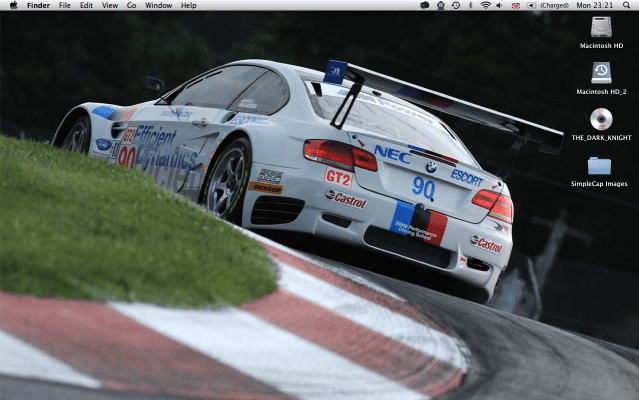

I can't get the GTPlanet link to direct properly, and what OS are you using?
Gosh. Makes mine look so...dull.
XP 👍