- 4,771

- Paris
- Kodje75
I'me seriously late to comment here and you've made many awesome edits more since my last visit. Your gallery is like no other because we have a lot of informations, very usefull for people who like to understand the way you make your edit work. Thx a lot for that and a great bravo fo all your last edits !








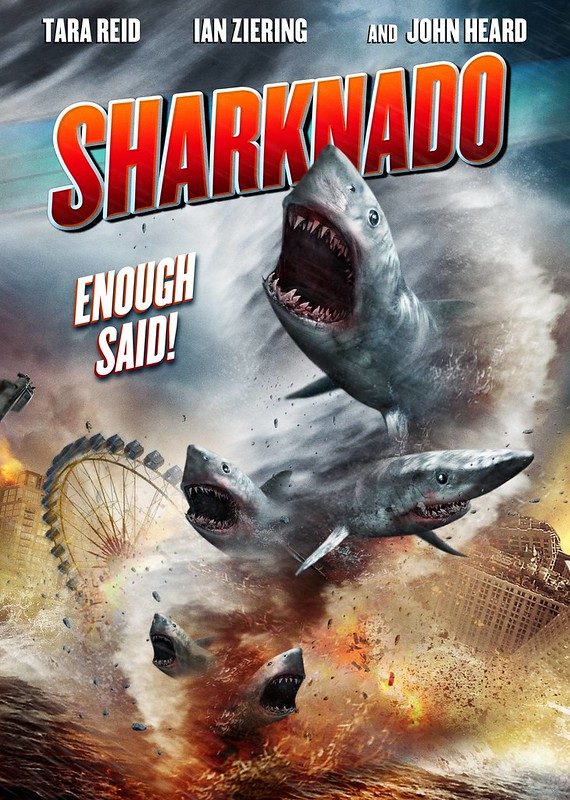
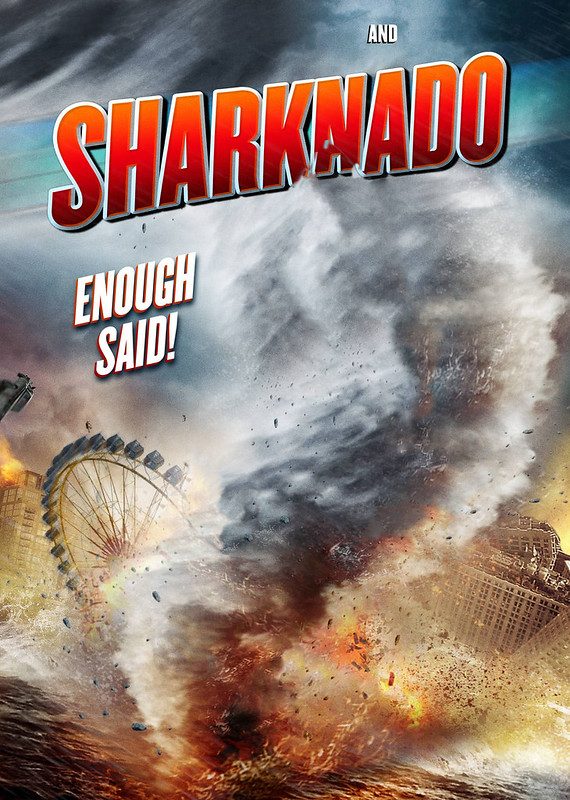
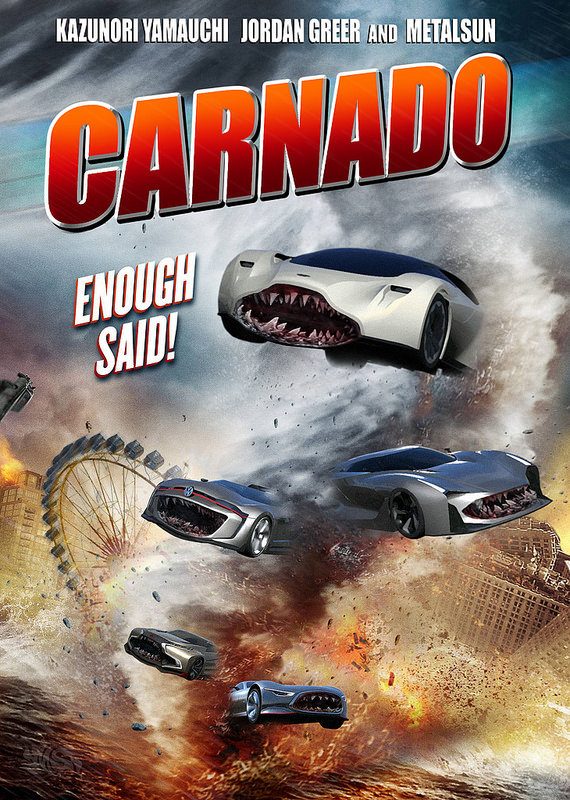
 Nice work Metalsun. 👍
Nice work Metalsun. 👍







 really
really 
 Dining Room Table
Dining Room Table Rustic Kitchen
Rustic Kitchen
 Rain Forest Balcony
Rain Forest Balcony Rain Forest House
Rain Forest House