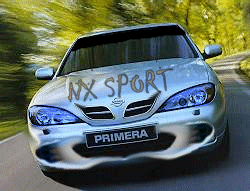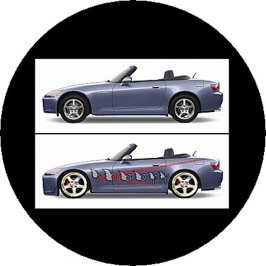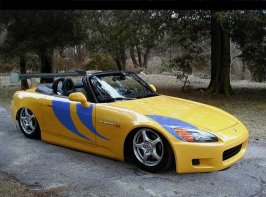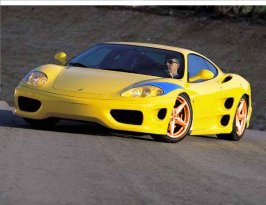You are using an out of date browser. It may not display this or other websites correctly.
You should upgrade or use an alternative browser.
You should upgrade or use an alternative browser.
Photoshopped cars.
- Thread starter sn00pie
- 7,968 comments
- 528,393 views
- 1,034

- Athens,Ga
What program are you using? Does it come with the PC or did you buy it?
troy
(Banned)
- 4,664
We'll..it doesn't come w/ ur PC, u can buy it. But i suggest you download kazaa and search for it and download it for fre. Thats were i get all my programs. If u already have kazaa. Look for Paint Shop Pro 7 (psp7) or photoshop.Originally posted by Simon Tibbett
What program are you using? Does it come with the PC or did you buy it?
Also u can find some good animation programs there

- 12,825
Check this out Brian: http://geocities.com/bryces22/ . 

- 796
Maz, I am 95% sure you cannot select to automatically chop a single 'flattened' image up into various layers with PS... you can only cut images out (select with lasso tool? -use navigator to zoom in if needed) of a flattened image if you want the truck, for example, as it's own layer (don't save image after cutting, then reopen). paste the cut out image onto a new template and then just move it to the image you wanted it as second layer in, the one you've just reopened. Is this what you wanted?
Originally posted by MazKid
I still can't get this to work....when I go to add layer, it doesn't do the right thing...it just adds another main layer...help! I know how to do the rest but I just need this layer thing to work...
- 3,846
Thanks snoopie.

- 6,441
si2si has some unbeleivable work.... chekc out this thread
http://www.automotiveforums.com/vbulletin/t19815.html
http://www.automotiveforums.com/vbulletin/t19815.html
- 4,677
That looks great

Similar threads
- Replies
- 2
- Views
- 4K
- Replies
- 0
- Views
- 1K