Robin
Premium
- 16,799

- United Kingdom
Special Edition Metal Gear Solid V PS4.
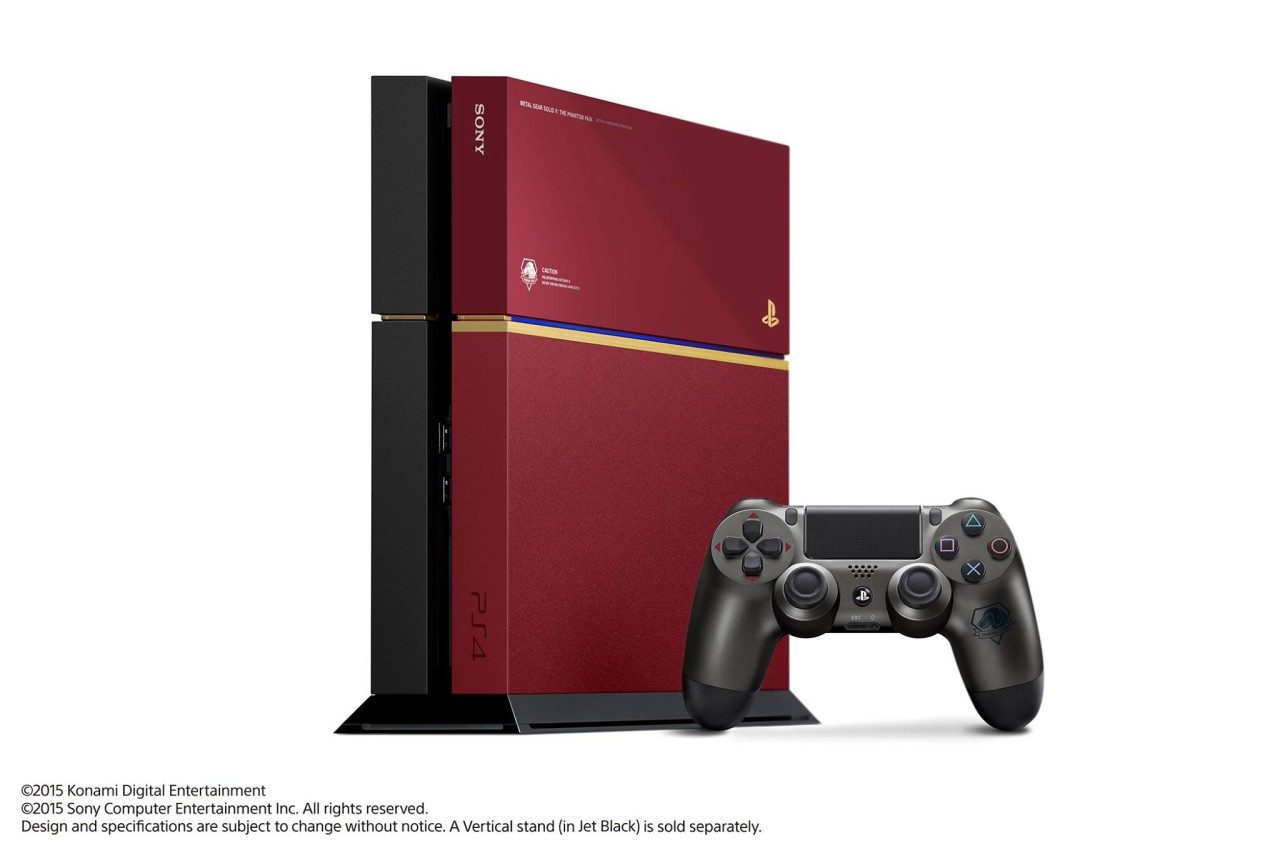
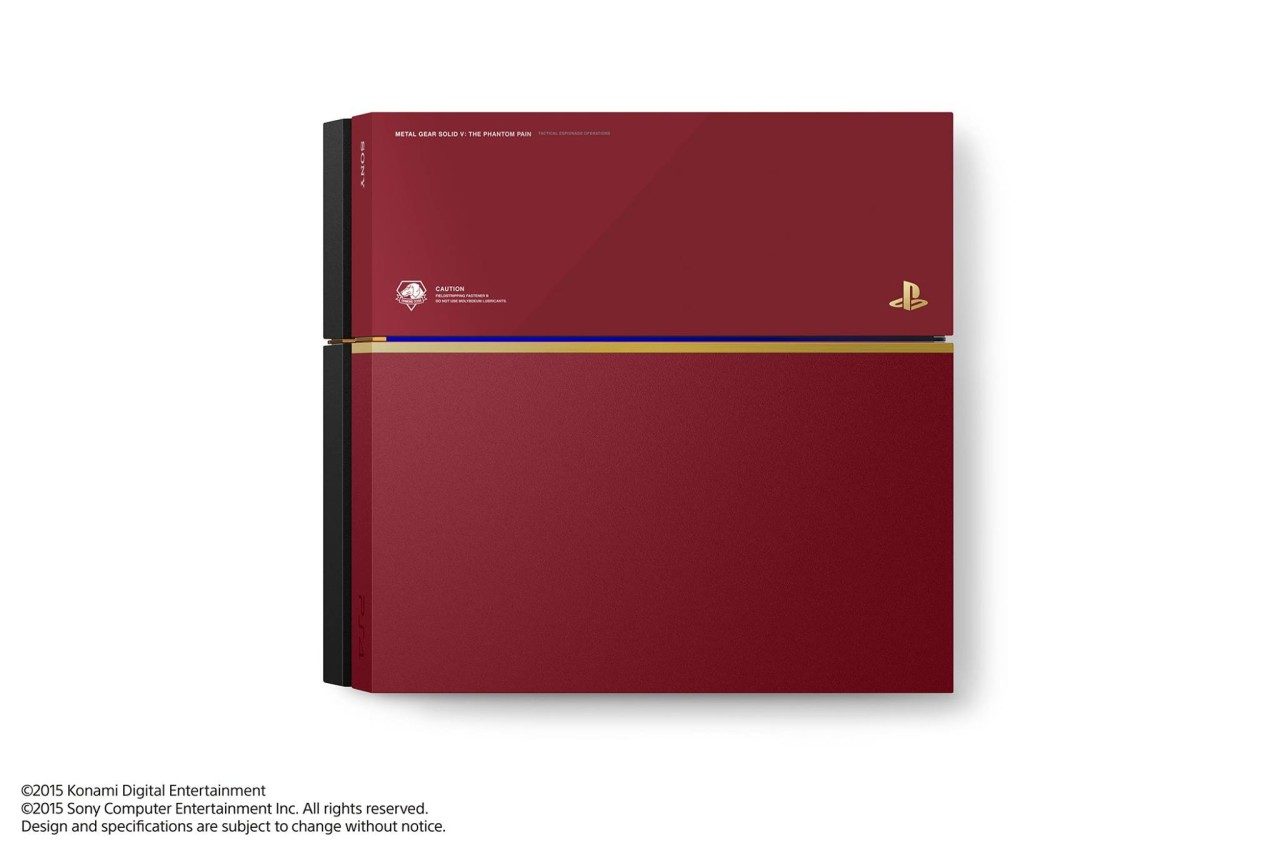

People have been only wanting this on consoles like... forever. There is nothing worse than getting used to a control scheme (like with FPS') then changing franchise to another layout. Previously some games allowed button remapping and some did not.
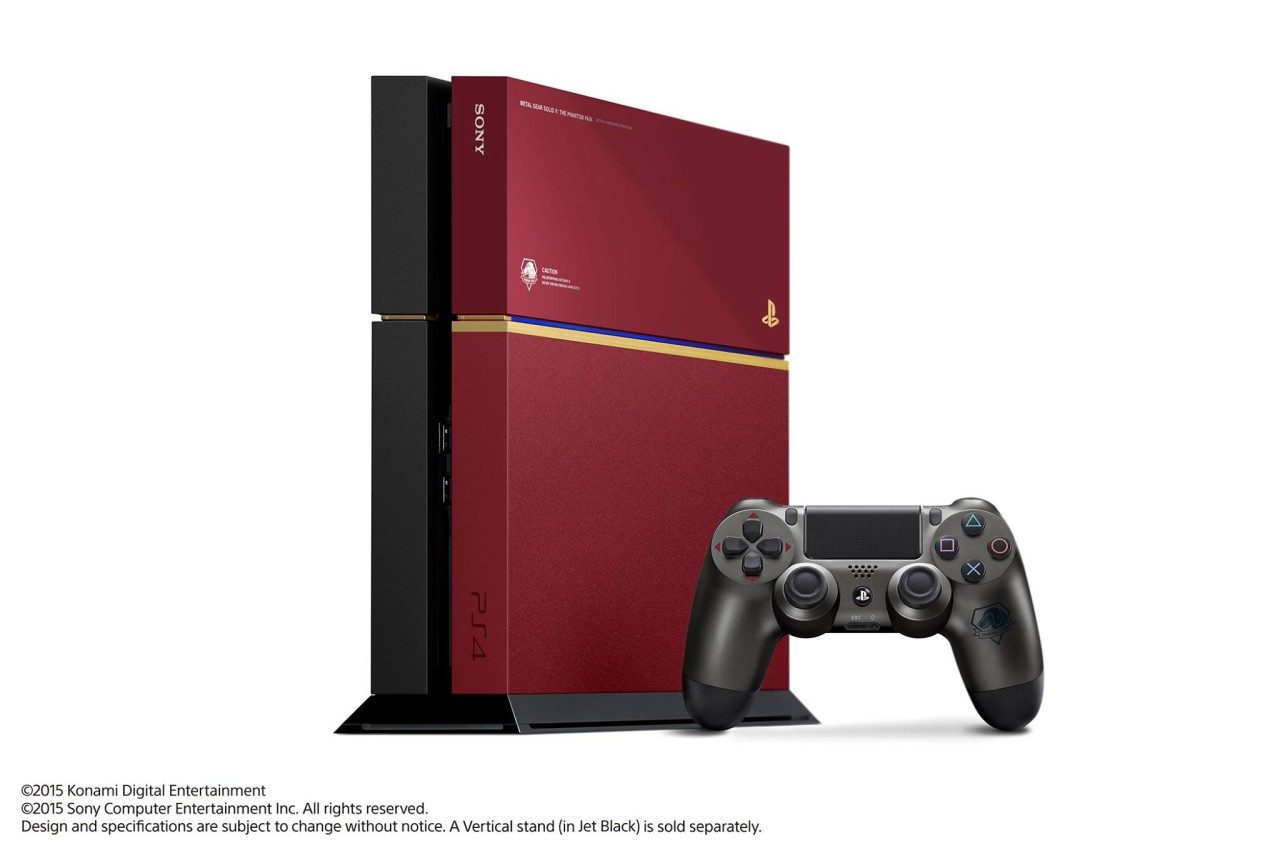
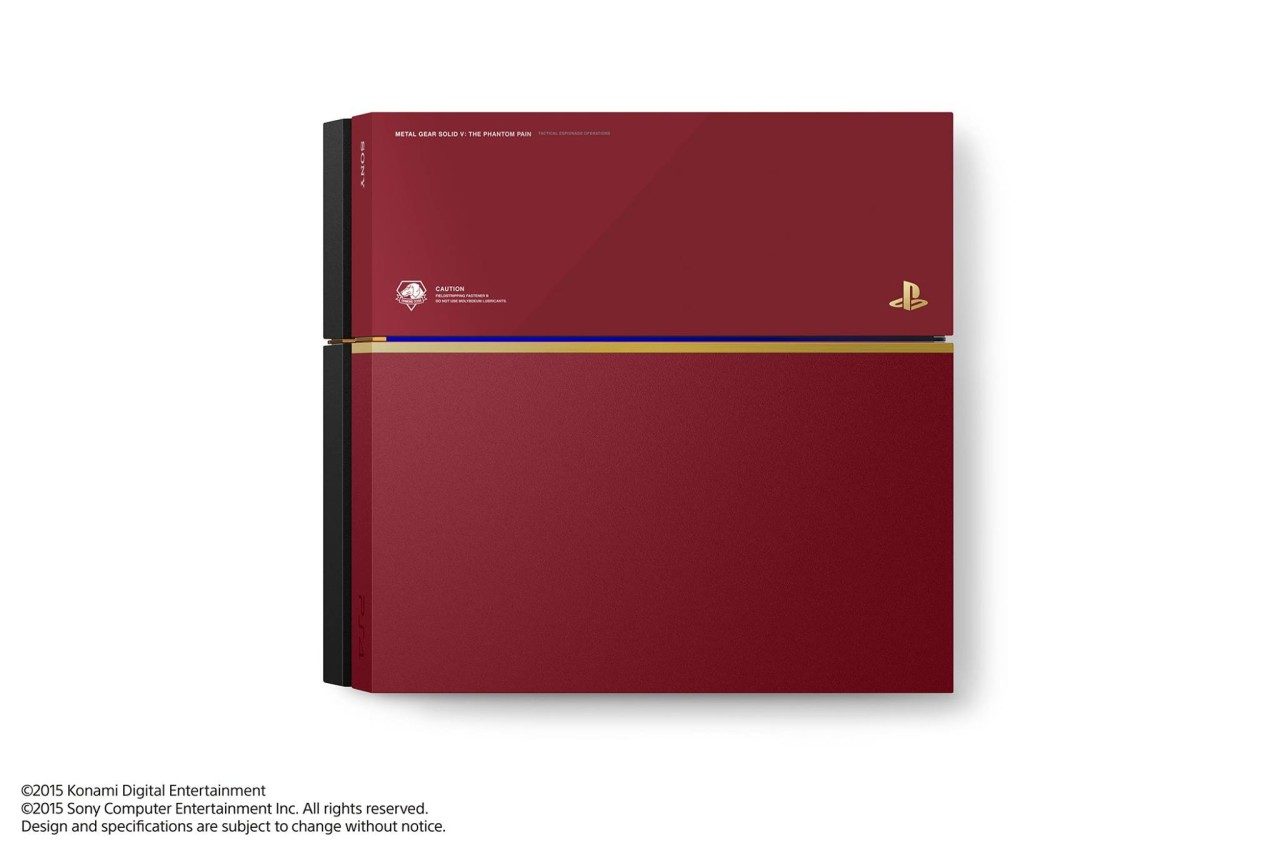

Possible button remapping in 2.50.
People have been only wanting this on consoles like... forever. There is nothing worse than getting used to a control scheme (like with FPS') then changing franchise to another layout. Previously some games allowed button remapping and some did not.




 How is it, very generally speaking, a nice bit of kit?
How is it, very generally speaking, a nice bit of kit?