Hey, I never got any takers with this paint scheme. I signed ip and everything.:[

Alreggie way ahead of youOnce I've finished with swift's and knuckled down on finishing Dur's, I'll make an attempt, but get Gerarghini on standby as complex and I don't mix.

1. I'm from Orlando and love the Orlando magic

Hey guys I need some help i'm making my scheme for one but im lost on how to use Gimp 2 here is what I have right now

I can do a live stream and show you what im having problems with and you can help me with what I need to doI can help you
What is wrong?

I had to open it up to see what you meant, but I think I know. If you did things as I described, each layer should be movable within the canvas. To do that, you will need to change the 'Move' tool option to 'Move the active layer', why it isn't the default option is beyond me. Once done, you should be able to move any layer around without having to float anything....Ok. I have another one I should of also asked, how do you unanchor anything cause that's been a problem for me as when I do anything it automatically anchors.
its the same thing that I posted earlier, wasn't able to do muchIt takes some fiddling with, stopping and coming back later can help sometimes. Post what you have so far.
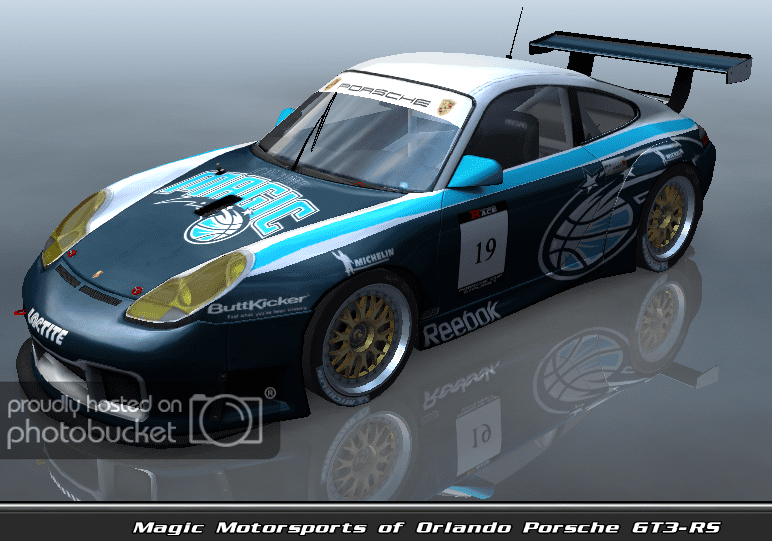
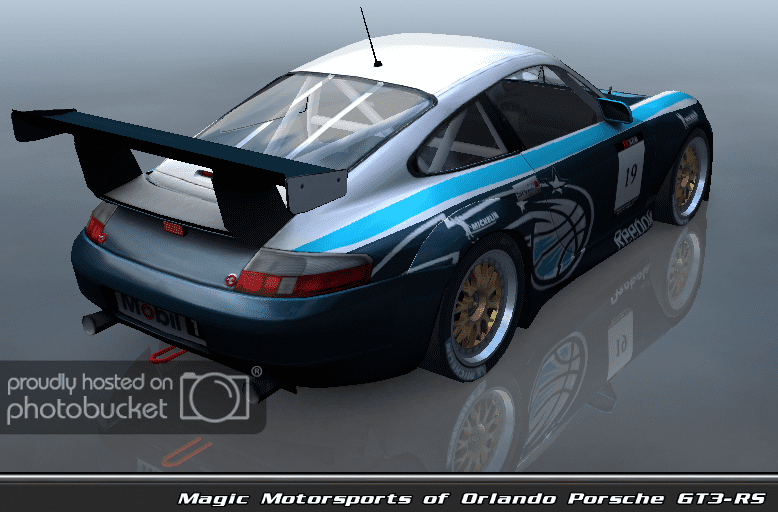

Well hey there, and welcome in! We still have a little breathing space
Public Service Announcement: I'm putting a temporary limit on 30 cars max. Seeing as some of the tracks may have lap times upwards of two minutes, with all loading and stuff combined, just the 20 cars that go to the race is roughly an hour. An idea I've been toying with is modifying the qualifying structure to following:
Q1: Cars are split into two groups of 15 cars, possibly based on their performance. The top 20 times overall progress to
Q2: The 20 cars all take part in a qualifying session and are guaranteed entry to the race. The top 10 progress further to
Q3: Each of them is given one lap to decide who gets Pole.
Q1 and Q2 would be regular, 10 minute qualifying sessions as hosted by the game and not recorded.
How's this idea?
Q1: Cars are split into two groups of 15 cars, possibly based on their performance. The top 20 times overall progress to
Q2: The 20 cars all take part in a qualifying session and are guaranteed entry to the race. The top 10 progress further to
Q3: Each of them is given one lap to decide who gets Pole.
Q1 and Q2 would be regular, 10 minute qualifying sessions as hosted by the game and not recorded.
How's this idea?
 Each is, I imagine, a separate class in the .GDB for the car class. Considering the workload this takes, I'd say just scrap Q3, and just add a second session for Q2 since that is much easier to do.
Each is, I imagine, a separate class in the .GDB for the car class. Considering the workload this takes, I'd say just scrap Q3, and just add a second session for Q2 since that is much easier to do.From my understanding of GTR2, you are making this way more complicated for yourself.Each is, I imagine, a separate class in the .GDB for the car class. Considering the workload this takes, I'd say just scrap Q3, and just add a second session for Q2 since that is much easier to do.
How is the livery spotters guide coming along?
 Okay Q2 it is. Don't want to make it like job
Okay Q2 it is. Don't want to make it like job 
Don't know if you saw this @rallymorten
GTR2 isn't a hugely demanding sim (as I can attest from playing it on my less then ideal Acer Aspire) so it should be able to run onriurs.
Edit: Just to be absolutely sure (and in case you are just as curious about another sim or other games), try this site