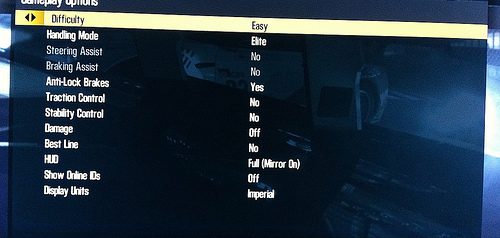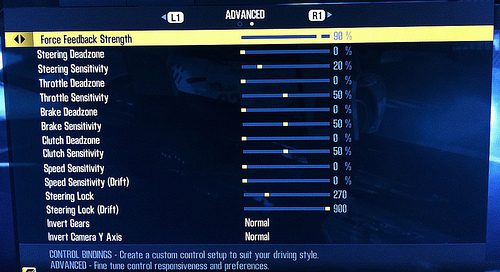- 126
- AWDwhite2g
- AWDwhite2g
Some things I just don't get. Help me out!
1. There is a "dead-zone" on my G25 at idle. I seem to remember reading somewhere that this is intentional to prevent the FFB motors "fighting" each other. However, the same zone seems to exist in game. Why? The lack of resistance in the middle of the wheel could well be contributing to.............
2. Weaving. I have tried many variations of the controller settings, most with the same (non) result. Also worked on some set-ups which also did not fix the issue. Seems to be particularly bad with the 911 GT3 RS. What is causing this weaving effect? Does anyone have a definative answer/cure?
I am using OP's settings with 720 lock (PS3).
Add double the Caster to the default value in each cars tuning menu. That will give the wheel a heavier feel at its center and the tires will tend to keep strait the more your speed increases.
Also add a few degrees of toe-in to the front and rear wheels to add some strait line stability.