Will be interesting to get your own findings and see how they compare, I do think the users installation can make differences but the hardwood board should be a good enough material/platform for the tactile.
Greg wont have this issue so much due to the amount of energy the LFE has but I think I know a remedy worth trying.
Seat Underside
Possibly you have a proportion of the tactile energy going down into the seats wheel frame via the metal plate and shaft and not all going up into the seat itself. Not saying this is a solution but if the wooden platform was larger and made more contact with the internal metal structure/frame it could deliver the vibrations more into the seat. I see it only bolts in the centre so you could apply wide velcro strips around the outer border of a larger board and with your weight on the seat it should stay in contact to the underside material.
To prevent some of the energy going down instead of up into the seat. I would suggest (like above) you use the current wooden piece (cut to size of metal plate) to act as a secondary platform. Use at least 4x rubber isolators (T100 or Buttkicker) in between the 2 platforms using new longer bolts to secure the seat base.
Basically the ADX bolts to the 1st bigger wooden platform in contact with the underside, you then isolate this and bolt the smaller 2nd platform to it which then connects to the seats wheel frame. It should when isolated trap more of the vibrations in the now bigger board so they are maintained more in the seat.
If your tactile need the extra watts then you have to go with it, if you set the limiter to 100 watts then that is the peak with the amp at
max volume. So obviously go a bit below this with the volume knob and it should still be okay. I do think if the ADX was being over-driven it should have thermal protection to turn off?
Soundcard I/O
I too have the Gaming 7 board which does have decent audio compared to most on-board solutions.
Like the look of your your Steinberg UR44, interesting because as being an I/O have you tried to do similar monitoring within a DAW with your 2 Ext Mode from Simvibe or indeed game audio output? It certainly is useful to help learn how the effects are operating for visual reference and understanding more what the tactile is doing.
If you have experience in using a DAW you may already have plugins but here is a decent
(Free Plugin) for monitoring the Hz. I had no prior knowledge with such at all so just learned myself as I went along.
The Engine Audio
Its simple, you could likely do it through a DAW with mixing the input from "stereo audio" into a mono signal combined with the "Simvibe Engine" or other effects. It could be done with appropriate cables too. Maybe for some a small cheap mixer would allow them to duplicate the "stereo audio output" from the game and use one for speakers and another for this application. Then to also connect the "Simvibe Extension" and mix the two together with their own volumes.
I had just started with doing this but hadnt done that much into testing with it but the early result was really good. Have been taking a break for a few weeks away from Simvibe as have been enjoying some general gaming.
What I did was use the C7R in Asetto Corsa as a reference. Assetto is good as it gives great control over the engine/transmission and audio output from the game. Some games may not give as much individual control.
Anyways I used a decent Simvibe engine tone generation with multiple layers. I got a nice feel for the engine response with this but for me compared to "audio tactile" its very linear, you miss the whole character of the car. Now what is "realism" may differ from what is "entertaining" but when combining and matching volumes for both the "Simvibe Effect and Audio Tactile" what I felt was much much better for me.
Now with this car on idle, it felt awesome and alive as it had all the character from the engine HZ from the game audio but I still could easily feel the energy from the engine revs coming from Simvibe which you dont feel with audio tactile on its own.
Maybe at another time I will share in more detail cables or options but its not that difficult. I do like the idea of a small mixer though which I could use to increase one volume or another for either source. Of course someone could also do this with 2 units, one being for Simvibe and the other just normal audio tactile. Dont be afraid to experiment.
Please do give it a try or others as it would be good to get other peoples response to it or if it doesnt work so well in other games than Assetto Corsa.