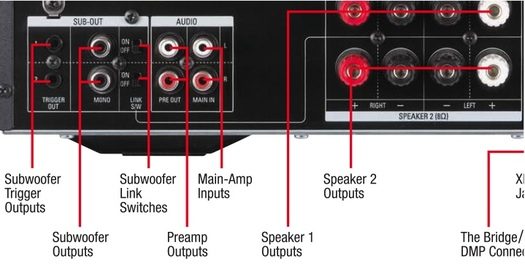Mr Latte
Premium
- 5,082

- N Ireland
As many of the threads I did here now have non-working images.
I will place here for those interested some newer threads linked to Race Department forums.
Please note, I have no issue with GT Planet or members here but with less time, I cant reply to the PM I get (apologies) and I sought after more PC specific sim forums that suited my interests going back to PC platform for my main gaming.
I have work done towards a review/guide thread on the inuke dsp amplifiers and their features. Yet I have held this back in part being scunnered but also as I was covering
Audio Cable Guide
Easy to understand and in-depth W.I.P
Future guide on "Audio Terminology" to follow soon.
Simvibe EM Vs CM Installations
Some good info on BK models
Trying to raise interesting questions and discussion but it got virtually little - no interest or feedback.
Buttkicker Bottoming & Thermal Issues / SOLUTION
A friend tests settings we discussed via VOIP to determine what and how to workaround this issue. BV may criticise the usage of DSP or EQ being used, yet this example shows how useful it can be if used properly.
Thanks to @jennanitro and video/test used to illustrate issue...
Simvibe Members Market
I created with others giving feedback a Porsche 911R profile for Assetto Corsa.
It has many layers but is an example of whats possible. (Simvibe lacks a good way to organise or self label them) so its not ideal for such. Most users may need to alter volumes for each layer but settings were done to operate well on the majority of tactile.
Additionally something simple but nobody, seemingly done before.
Porsche 918 Test Tone
This for Assetto Corsa, select that car and use that cars engine to test 10-90 Hz for 1000-9000 RPM. I created this "engine profile" to be accurate in supplying 10Hz for every 1000 RPM (with the 918 car) as some were using Simvibes own "Channel Test Tone" within its settings to supposedly test their tactile. Simvibe did not have a function to use its own in-game realtime "Tone Generation" for such purpose. I seen people on ISR forums wanting one, so came up with a basic solution using engine rpm.
Simvibes Test Tone Issues
While it states nowhere to use it for such.. This feature is faulty and not accurate nor I believe was it ever fixed. I believe it was only intended to feel a response from connected tactile when setting up your configuration.
Yet some people were using it to test their tactile and did not even catch on to this outputting the same tone only at a higher/lower intensity via the slider. (I can see the Hz it outputs, so know why it crashes with EM, at a specific value).
Sim Shaker Wheels
This is recent software that uses tactile but more akin to a G-Seat like the GS4.
Instead of moving panels it uses tactile and also can incorporate this product.
Can produce some good effects, not in Simvibe so worth checking out at Race Department forums.
Glad if it helps or is of interest......
I will place here for those interested some newer threads linked to Race Department forums.
Please note, I have no issue with GT Planet or members here but with less time, I cant reply to the PM I get (apologies) and I sought after more PC specific sim forums that suited my interests going back to PC platform for my main gaming.
I have work done towards a review/guide thread on the inuke dsp amplifiers and their features. Yet I have held this back in part being scunnered but also as I was covering
Audio Cable Guide
Easy to understand and in-depth W.I.P
Future guide on "Audio Terminology" to follow soon.
Simvibe EM Vs CM Installations
Some good info on BK models
Trying to raise interesting questions and discussion but it got virtually little - no interest or feedback.
Buttkicker Bottoming & Thermal Issues / SOLUTION
A friend tests settings we discussed via VOIP to determine what and how to workaround this issue. BV may criticise the usage of DSP or EQ being used, yet this example shows how useful it can be if used properly.
Thanks to @jennanitro and video/test used to illustrate issue...
Simvibe Members Market
I created with others giving feedback a Porsche 911R profile for Assetto Corsa.
It has many layers but is an example of whats possible. (Simvibe lacks a good way to organise or self label them) so its not ideal for such. Most users may need to alter volumes for each layer but settings were done to operate well on the majority of tactile.
Additionally something simple but nobody, seemingly done before.
Porsche 918 Test Tone
This for Assetto Corsa, select that car and use that cars engine to test 10-90 Hz for 1000-9000 RPM. I created this "engine profile" to be accurate in supplying 10Hz for every 1000 RPM (with the 918 car) as some were using Simvibes own "Channel Test Tone" within its settings to supposedly test their tactile. Simvibe did not have a function to use its own in-game realtime "Tone Generation" for such purpose. I seen people on ISR forums wanting one, so came up with a basic solution using engine rpm.
Simvibes Test Tone Issues
While it states nowhere to use it for such.. This feature is faulty and not accurate nor I believe was it ever fixed. I believe it was only intended to feel a response from connected tactile when setting up your configuration.
Yet some people were using it to test their tactile and did not even catch on to this outputting the same tone only at a higher/lower intensity via the slider. (I can see the Hz it outputs, so know why it crashes with EM, at a specific value).
Sim Shaker Wheels
This is recent software that uses tactile but more akin to a G-Seat like the GS4.
Instead of moving panels it uses tactile and also can incorporate this product.
Can produce some good effects, not in Simvibe so worth checking out at Race Department forums.
Glad if it helps or is of interest......
Last edited: