Following on from my look at PCars Dash, here's a quick video looking at Crew Chief. Its a spotter app, which provides information on cars around you, damage to your car, tyre temps, lap times and delta's, sector times, etc. Despite being run from a clip library it still comes across very well in my view and has some nice ambient background (radio hiss, etc.) to give it a bit of life and also the option to include swearing and adjust the frequency of the swearing (which can also be switched off).
Its very customisable and runs in the background once you fire it up. I run it wit Pcars dash and it allows for both a HUD free display and also makes large grid racing more manageable, even with open wheel cars. It does make you so much more aware of the cars around you and how often an incident is a PICNIC situation rather than an AI one (Problem In Chair Not In Computer). While it is a paid app, it does also have a demo version, that is fully functional in terms of features, but is limited to a couple of tracks. So its free to see if it suits your needs.
Be aware that the video does have the swear option switched on, and as such does contain bad language.