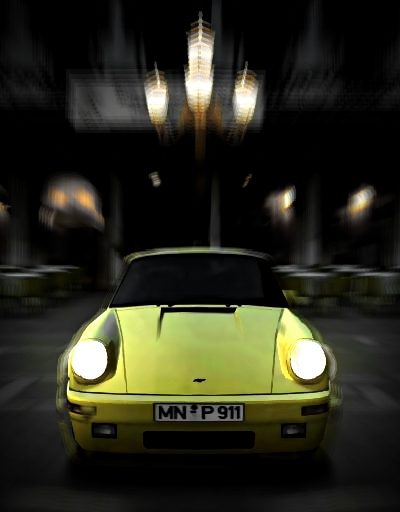Sweet photos. I specially love some of your last work as you can see in the polls. The E-Type and cool aspect ratio - composition in your TT photos are my favourites.
About the skies, I like the idea, the combination of colors are good and the different wide angles gives a new vision of the place. To change the colors, I usually cut the image un layes to adjust the color balance separately, but there are a lot of methods depending n the situation.
For blurring the sky, there are also a few options. The main problem in this cases are those edges, and it's difficult to explain with words. The sky must be selected correctly, because if you add a bit of the buildings, the blur filter will mix both sides.
If you want to keep the clouds, you can an artistic blur to re-define the clouds, and selective gaussian blur to smooth the sky. Or you can blur the sky, and paste the original clouds in "linear dodge mode". As I say, depends on the situation.
Salu2.alexwrc

 . Good job man I like it though.
. Good job man I like it though. 👍
👍