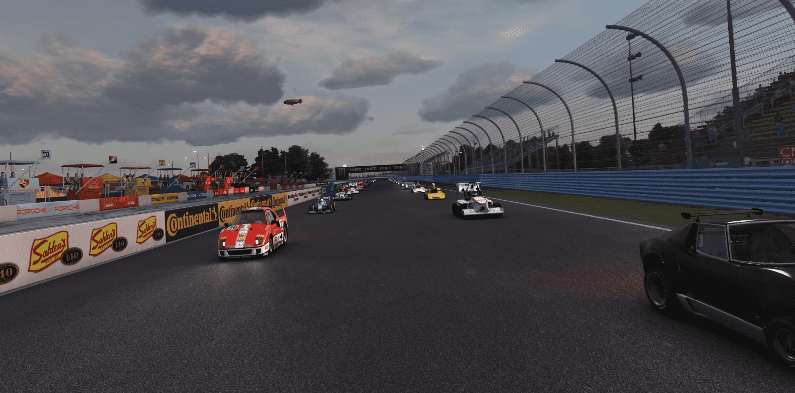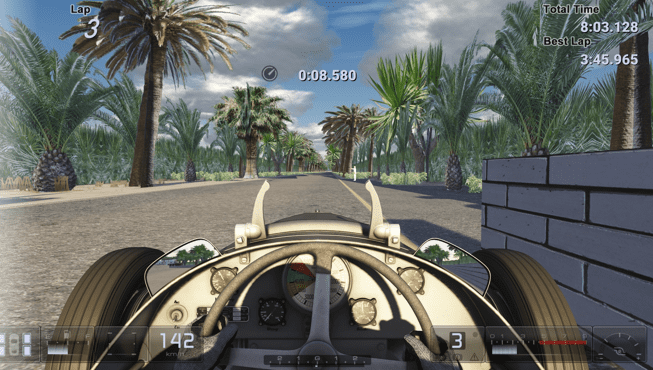to each there own I guess. I used to use it a LOT, then one day I realised that outside of perhap the start line and maybe some drips from starter lights etc, the rest of the time you are going through underpasses at 200km/h+.
@KevinK2 load your perfomance graph in VR and drive slowly pasts stream_edge. For me once you add ksanims, stflow objects, good textures, tracks with no LODs , cars with no LODS etc.. they just become superflous to needs.
CM car dragging, I think since last update it stopped for me. IE. In DRIVE I used to be able to load up a preset, then drag and drop a car from the field to the active selected car window, now it just turns the car description red, and a NOPE [X] comes up. Anyone know if there is a setting that needs to be ticked/unticked to re-enable this?
View attachment 1012513