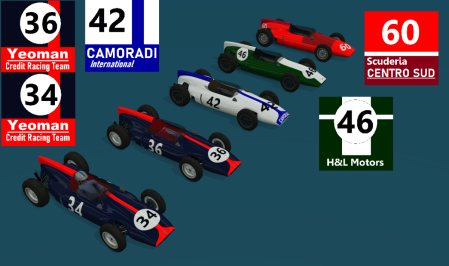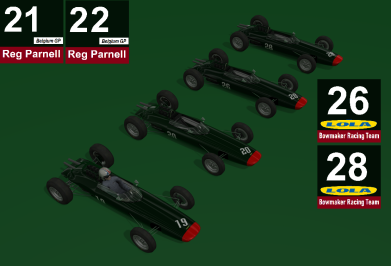- 1,301

- Fiji
What's the definitive version of Istanbul ? Got one (Enver Bozkaya & Others 1.8) but its got awful 3D grass all over.
Sorry if this has already been posted.
Sir, I have a confession that I added the following to the ext_config.ini to hide the strange looking lights and the rusted pit entry signage from the original:Ok. See if this is better. For some reason the wall that was texture split was some other weird mesh. It took some work to redo it with the original wall but I think I got it.
Flags updated with proper shader.
@Frank25 See the bolded notes for the different audio folders. I have included both sets so you can overwrite the existing INI with one to your preference.
i have to pull the link for a bit. I missed naming a couple of walls.
[SHADER_REPLACEMENT_...]
ACTIVE=1
MESHES = rechtslicht?, linkslicht?, bridgepitin?
LAYER = 10 ; layers for world-detail setting
IS_ACTIVE = 1
IS_RENDERABLE = 0
CAST_SHADOWS = 0lol.. you guys are killing me here...Sir, I have a confession that I added the following to the ext_config.ini to hide the strange looking lights and the rusted pit entry signage from the original:
Code:[SHADER_REPLACEMENT_...] ACTIVE=1 MESHES = rechtslicht?, linkslicht?, bridgepitin? LAYER = 10 ; layers for world-detail setting IS_ACTIVE = 1 IS_RENDERABLE = 0 CAST_SHADOWS = 0
RE: that encryption thing. Reg. the Alpine 110, you see here, I already did some kilometers in that carI have the same crap. Cars affected are the Lotus Esprit V8 by Gadu Boyz and some Mustang Cobra SVT.
Tested with 0.1.77p1. All good here.RE: that encryption thing. Reg. the Alpine 110, you see here, I already did some kilometers in that carView attachment 1115557
Now, without any change in csp version, I can´t drive the car since it only contains of these blue triangles ingame! What the hell is going on ??!
View attachment 1115558
Could somebody with csp 0.1.77p1 also test this?

Just drove it, looks fine, CSP 0.1.77preview1, SOL 2.2, Pure 0.75, CM 0.8.2358.38968. Source: https://lucac26.gumroad.com/l/Alpine-A110RE: that encryption thing. Reg. the Alpine 110, you see here, I already did some kilometers in that car
Now, without any change in csp version, I can´t drive the car since it only contains of these blue triangles ingame! What the hell is going on ??!
Could somebody with csp 0.1.77p1 also test this?

I wasnt able to ever get this alpine to work. Tried several csp versions, reinstalled everything. Just deleted it in the end, not worth the hassle.RE: that encryption thing. Reg. the Alpine 110, you see here, I already did some kilometers in that carView attachment 1115557
Now, without any change in csp version, I can´t drive the car since it only contains of these blue triangles ingame! What the hell is going on ??!
View attachment 1115558
Could somebody with csp 0.1.77p1 also test this?
Hi,Anyone have the Baltimore Grand Prix street circuit or the C'etait un Rendezvous?
Updated wiper animation config for the Volvo S40 BTCC (1999) - the config posted two pages back made the wiper poke through the windshield. Also brought the initial wiper position closer to the center after viewing some images from the real car. The wobbly wiper works well as long as the wiper is turned off. Once turned on there is a bit of a positioning conflict going on. Other cars with wobbly wipers seem to have the same problem.@Wlynsan, I took a couple of minutes to hack together a working wiper config for the Volvo (https://www.racedepartment.com/downloads/1999-volvo-s40-btcc.42565/). It's far from perfect but there's no black magic involved in making these, trial and error after all. Take the configs that have been posted, set debug=1 and load the car into a session. Press F7 if you have free camera mode enabled (F5 alternatively) and aim the camera torwards the windscreen from the outside. Load up the "Animated wipers" tool via the Objects Inspector app and have a look at which meshes go into which slots (Bending, base, arm, ...) and play with the sliders and pivots to see what they do.
[BASIC]
DISABLE_WIPER_KSANIM = 1
[MESH_ADJUSTMENT_...]
MESHES = blade, wiper
MOVE_TO = modelRoot:y
[ANIMATED_WIPER_0]
ANIMATION_OFFSET = 0.230000
DEBUG = 0
MESHES = blade, wiper
UNDERLYING_SURFACE = S40_Wind
GROUP_0 = 'blade@A=2'
GROUP_0_ANGLE_FROM = -41.400002
GROUP_0_ANGLE_TO = 78.599998
GROUP_0_ARM = 'blade@A=1,3-9'
GROUP_0_AXIS = 0.000000, 0.707107, 0.707107
GROUP_0_AXIS_OFFSET_0 = 0.000000, 0.707107, 0.707107
GROUP_0_AXIS_OFFSET_1 = 0.000000, 0.707107, 0.707107
GROUP_0_END = -0.143525, 1.022521, 0.623271
GROUP_0_PIVOT = 0.002563, 0.782120, 1.013794
GROUP_0_RUBBER_FROM = -0.051765, 0.860008, 0.841407
GROUP_0_RUBBER_OFFSET_AMOUNT = 0.007500
GROUP_0_RUBBER_OFFSET_EXP = 1.000000
GROUP_0_RUBBER_OFFSET_POS = 0.000000
GROUP_0_RUBBER_TO = -0.233551, 1.094742, 0.406181
GROUP_0_TWIST_FROM = 0.050000
GROUP_0_TWIST_TO = 0.950000
GROUP_0_BASE = 'wiper@A=*'
GROUP_0_BASE_AXIS = 0.000000, 0.707107, 0.707107
GROUP_0_BASE_PIVOT = 0.002563, 0.782120, 1.013794
; wobbling wiper
[WIPERS]
WIND_AMPLITUDE_MULT=1
WIND_FREQUENCY_MULT=4
WIND_OFFSET=0.08
WIND_THRESHOLDS_KMH=50, 220Solved. Reshade 5.0.2 breaks the decryption. If u use it, use only v4.9 max.I wasnt able to ever get this alpine to work. Tried several csp versions, reinstalled everything. Just deleted it in the end, not worth the hassle.
New policy means nothing if they are still ripping mods from others and calling it their own.Hi everyone, first F1 2022 by sim dream, I think it's worth a try... with their new policy, i think they do a good job...
i'am not affiliate to sim dream, i'm just relaying the info
View attachment 1115469
This is, what nearly all people do.New policy means nothing if they are still ripping mods from others and calling it their own.
Dare to animate the wipers also? Thank you.Release !
Ferrari 458 GT3 by Yezhrod (Me)
Full AO
Some skins (84) with AO
Reworked texture and meshe
SoundMod
Need CSP : NO
Have fun on the track !
View attachment 1115535
Credits
Frasie - Original track
Easy - Conversion
CosmiC10R - updates
CrisT86 - config and help
KevinK2 - AI and help
RT team - Airliner with permission
NOTE
This is the same track as the ACTK version. This was released on RD at Frasie's request.
*I have included v1.4 grassfs in a seperate ini.
If the grassFX in the current extconfig doesnt work try copy and pasting that over*
This was primarily due to seasonal adjustments.
I have attached a seperate INI if you want those adjustments
Changelog
-3 new updated cams by CrisT86
-changed fence texture to a better one
-hand replaced all trees for my 9 tree dds
-upgraded some of the close up to track ones with a high def one and all blocktransformed
-added a few lilacs as well
-Working Dynamic Groove added (redone with New KevinK2 AI)
-Working Flags and better flag poles added
-Balloons using track sponsors added - Credit to Masscot, used his off of RD and retextured to local
-Blimp added with Tobeka Kansas Logo - Credit to Masscot, used his off of RD and retextured to local
-working track lighting
-added light to the tunnels using existing meshes and two different brightnesses.
-updated Config by CrisT86
-AI full update by KevinK2 (way better, cars can go 2 and three wide through corners
-Added RainFX
-fixed floating objects
-removed old 3d people but left some along main straight
-replaced all vehicles including parking lot
-added AC ambulance, Fire truck and moving truck
-added TV van with local Kansas news station
-added AC track marshalls and camera guys
-Added AC crew stuff
-seperated visual and physical road mesh and subdivided road mesh to higher density quad mesh
-added Working green lights and dynamic flags
-added Tv screens on trucks
-added Reverb to all stands and bridges
-added Thanks billboard
-updated Ui.json
-Reboot team Airliner, note - helicopters with Permission pulled temporarily I didn't get this right.
-updated VAO patch

Am I missing something or is this mod 800 dollars????

It needs 2 or 3 more skins. And some manga ones too.Release !
Ferrari 458 GT3 by Yezhrod (Me)
Full AO
Some skins (84) with AO
Reworked texture and meshe
SoundMod
Need CSP : NO
Have fun on the track !
View attachment 1115535
that has to be a currency conversion... im downloading San Carlos for free... im curious nowAm I missing something or is this mod 800 dollars????
Yes the conversion happens later in the purchase process.that has to be a currency conversion... im downloading San Carlos for free... im curious now
You were looking at a combo of the car mod, plus an invitation to a league that uses the car.Am I missing something or is this mod 800 dollars????
Oh man thx so much god bless you!😅😅😅@Wlynsan, I took a couple of minutes to hack together a working wiper config for the Volvo (https://www.racedepartment.com/downloads/1999-volvo-s40-btcc.42565/). It's far from perfect but there's no black magic involved in making these, trial and error after all. Take the configs that have been posted, set debug=1 and load the car into a session. Press F7 if you have free camera mode enabled (F5 alternatively) and aim the camera torwards the windscreen from the outside. Load up the "Animated wipers" tool via the Objects Inspector app and have a look at which meshes go into which slots (Bending, base, arm, ...) and play with the sliders and pivots to see what they do.
View attachment 1115522 View attachment 1115523
INI:[MESH_ADJUSTMENT_...] MESHES = blade, wiper MOVE_TO = modelRoot:y [BASIC] DISABLE_WIPER_KSANIM = 1 [ANIMATED_WIPER_0] ANIMATION_OFFSET = 0,180000 DEBUG = 1 MALHAS = lâmina, limpador UNDERLYING_SURFACE = S40_Vento GROUP_0 = 'lâmina@A=2' GROUP_0_ANGLE_FROM = -41.400002 GROUP_0_ANGLE_TO = 78,599998 GROUP_0_ARM = 'blade@A=1,3,5-9' GROUP_0_AXIS = 0,000000, 0,707107, 0,707107 GROUP_0_AXIS_OFFSET_0 = 0,000000, 0,707107, 0,707107 GROUP_0_AXIS_OFFSET_1 = 0,000000, 0,707107, 0,707107 GROUP_0_END = -0,143525, 1,022521, 0,623271 GROUP_0_PIVOT = 0,002563, 0,782120, 1,013794 GROUP_0_RUBBER_FROM = -0,051765, 0,860008, 0,841407 GROUP_0_RUBBER_OFFSET_AMOUNT = 0,001400 GROUP_0_RUBBER_OFFSET_POS = 0,586000 GROUP_0_RUBBER_TO = -0,227765, 1,096438, 0,410284 GROUP_0_TWIST_FROM = 0,050000 GROUP_0_TWIST_TO = 0,950000 GROUP_0_BASE = 'limpador@A=*' GROUP_0_BASE_AXIS = 0,000000, 0,707107, 0,707107 GROUP_0_BASE_PIVOT = 0,002563, 0,782120, 1,013794
Edit: adicionei algumas oscilações ao limpador:
INI:[LIMPADORES] NAME= lâmina, limpador WIND_AMPLITUDE_MULT=1 WIND_FREQUENCY_MULT=4 WIND_OFFSET=0,08 WIND_THRESHOLDS_KMH=50, 220
And charge for it? Sdd is garbage tier quality and a shady company.This is, what nearly all people do.
not are dollar but pesos 800pesos i believe 5dollarsAm I missing something or is this mod 800 dollars????