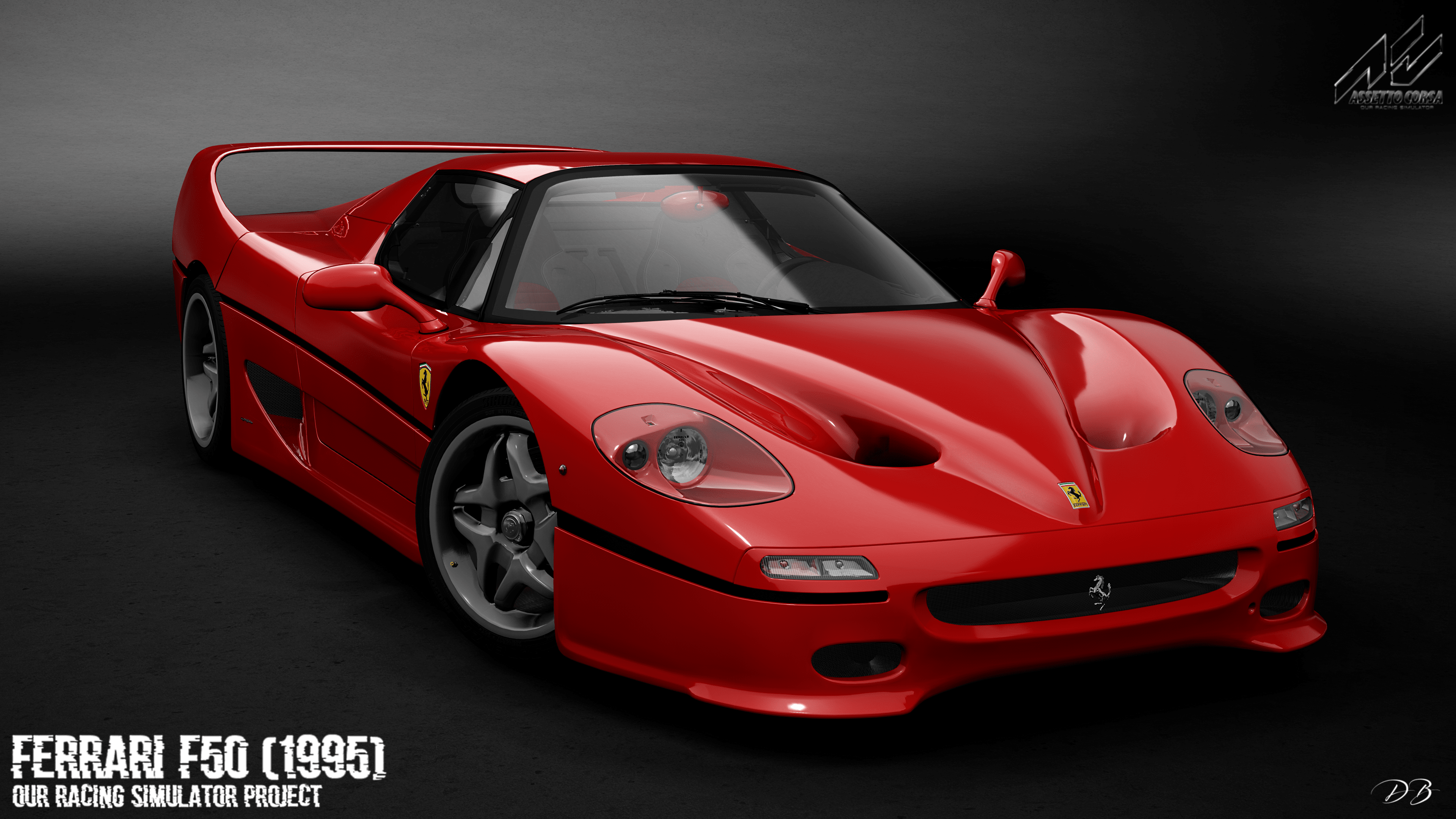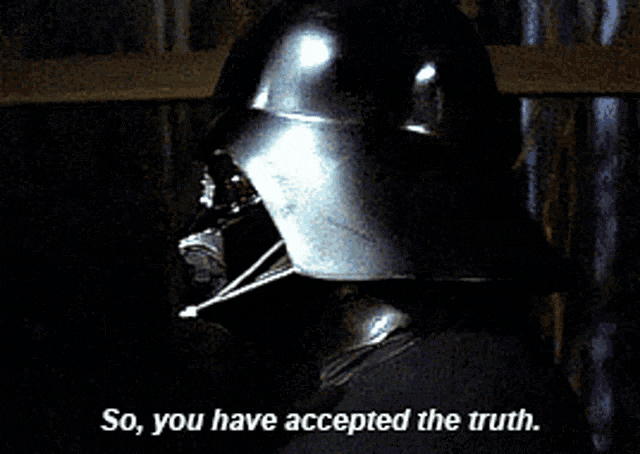- 1

- Italy
Helly guys.. can someone help me about this problem in assetto corsa? I use reside + pure.. but when I use interior camera I have this problem.. I see something like a fog.. If I "disable all for interior camera" in content manager "extra fx" the problem go away.. but I'de like to know what is the option that I must disable.  If disable all is so bad! I've also tried to disabled "fog option" in content manager but the problem persists. Thanks to all
If disable all is so bad! I've also tried to disabled "fog option" in content manager but the problem persists. Thanks to all 
 If disable all is so bad! I've also tried to disabled "fog option" in content manager but the problem persists. Thanks to all
If disable all is so bad! I've also tried to disabled "fog option" in content manager but the problem persists. Thanks to all