- 65

- Denver
Once we talking about FPS and optimization: is there any guide or setups for fine-tuning the Content Manager, SOL and CSP for driving with AI and mod cars? Sometimes it becomes very difficult for a PC (framedrops, freezes etc), although it keeps 60 fps almost at maximum settings.
Sorry if this question may be off-topic.
It might just be my system, but I've noticed a 10-15 fps increase by simply lowering Post Processing Effects/Overall Quality down to Medium. I actually prefer the way it looks on medium as well. Less exaggerated rays and glare. Maybe try it out?
Settings/Assetto Corsa/Video/Post-Processing


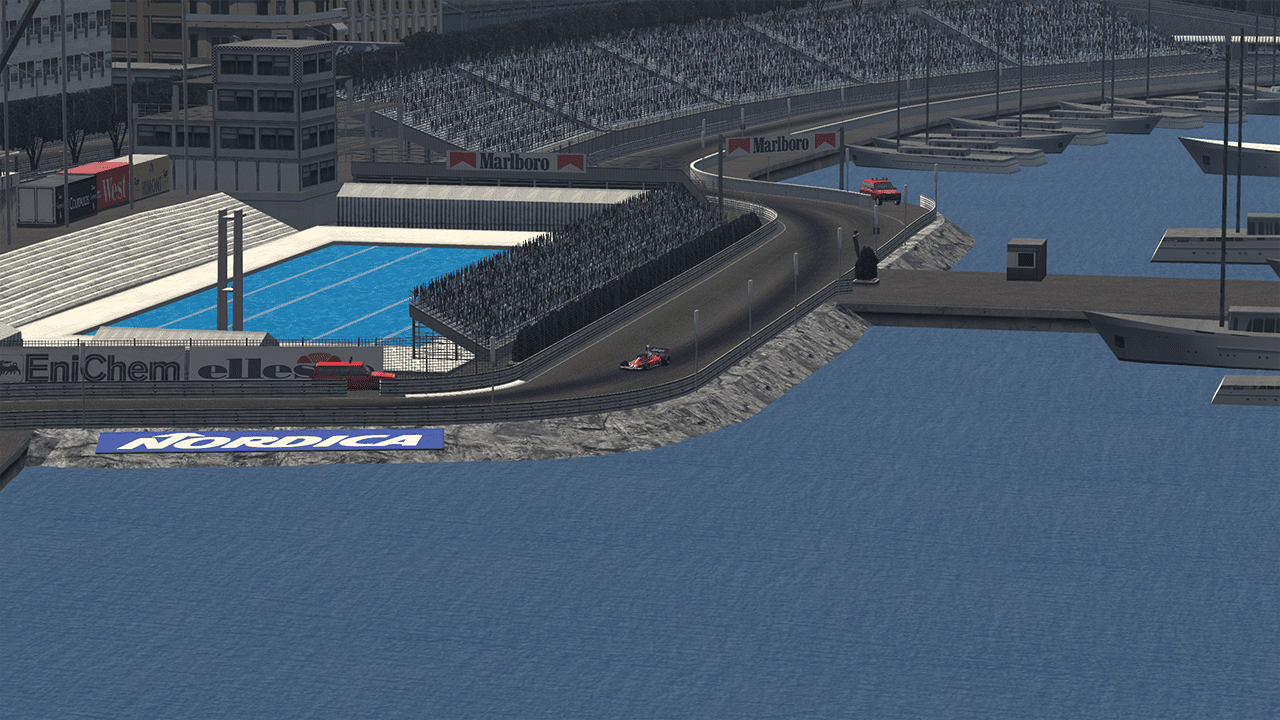


 ostRender
ostRender nIdle
nIdle