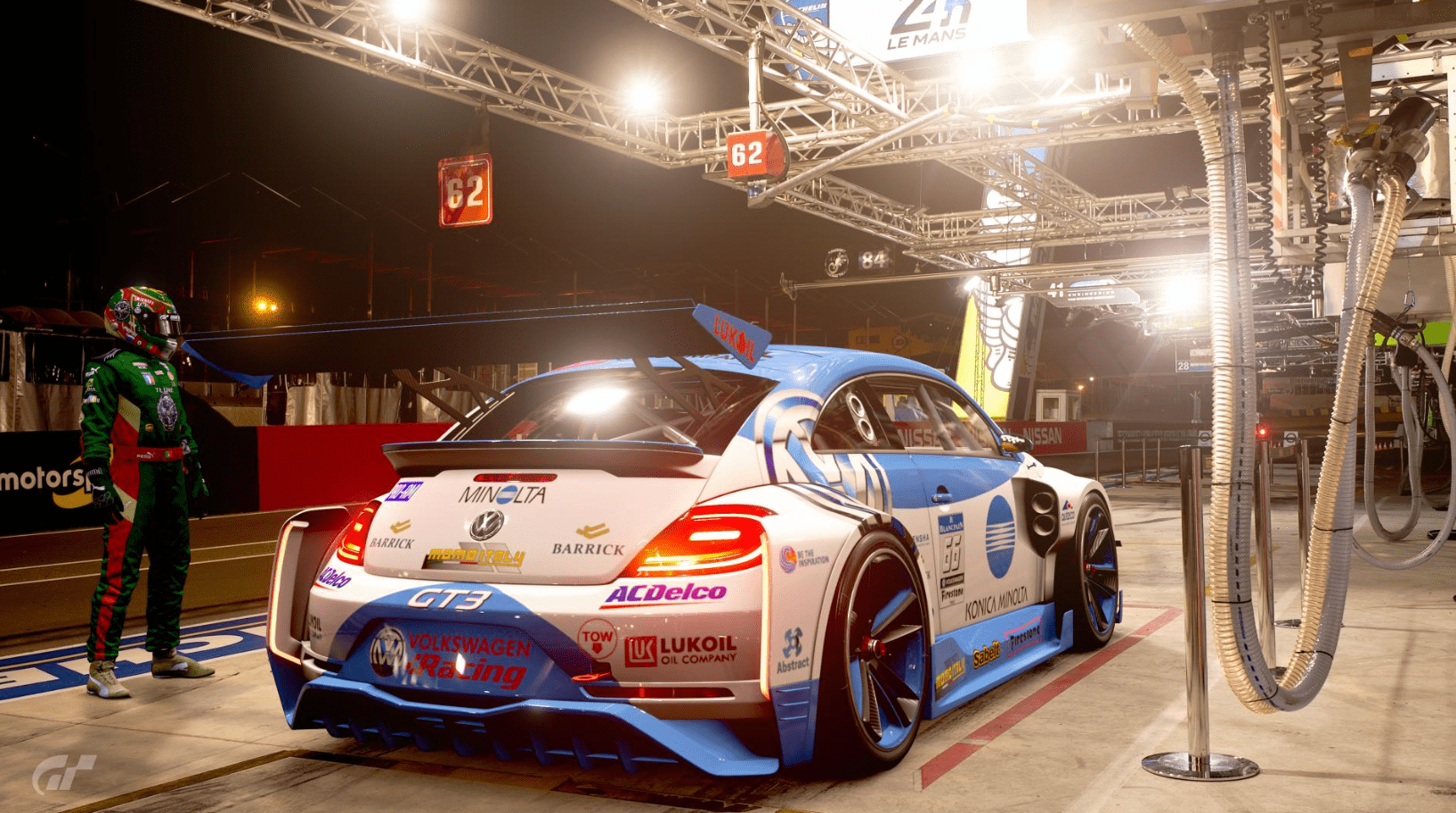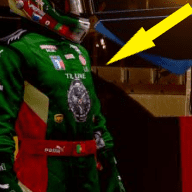Call for modders that wanna get paid.. this group
https://www.facebook.com/groups/Assetto.Corsa.Australia
has a bunch of guys crying for RNP in Sydney, as touge. I took a crack at it with RTB, but, man, its a huge piece of road to try model, and the google data from RTB is hopeless (i think the "ground" from google is to the top of the trees, not the road, so hard to get it right).
I gave up when my machine said NOPE trying to parse the GIS "25m" data where you CAN see the road between the tree's at least giving you a headstart, assuming your machine can take the punch. the "25m" source, once in CAD, actually measure ~1m between dots... much denser then 25 for sure.. may just be mislabbelled, this is jsut ONE tile of the GIS data, about 80m of the road.. and it was making my machine crawl, total road is about 40 tiles..
MAP: (red is the request, blue is the bit i rode in the clip below)
https://www.google.com/maps/@-34.134366,150.9729479,12z
View attachment 950888
I just came back from there on the bike, ill drop a clip of the foliage into this post once its up, its damn dense in terms of these kinds of tracks, and coupled with the length of the road, may prove to be too heavy for Assetto?
If you already on the group search for "nasho" or RNP, im sure the boys will throw money into a patreon or something to get it done, I will for sure as well, the road is damn near undriveable nowadays, a cop behind every bush and 3 trillion cyclists.. they dropped the speed limit to 60km.. sad business. Otherwise let me know here and I can carry a message for the boys.
Video of the last 25% or so, from stanwell tops to the bottom at teh junction of waterfall road: