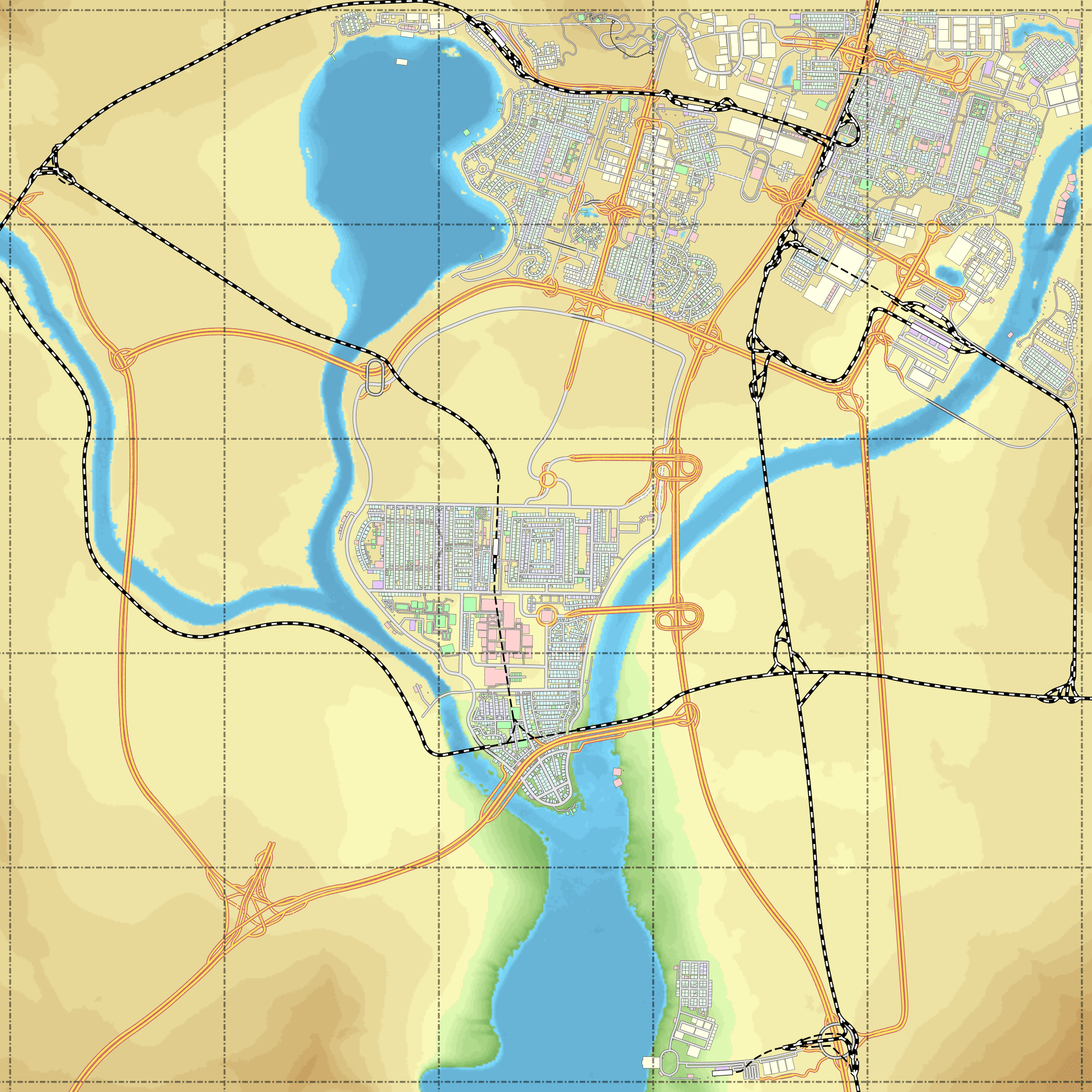-System req's:
I've avoiding installing anymore DLC's since it appears this might be what's causing the slowdown in game, even on mostly empty maps. Using a mod to toggle fog/smog/clouds, reducing the detail settings to medium has helped... and at ~33,000 population the slowdown isn't that bad and the fan only goes up 1 gear, not 4... so that's a bit better.. not sure if I'll get to fully populated 25 tiles or not, but we'll see.
-Industries, stations and mods:
I've set up industry areas for all resources, with enough capacity to supply ALL the unique factories. I did mess this up a bit, as I built all the extractors and processors, without the demand from the unique factories, which caused all kinds of supply chain issues.
This is compounded by the bizarre logic the AI uses for distributing resources to those that need it (processors sitting dormant with not enough raw materials despite being surrounded by suitable extractors for example).
On top of this, every time I build a cargo station it gets overwhelmed by exports from the Industry areas and zones, which totally banjaxes local traffic and leaves resources even thinner... I didn't want to increase the resources because I know (in theory) I can service all unique factories with what I have... so, to solve this problem, the extended district services mod was used to prevent (most) extractors, processors and warehouses exporting goods - thus keeping them going to my own factories. You can even specify exactly which other facilities a producer will deliver, which can help disperse traffic a bit. I've built 7 of the 16 factories so far, and turned up the output to 150% to keep the processors and extractors busy - I'll back this off with each new factory I build. I'm still only in ~4 tiles in one corner of the map... I thought I'd need more space than that to get all industry areas set up... guess not.
Installed the CSLMapView mod, which is really cool, and the custom name list mod, as I was getting loads of streets and cims getting named the same thing. I then got a little bit tipsy and decided to name a few houses randomly selected something more specific (instead of the usual "Briarwood Residence" stuff), which means further down the line, I can spend a bit of time looking for them again...
... or at least that's what I thought. I've only found one so far, and that was only 'cos I'd also renamed the road Travis Pastrana Street! I might keep this thing going as the map gets bigger though - like a 'where's Wally' for properties - small things amuse small minds
 -Medium density
-Medium density
I'd forgotten about district policies, selecting no high-rise allows for larger buildings without dumping a massive skyscraper in the neighbourhood, works for residential, not sure it'll be as effective with commercial or office yet.
-
Next
I need to bulldoze my entire metro system - getting lots of tailbacks in the tunnels because I laid it out without any thought. Also need to build a small internal railway for getting materials out of industry zones into the factory area. Traffic's hovering around 85% at the moment... not bad, but it's always trucks that cause tailbacks.


 I loved Railroad Tycoon decades ago on the Atari ST,
I loved Railroad Tycoon decades ago on the Atari ST,  but have stuck to console games since the Playstation and XBox appeared. But inspired by Biffa, and the detail and control in the game, I got it as my first PC game. It is pushing my PC to the max, as it wasn't built for games.
but have stuck to console games since the Playstation and XBox appeared. But inspired by Biffa, and the detail and control in the game, I got it as my first PC game. It is pushing my PC to the max, as it wasn't built for games. 
 Didn't realise how much I was picking up from Biffa and a few other people's vids I have been watching.
Didn't realise how much I was picking up from Biffa and a few other people's vids I have been watching. 






 E.
E.