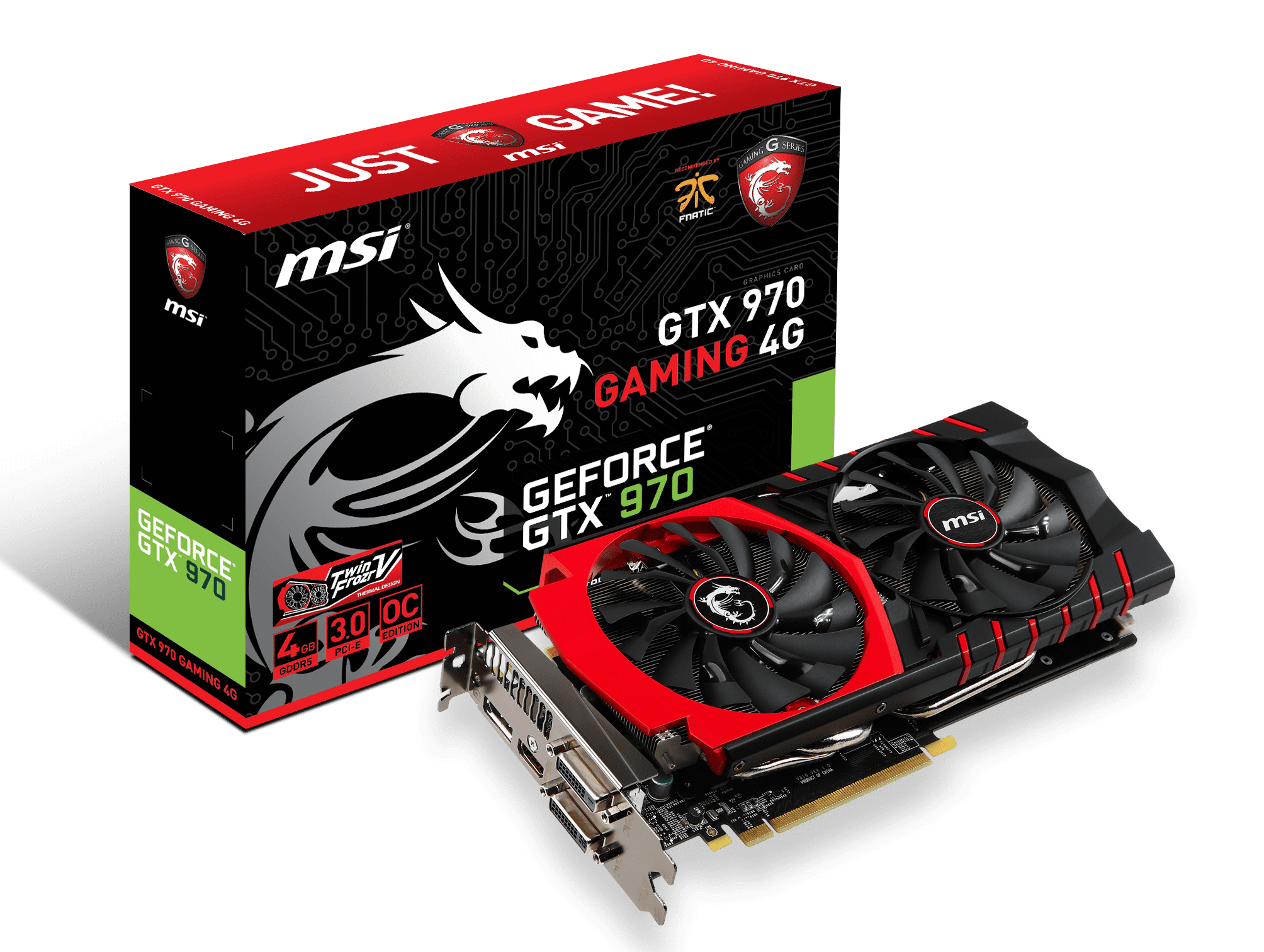Tell us more about what you're going to be doing with this build aside from playing pCARS. Because if you're going to spend $1200 on a machine, you should be doing more than just playing pCARS.
Also, take a look at this to get an idea about where you should be spending your money
http://www.logicalincrements.com/ I'd say that the case is always flexible no matter what you're putting in it, but with a case like that, especially if you're going to be overclocking that 4690K, you're going to want to invest in one or two more case fans to get hot air out of there.
Also, you'll want to take a look at the bottom of your build page, as there's three cautions you should pay attention to. The case you've selected won't be able to make use of your MOBO's USB 3.0 capability, the MOBO will have to have an update to operate with the 4690K (look for a Z97 MOBO instead), and that GPU is going to render some of your case's drive bays un-useable, since it's too long (but as long as you don't need those extra drive bays, you should be fine).
Also, plan on buying a HDD in the future, since you'll run out of space on your SSD fairly quickly. And I don't think the sound card should be a necessary purchase, save your money and invest it in your GPU, and then pick up a soundcard later, it'll be easy enough to install another time.
Lastly, it might be better to get an over-clocked i3 (or even Pentium), and then pair it with a more powerful GPU, since that 760 is going to bottleneck your i5-4690K even without it being overclocked.
If you don't plan on overclocking, then save money and get a non-K processor, and an H-model MOBO (instead of a Z-model). All money saved should be re-invested into the GPU.




 ). Looking at the benchmarks of overclocking CPUs, it often shows small performance gains from increasing the speed by 50%+. I have no doubt in me that overclocking is just the cool thing to do, which is why people do it...but the small price increase to a k CPU (and in the case that I'm looking at, the 4690k looks to be a great deal for its performance) makes me reluctant to get it just to have the ability to overclock if I determine I want to.
). Looking at the benchmarks of overclocking CPUs, it often shows small performance gains from increasing the speed by 50%+. I have no doubt in me that overclocking is just the cool thing to do, which is why people do it...but the small price increase to a k CPU (and in the case that I'm looking at, the 4690k looks to be a great deal for its performance) makes me reluctant to get it just to have the ability to overclock if I determine I want to.