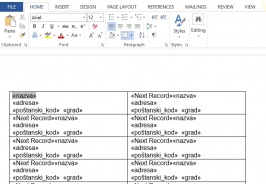- 20,685
- TenEightyOne
- TenEightyOne
Sorry for not responding, I've been busy. I think I figured it out, at least manually. Equal split of $2000 on four months is $500 per month. But if a guy worked only 10 days in the last month, he would receive only $166,6 (500 / 30 = 16,66 and then 166,66 * 10 = 166,6). That means if the instalment for the last month is now reduced, others in the three remaining months have to be equally increased now to get $2000. I did 2000 - 166,6 = 1833,4 and then 1833,4 / 3 = 611,13.
There is probably a good formula that can summarize all this, but I can't figure out which one it would be.
So the ContractTotal is 2000 and the AmountPaid is 166.6, and you have InstalmentsRemaining yet to pay. The total for each of those instalments is =(ContractTotal-AmountPaid)/InstalmentsRemaining.
As I've been trying to point out there's still a difficulty in how you're deciding what to pay in the first month - if you continue with that system and the contractor only works 10 hours in the next two months then you're back on your head. It seems odd to have a fixed amount for the work but to then calculate an hourly rate. What does the contract with this employee say?