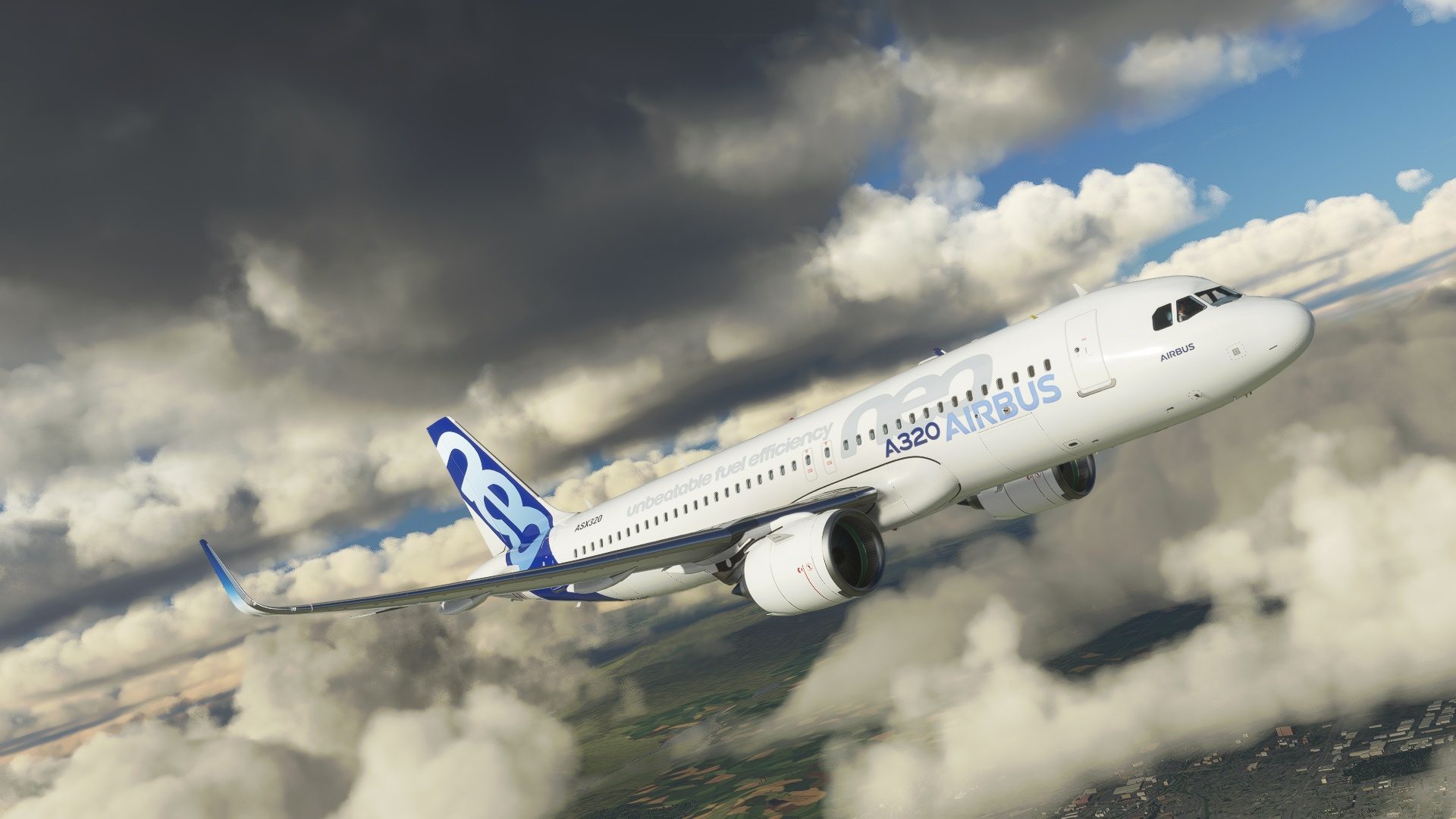- 5,272

- Reading
- cutback73
- cutback73
I'm planning to trade in my X1X against a Series S in the autumn, and will play this when I do. But I need to finish some disk based games before I do that (namely FM5 and FH2)...
You lot are not helping with all your amazing shots though...!

You lot are not helping with all your amazing shots though...!