- 2,248

- dunedin NZ
- Godzilla_GTR
- Godzilla_GTR
Hey alpha a bit of topic but were abouts in NZ are you?






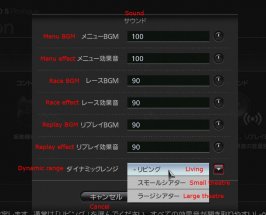

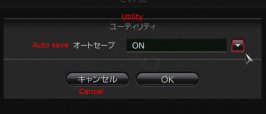


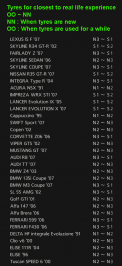
i found this icon in the manual ... could you please tell us what is says ... ( its the first one with the 5 colored cars )
Consolidated post of my images
Start up date and time confirmation

I got on by signing in within the game instead of the XMB.
It's worked fine since then.
Thanks for the translation!
Could you please explain what did you do? It always appears me the same error and I just can't understand what to do. Thanks
Could you please explain what did you do? It always appears me the same error and I just can't understand what to do. Thanks
Well when I was having a problem I was signed in to the PSN before I started the game, when I waited to sign in while I was in the game it solved whatever problem I had.
Since that one time I haven't had the same problem.
Were you using your JPN ID or does it not matter?
Well when I was having a problem I was signed in to the PSN before I started the game, when I waited to sign in while I was in the game it solved whatever problem I had.
Since that one time I haven't had the same problem.
PSN signs in auto. when I start my account, do you know how can I log out in my PSN account then? Want to start playing online, but it isn't looking easy in Japanese.
PSN signs in auto. when I start my account, do you know how can I log out in my PSN account then? Want to start playing online, but it isn't looking easy in Japanese.
Has anyone thought of translating what is in the "News" portion?
Every time I try to get the current update I get this window, can anyone tell me what it says because it's freezing my PS3. Thanks in advance
can anyone translate this? it happens everytime i try to update, i waste 1h of not playing to get this and start over again.
http://img153.imageshack.us/img153/4130/dsc00842of6.jpg
EDIT:
great when i post here it works, pretty darn funny huh >

süchtiger;2890990what doest it mean ??
http://img135.imageshack.us/img135/9181/dsc00684tt9.jpg
Iwant to play online but when i disagree the terms it want run !!