- 1,062

- Kansas City
That's interesting then. Would you mind telling us all which console are you using and what are your settings? Including what rotation you have set the wheel to prior the software in the game.
Base PS4
Make sure you select steering wheel
540° in game. I made sure to hit reset bindings before i started.
The ffb is weak do you gotta play with the settings a bit. Im still fiddling with them

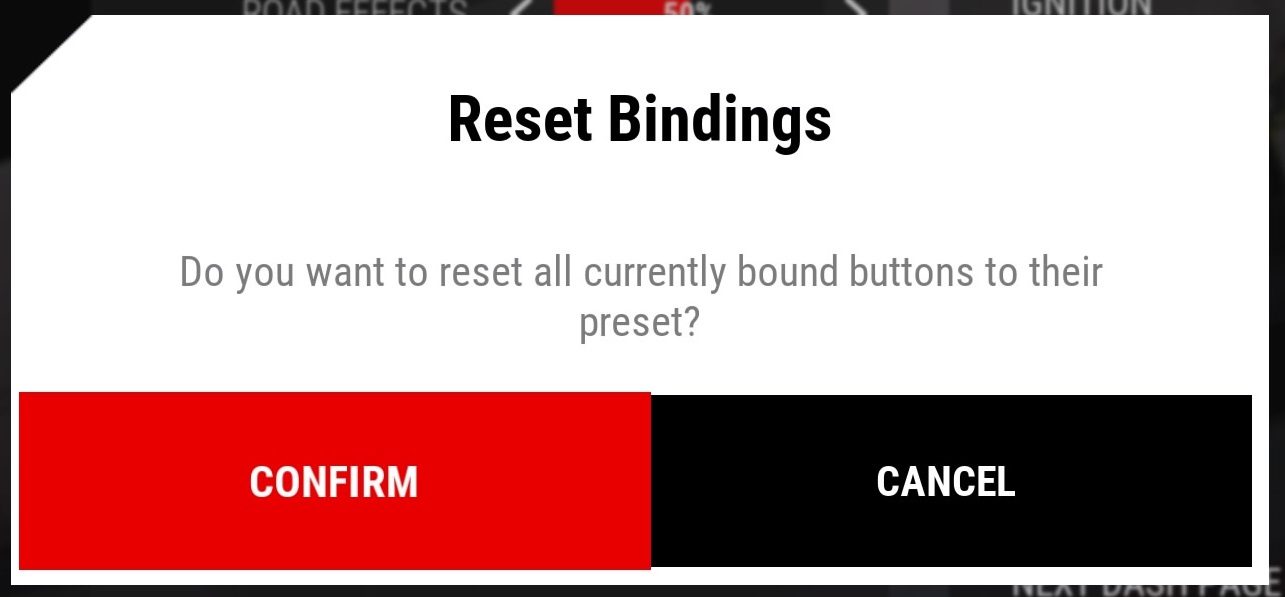

 We’ll see what everyone says after the patch.
We’ll see what everyone says after the patch.