No worries 👍.thanks FPV MIC
Will do tomorrow:
edit: yes the mode button on the t-GT swaps the gas and clutch pedals.
I got a set for NZ$499 from Playtech and they are fantastic!
 .
.
With the latest firmware update (*), the base can now manage these pedal sets in two different modes:
• T2PA / T3PA / T3PA-PRO MODE
• T-LCM MODE
There's a new update for TM bases that introduces a separate higher resolution mode for the T-LCM pedals.
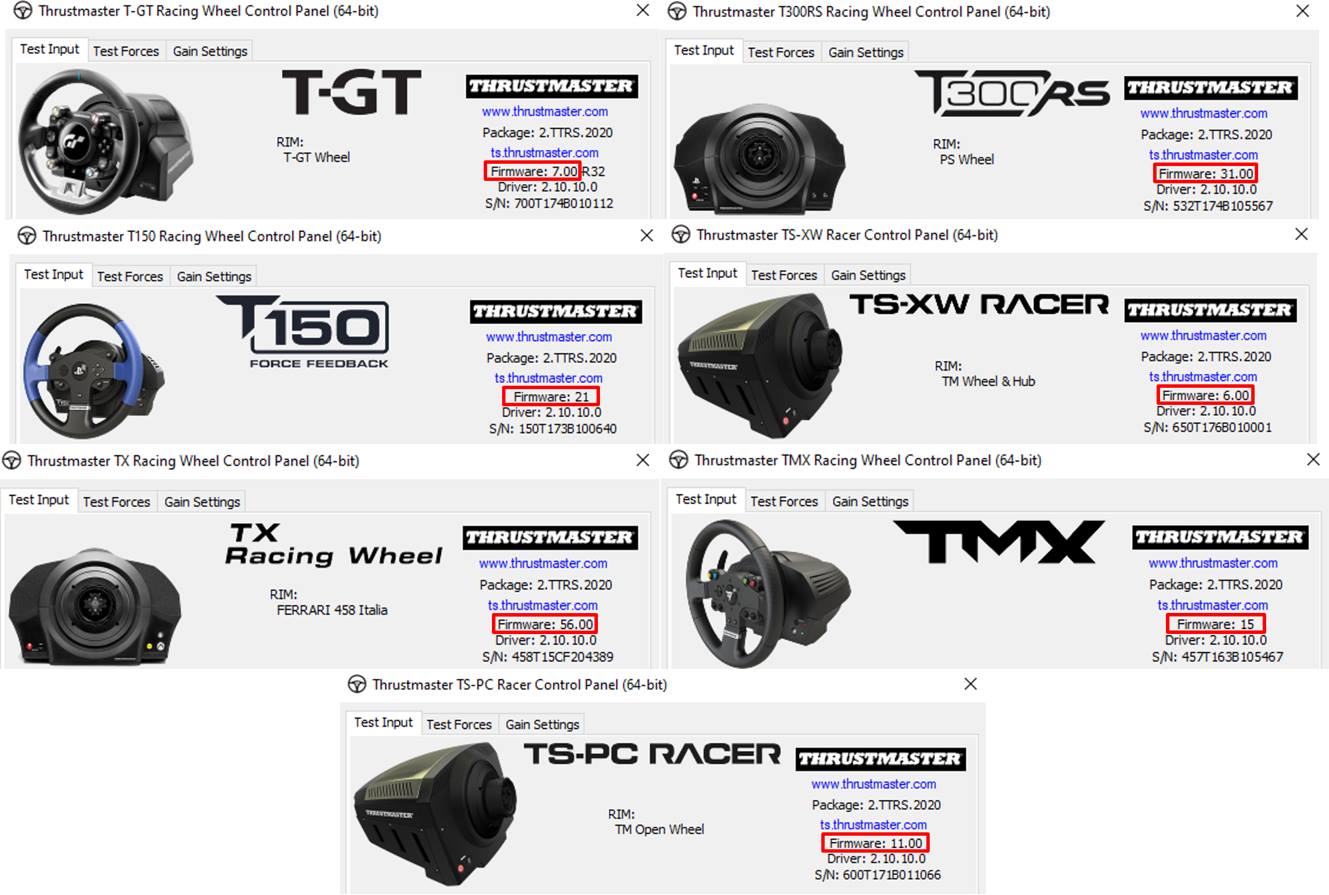
Has anyone upgraded as yet? Can you notice any differences?
I haven’t tried as yet as too hot for me and my equipment!
Can confirm upon startup the mode light on my base blinks 10 times
Any noticeable improvement in performance? Can’t imagine we’d notice much

Updating seems to have messed up my pedals
It says it has 1.87 loaded, but the serial number looks wrong, none of the pedals register, the force is set to zero (and if I change it and apply, it just goes back to zero after unplug and re-plug).
View attachment 934843
In Content Manager it shows up as 8 axis, throttle and brake move a couple of them but clutch does not.
In Game Devices it shows as "Sim Pedals" with an X-Y and a Z, throttle and brake move X and Z but clutch doesn't move Y.
Tried reloading firmware using the bootloader method, still the same.
Gonna try on a different PC tomorrow, not sure what else to try... any ideas?
have you updated firmware on both pedals and wheel?

Yes, done both. Plugging the pedals into the wheel made the LED flash many times as expected. The brake and gas work, however calibration seems to be back to default. The clutch isn't working still. All other wheel functions work OK.
Tried reloading pedals firmware from a different PC that had no previous TM software on it, still no joy with the calibration tool. It lets me set a different brake force and Apply it, but then its back to zero again. Factory Calibration button enables itself after doing that, but fixes nothing
not good. Thanks for posting this as I was going update pedal firmware and wheel from 30 to 31 to night, but going to hold fire for now.
Do you still have v30 of wheel firmware on your pc you go can back to?

I guess I have old wheel firmware in the previous TTRS driver package, although the new one seems fine, but was there pedal firmware in the previous TH8RS package? (I have 2019_th8rs_2) edit: there's no T-LCM driver in there
Odd thing is that the calibration tool does seem to be saving settings - I tried with a weak brake force and removed the deadzone at the end of the gas pedal. It still doesn't show pedal movement though, and clutch still dead.
Did you get sorted? I’m still holding fire updating pedal firmware and from 30 to 31 on the wheel.
Yes looks like the calibration tool works and saves correctly. Make sure you unplug the pedals from the base if you aren't doing so. Same with updating the firmware.
 .
.So in case anyone comes across the same "issue", I found an adjustment for the brake pedal return stopper. I've been running the spring setup below, along with one of the Apex V2R mods that I cut in half. I love the feel, however the spring stack becomes a little taller than standard, but I was able to fit it under the brake pedal (LOTS of tension however).
Overtime, the brake pedal rotated further back, where there was play between the spring stack and the pedal arm. I thought I may have bent something from the pressure, so I took the pedals apart, and found the stopper adjustment:
Basically just a threaded rod that is held in place by a nut that is tightened against the bottom of the pedal base. It had come loose under the pressure and the rod was free to loosen at that point. I readjusted it against the pedal to where it puts just enough tension on the spring stack, tightened the nut down, and all is well. Figured this would be useful for others wanting to run different springs/bushings
 poor stuff indeed...
poor stuff indeed...I personally wouldn't use super glue. Something like Loctite threadlocker purple (blue at most) would be better suited.Hey BFIFE22 your post was a godsend mate... same issue here... but with a standard stack of springs.
I noticed increasing spring rattling noise and less and less tension against the finale on the 3jd of the load spring rod...then saw/ remembered your post.
Exactly as per your issue it turned out the bolt/ nut tensioner was about 7mm out from being tight to the bottom of the pedal basepoor stuff indeed...
Simply nipped it back up... and now back to nice tension when swapping springs out... and best of all no rattling when getting on and off the brakes.
I wonder if this could be ‘thread-locked’ into position with a spot of super glue possibly... I don’t fancy having to do the ‘Rig Limbo Dance’ (whilst swearing and sweating) every few months, to get the pedals off my rig (to tighten up this nut) and then ‘Rig Limbo Dance’ again whilst swearing to fix them back on again...
if the darn thing comes loose again I will do so.
Cheers very much matey... your post was/ is greatly appreciated.

I think that's just the Shop page. I can still see them in the product page https://www.thrustmaster.com/en_UK/products/t-lcm-pedals

They've still got them in stock from the last shipment at SkyComp, Mwave and The Gamesman. Using the voucher code for The Gamesman on ebay is the best deal atm ($397 with free shipping). https://www.ebay.com.au/i/223965524...MIzoWl-IW36gIVjjUrCh0YygBOEAQYBCABEgK0-PD_BwEI have just put an order in for a set ... suppliers down here are saying mid July for next shipment ... Fingers crossed that's still on track, seeing the above post makes me a little nervous though.
