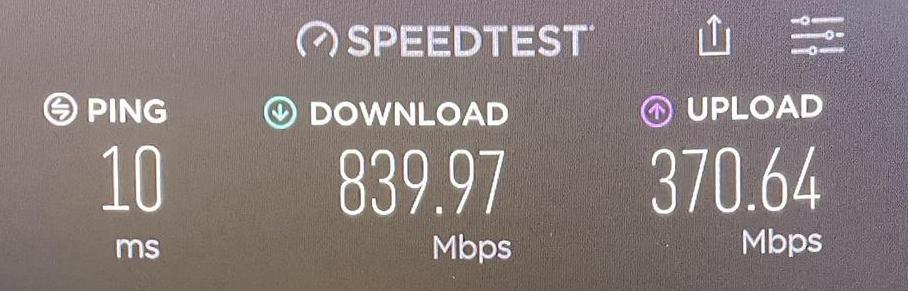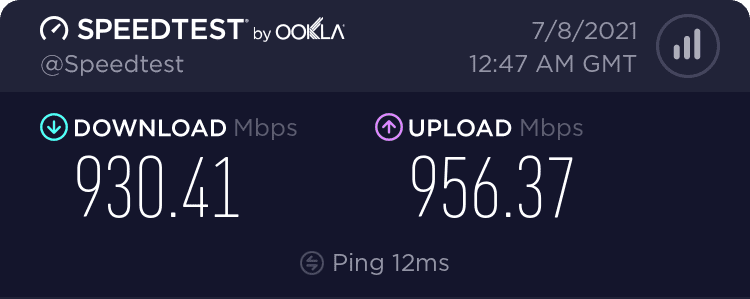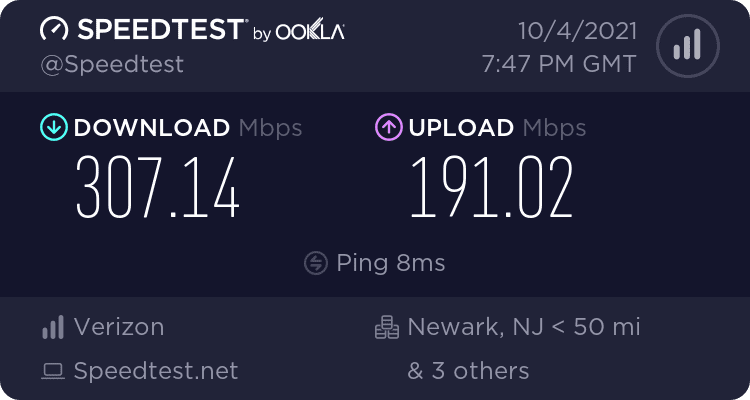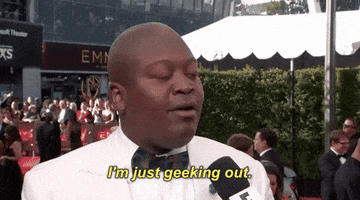I just upgraded to an Asus AX5700 router with WiFi 6.
The AX5700 WiFi 6 gaming router recommended for mobile gaming, PS5 compatible. With fast WiFi speed, large coverage and lower lag, free network security and easy setup.

www.asus.com
I like its dual-WAN ports with automatic failover (I do still have a cable modem for now — long story!), a 2.5Gbps WAN port, traffic monitoring capabilities, VPN features, and overall performance.
My previous router was no slouch (Linksys WRT3200ACM), but upgrading to WiFi 6 improved wireless speeds on my devices by around 200Mbps from ~450Mbps to ~650Mbps, up and down. Even though my latest devices (14'' MacBook Pro M1 Max and an iPhone 13 Pro) report solid 1,200Mbps wireless connections to the router itself, I'm only getting about half those speeds in terms of actual throughput. It seems low (and yes, I realize the irony of complaining about symmetrical 650Mbps), but I think that's about as good as can be expected. The wireless spectrum in my area is also extremely congested.
Of course, I want full speed to my primary devices, so I have run ethernet from the router to a switch which serves my aforementioned MacBook Pro, PC, and gaming consoles.
My space is not large enough to require mesh coverage, but my parents' house is. They are heavy users, and of course they have happily let me wire their house to the teeth as well.

They have a 400/20 cable connection and the home network is powered by two Asus AC2900s, one of which serves as an AiMesh access point. I like Asus' AiMesh because it supports ethernet backhaul. It can be finicky, and sometimes the unit serving as an access point does need to be restarted, but overall I have been satisfied with it.

 , but now I have NBN which is up to 51 mb/s and its so much better, it is hard wired into back of both of my consoles and it works and is much much much faster and downloads are like an hour or two not 4-6 days haha
, but now I have NBN which is up to 51 mb/s and its so much better, it is hard wired into back of both of my consoles and it works and is much much much faster and downloads are like an hour or two not 4-6 days haha  ready for next generation too
ready for next generation too 
 , but now I have NBN which is up to 51 mb/s and its so much better, it is hard wired into back of both of my consoles and it works and is much much much faster and downloads are like an hour or two not 4-6 days haha
, but now I have NBN which is up to 51 mb/s and its so much better, it is hard wired into back of both of my consoles and it works and is much much much faster and downloads are like an hour or two not 4-6 days haha  ready for next generation too
ready for next generation too