Another track I tried to improve a while ago.
As ever, tips and hints are welcome, preferably in pm.
Algarve (Simbin). Update on AC Trackreboot version.
http://www.mediafire.com/file/bwhn349h7e6wyzh/Algarve_v1.5_by_ZWISS.rar/file
I deleted all the double road meshes (almost 50%).
Fixed and grouped the trees.
Reduced the number of materials.
Make a simple collision mesh.
Remodelled the pitbuilding in 3DSMAX (it was far too high, still not perfect)
Added cams by DaBaeda.
Reshuffled and reduced the garage items to look more real.
Added some dark (new) patches to the road.
Added self made start tower, will improve it in future.
Grtz

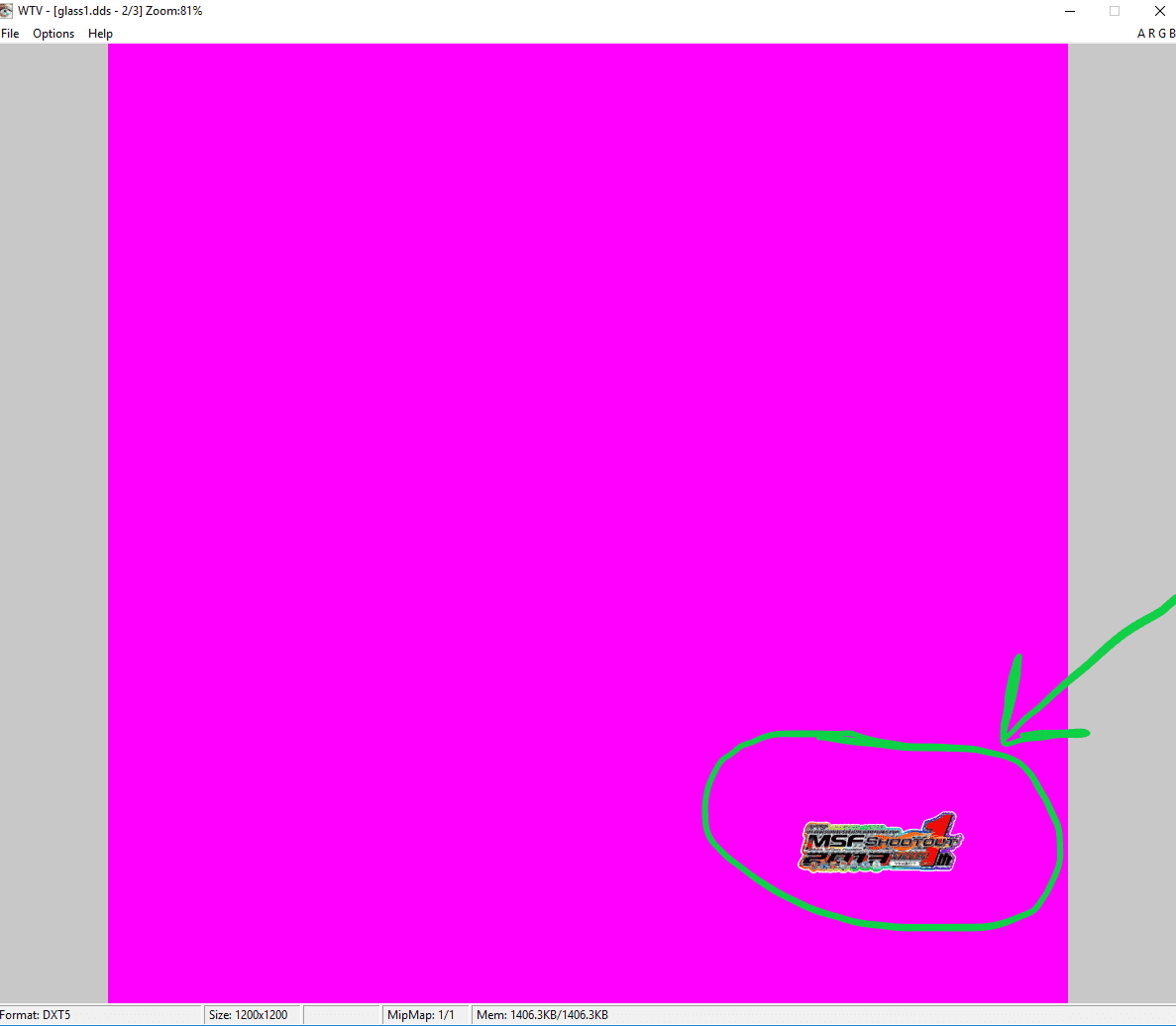
 video here?
video here?


 so don't try too hard during those 1st few laps because it won't matter.
so don't try too hard during those 1st few laps because it won't matter.

