- 2,157

- Australia
Yep mine too.
(I'd like the reflections for cool pictures, but in reality stuff only reflects like the snazzy pictures in puddles..just a wet track wont make mirror reflections....but yeah...like you, i want them to.)
Yes, I burst a vein every time myself and Gilles get mentioned in the same sentence.
Anyway my conversion is now uploaded.
Yep mine too.
(I'd like the reflections for cool pictures, but in reality stuff only reflects like the snazzy pictures in puddles..just a wet track wont make mirror reflections....but yeah...like you, i want them to.)

Mine looks like this on the wet version of the track
Seems everyone is getting a different result. CSP has too much options, it becomes difficult to know which values needs to be modified.
Ok. I finally managed to buy AC on PC. I am console player and never got chance to try this game on PC. I was afraid about performance. But after discount on Steam I decided to risk some money buy it and try it on my laptop. I was shocked that this SIM is working so great! It went 100FPS on ultra low settings in benchmark mode so I can put some details up to stay on 60 FPS
So here is my question. Where i should start with using mods? Any suggestions what should I install first? Or which mods to avoid? How to keep everything clean and tidy and avoid mess with files? Are those dynamic time of day mods very CPU consuming?
I have:
Lenovo Y580 Laptop:
i7-3630QM 2.4 ghz
16GB ram
GeForce 660M GTX
In assetto corsa video panel, I have AF at x16 (even a low end graphic card can handle x16 with almost no fps hit nowadays) and world detail Maximum.Not to much, whats your world detail and anisotropic set at?
Car looks great btw.
Seems everyone is getting a different result. CSP has too much options, it becomes difficult to know which values needs to be modified.

These look awesomeHi
2020 Michelin Pilot Challenge
for GUERILLA Mods GT4
skinpack
WIP - update
https://www.gtplanet.net/forum/thre...ral-discussion.307899/page-1321#post-13145320
View attachment 936958
View attachment 936959 View attachment 936960
two merc's and two porsche's missing from full grid
Be patient, I need about a week, maybe less
ThanxThese look awesome
Im really trying to track down the one i posted up made by Remco & abbo90 1.5 Its a clean factory stock version, correct wheels and front spoiler badge, factory seats.









Hi
2020 Michelin Pilot Challenge
for GUERILLA Mods GT4
skinpack
WIP - update
https://www.gtplanet.net/forum/thre...ral-discussion.307899/page-1321#post-13145320
View attachment 936958
View attachment 936959 View attachment 936960
two merc's and two porsche's missing from full grid
Be patient, I need about a week, maybe less
View attachment 936359 https://sharemods.com/0ouv40193iga/86_meyershank_imsa_2020.rar.html
View attachment 936360
https://sharemods.com/a7yy16y6jmq8/57_heinricher_imsa_2020.rar.html
I just modify 2 skin of the Honda NSX GT3 ACC
Changelog:
Add number plate
I will add it to the other skins too
enjoy
Did you try Kunos original editor?


I can open his Monaco Rallycross fine but the textures are missing, usually they export fine so not sure what's happened there:norms, man, it seems to only be an issue opening kn5unpacked .fbx files from CHiQuiFReaKy tracks in ksEditor. So weird. Do you have any of his? Yokohoma Docks or Monaco Rallycross that you could try on your end. Other tracks I've tested with kn5unpacked seem to be fine. Weird, man.



HONDA NSX GT3 2016: SPRINT/ENDURANCE — HONDA NSX GT3 EVO 2019: SPRINT/ENDURANCE ACC

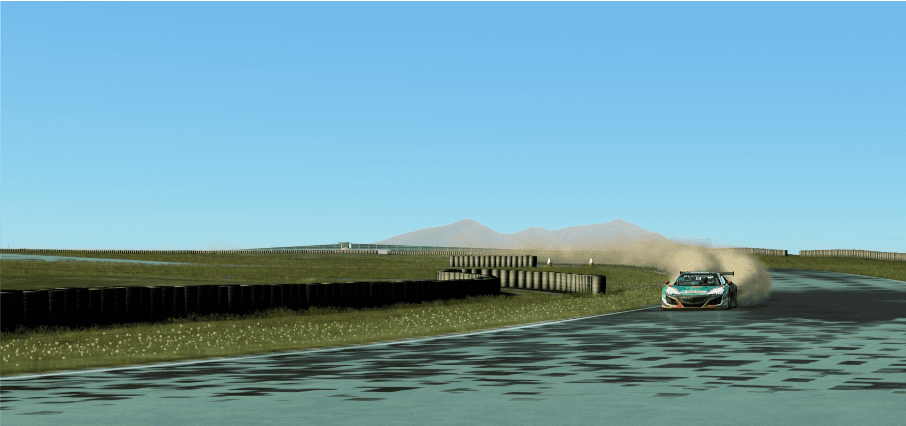
Did this update ever happen? Not sure I have the latest Londrina. I had four versions and have whittled it down to three, but there's no mention of @VheEth being the author in the UI.It's not just you.
The cones are present in the 'full' layout, but lack in the Stock car layout.
@VheEth is it possible to add them ? It's nice that they are collidable
I can open his Monaco Rallycross fine but the textures are missing, usually they export fine so not sure what's happened there:
View attachment 937007
His Chicago also loads fine for me but this time the textures are also there, both in original KSEditor:
View attachment 937010
EDIT:
Don't know why I read Yokohoma Docks and thought of his Chicago track lol but yeah the Docks load fine too. Had another look at Monaco and the textures are already separate in a texture folder on the root of the track. Copy them into the FBX folder and all loads fine:
View attachment 937011
It must be an issue with your editor, are you launching the editor from Steam?
ok cool manYeah, tried in both versions of kseditor. v6 and steam. norms, I'm going to zip up the exported track stuff in a PM for you to try and open in kseditor.
Not that I know of.Did this update ever happen? Not sure I have the latest Londrina. I had four versions and have whittled it down to three, but there's no mention of @VheEth being the author in the UI.

You will now probably find your daily life will change with keeping up with the goings on's with the communityOk. I finally managed to buy AC on PC. I am console player and never got chance to try this game on PC. I was afraid about performance. But after discount on Steam I decided to risk some money buy it and try it on my laptop. I was shocked that this SIM is working so great! It went 100FPS on ultra low settings in benchmark mode so I can put some details up to stay on 60 FPS
So here is my question. Where i should start with using mods? Any suggestions what should I install first? Or which mods to avoid? How to keep everything clean and tidy and avoid mess with files? Are those dynamic time of day mods very CPU consuming?
I have:
Lenovo Y580 Laptop:
i7-3630QM 2.4 ghz
16GB ram
GeForce 660M GTX

Ok. I finally managed to buy AC on PC. I am console player and never got chance to try this game on PC. I was afraid about performance. But after discount on Steam I decided to risk some money buy it and try it on my laptop. I was shocked that this SIM is working so great! It went 100FPS on ultra low settings in benchmark mode so I can put some details up to stay on 60 FPS
So here is my question. Where i should start with using mods? Any suggestions what should I install first? Or which mods to avoid? How to keep everything clean and tidy and avoid mess with files? Are those dynamic time of day mods very CPU consuming?
I have:
Lenovo Y580 Laptop:
i7-3630QM 2.4 ghz
16GB ram
GeForce 660M GTX

shaders folder for game and shaders folder for editor are different. I'm 100% sure that there are missing shader in the editor one.Yeah, tried in both versions of kseditor. v6 and steam. norms, I'm going to zip up the exported track stuff in a PM for you to try and open in kseditor.
 )
)Here is the Update #2 for the fantasy Area 51 track WIP. Items added.
Teddie fixes for the KN5 file
DaBaeda - new cameras he made
increased number of AI cars now has 30 cars - pit stalls and starting grids
Spread out the pit stalls a little more and also the starting grids
Fixed the Semiphore lighting for showing start race lights. They are not colored, but show the light sequence
Pit lights work with showing just flashing red lights entering/exiting pits.
Night lighting: little runway lights show up now in Red and Blue colors.
The one shed we race through toned down the light intensity driving through the shed.
Added grass fx, but not sure if it looks right or not since terrain is mostly desert.
Added some AI Hints and works well with GT3 and F1 cars that I tested. Done a few races at 98% difficulty.
Still tweaking things and will light up the hanger area a little bit.
Will delete my update1 posted earlier and reference to this post
Cars tend to be slow of start finish line, but once they get going down the straight, all is good after that.
Call for Help: Need someone's help with getting the corner Arrow Signs to work in my config file for night driving.
spent the last day or so trying different things, and nothing worked right. Right now my Light Series 6
setup item, I have to be right on top of the Arrow sign for it to kick in and display arrow at night. It is currently
setup to flash, which I really dont need also.
Here is the link to update 2: let me know if you have any problems: take care.
Sharing if anyone else is/was struggling like I was for over six months with frame rate.
For no other reason, frame rate hovered around 80 for months when it used to cruise at 150-180 (max everything), ks car/track.
Did everything feasible. All the shaders released and going back, versions of SOL, every setting cm has to the Nvidia control panel (global and AC). Earlier tonight, I tried again. (why, just doing the same stuff).
Turned everything possible off/minimal in cm settings/ac. Global, MSAA, rendering frequencies etc. Went straight to 240 fps - from 80 (ks car/track).
Flipped everything back to max the way it was when stuck at 80fps. Now back to 150-180.
So for whatever reason, turning everything off and back on, one of those settings needed a reset. No idea which one it was.
It may just apply to you.
I use presets on CSP which has grown to like 10 now! With various changes on or off....
So i wonder if a preset with nothing clicked on then might work as a "reset" then go back to preferred preset and carry on?
Because i agree with what you are saying as i have had this same situation by using fallguys preset, then back to mine.... weird.
hmmmm.