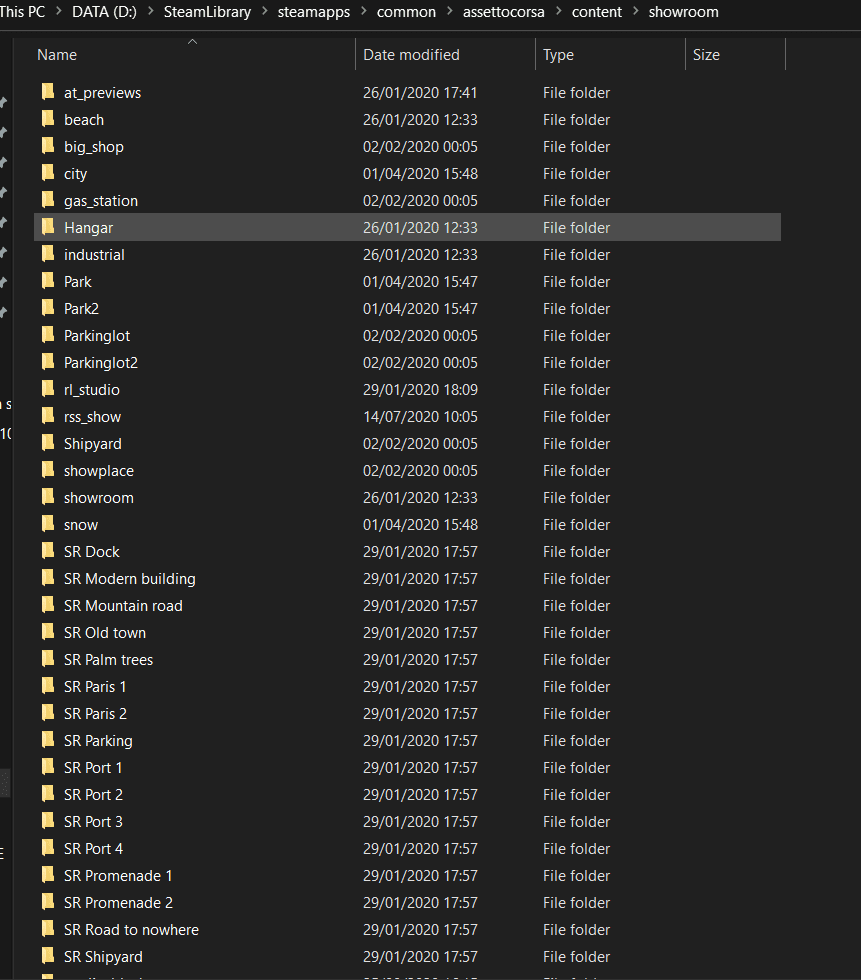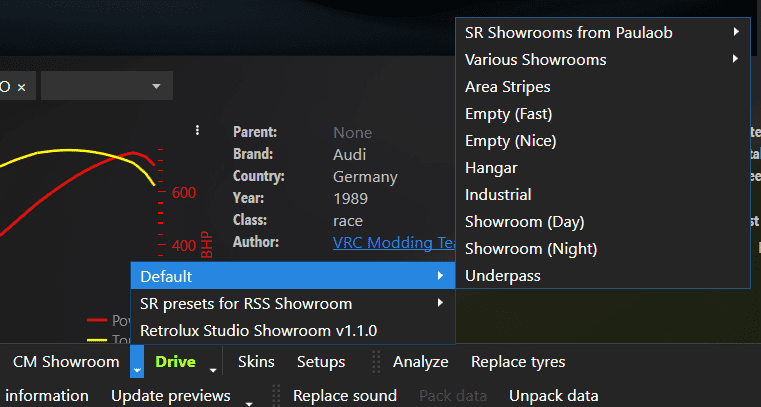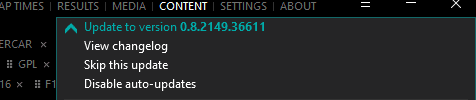- 604

- Italy
First of all you need templates to the materials you might want and you can find them here:Thanks again, I am just starting out on this road, found the csp github, but not sure what I should be reading, in regards to this.
I think I need change a material applied to mesh object [GEO_Wing_SUB0] via an ext.config file, but really no clue on how to make it, any pointers in the right direction would be appreciated!
Goal is to have the same aluminium finish for the end plate as the wing support strut in the below image.
View attachment 952067 via an ext.config to get the
https://github.com/ac-custom-shader...ter/config/cars/common/materials_interior.ini
You don't need to write all of the values but only those you want to edit, the ones not written will keep that material's standard values.
Here is an example to better understand how to write it in an ext_config.ini file that you must create into a folder called "extension" inside the car folder. So Assetto Corsa/content/cars/extension/ext_config.ini and with a text editor you write the config inside the file.
Code:
[INCLUDE: common/materials_interior.ini]
[Material_Aluminium_v2]
Materials = INT_Alu
Metalness = 0.35
BrightnessAdjustment = 0.5
DetailTexture = 1
DetailNormalTexture = common/pbr_metal.dds
DetailNormalPBRSecondaryColor = 0, 0, 0, 0
DetailScale = 30
DetailNormalBlend = 1
DetailNormalPBRSmoothnessGamma = 2
OcclusionMap = 0.8Detailtexture=1 when added means that the material will keep the texture it already had just with a different shading. If that is removed it will use that "pbr_metal.dds texture instead.
You always need at the beginning of the config the INCLUDE line
After "Materials0 " you need to write that material's name from the model