- 63

- United Kingdom
i agree. once i have gotten finished with Suzuka....this will be my next project...the (i presume abandoned) malagoli version is a really great starting point...i have already started fixing stuff up on this version (namely fixed the big gaping hole in the exterior terrain and added a nice titular mountain...trees next etc etc...i will try to do it justice i promise
in that case you may want to take this off my hands. gave up on it because i dont have a clue what im doing and it runs like crap.. you'll see what ive done, looking forward to your one.


sorry for the size
https://anonfiles.com/dbH0x9bapb/fuji_test_7z
Attachments
Last edited:
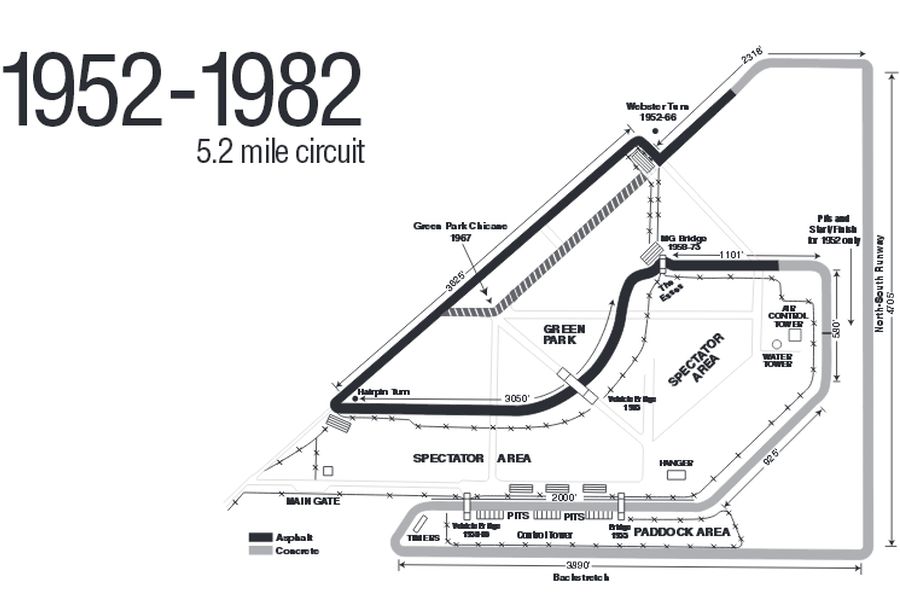

 I'd then like to set the adjustment range to factory as well...
I'd then like to set the adjustment range to factory as well...



 I believe it started life as a tuned car rather than a factory fresh example thus the bad data. It would be nice to have stock example to play with after all it is one of the best performing front wheel drive cars ever made, but I think correcting this one is beyond me at this time
I believe it started life as a tuned car rather than a factory fresh example thus the bad data. It would be nice to have stock example to play with after all it is one of the best performing front wheel drive cars ever made, but I think correcting this one is beyond me at this time 