- 56

- Germany
Hi guys,
how can such an error be fixed? I'm getting this error almost every time I've drove a mod car and want to drive another car it gives me an error regarding the car I've drove before...doesn't make any sense to me as the car that gives the errors just loaded fine
Kind regards and many thx in advance!
how can such an error be fixed? I'm getting this error almost every time I've drove a mod car and want to drive another car it gives me an error regarding the car I've drove before...doesn't make any sense to me as the car that gives the errors just loaded fine
Just to make clear...I was able driving the bk_audi...the error occured when switching to another car and CM crashed with this error that is pointing to the bk_audi. I've already reported this error but got no helpful response. I guess it has something to do with a CM/CSP setting as I already did a steam-check and reseted CM/CSPINIReader: content/cars/bk_audi_r8_lms_2019/data/digital_instruments.ini > KEY_NOT_FOUND: [ITEM_9] TYPE
INIReader: content/cars/bk_audi_r8_lms_2019/data/digital_instruments.ini > KEY_NOT_FOUND: [ITEM_12] TYPE
INIReader: content/cars/bk_audi_r8_lms_2019/data/digital_instruments.ini > KEY_NOT_FOUND: [ITEM_13] TYPE
INIReader: content/cars/bk_audi_r8_lms_2019/data/digital_instruments.ini > KEY_NOT_FOUND: [ITEM_14] TYPE
INIReader: content/cars/bk_audi_r8_lms_2019/data/digital_instruments.ini > KEY_NOT_FOUND: [ITEM_15] TYPE
INIReader: content/cars/bk_audi_r8_lms_2019/data/digital_instruments.ini > KEY_NOT_FOUND: [ITEM_17] PREFIX
INIReader: content/cars/bk_audi_r8_lms_2019/data/digital_instruments.ini > KEY_NOT_FOUND: [ITEM_17] POSTFIX
INIReader: content/cars/bk_audi_r8_lms_2019/data/digital_instruments.ini > KEY_NOT_FOUND: [ITEM_19] TYPE
INIReader: content/cars/bk_audi_r8_lms_2019/data/digital_instruments.ini > KEY_NOT_FOUND: [ITEM_21] UNITS
INIReader: content/cars/bk_audi_r8_lms_2019/data/digital_instruments.ini > KEY_NOT_FOUND: [ITEM_23] TYPE
INIReader: content/cars/bk_audi_r8_lms_2019/data/digital_instruments.ini > KEY_NOT_FOUND: [ITEM_25] TYPE
INIReader: content/cars/bk_audi_r8_lms_2019/data/digital_instruments.ini > KEY_NOT_FOUND: [ITEM_26] TYPE
INIReader: content/cars/bk_audi_r8_lms_2019/data/digital_instruments.ini > KEY_NOT_FOUND: [ITEM_27] TYPE
INIReader: content/cars/bk_audi_r8_lms_2019/data/digital_instruments.ini > KEY_NOT_FOUND: [ITEM_28] TYPE
INIReader: content/cars/bk_audi_r8_lms_2019/data/digital_instruments.ini > KEY_NOT_FOUND: [ITEM_29] TYPE
INIReader: content/cars/bk_audi_r8_lms_2019/data/digital_instruments.ini > KEY_NOT_FOUND: [ITEM_30] TYPE
INIReader: content/cars/bk_audi_r8_lms_2019/data/digital_instruments.ini > KEY_NOT_FOUND: [ITEM_31] TYPE
INIReader: content/cars/bk_audi_r8_lms_2019/data/digital_instruments.ini > KEY_NOT_FOUND: [ITEM_32] TYPE
Kind regards and many thx in advance!
Last edited:


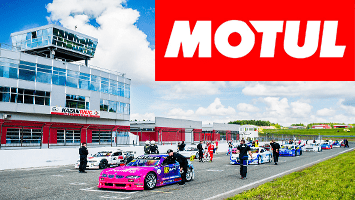

 ) this thread but would appreciate any links or help. Thanks
) this thread but would appreciate any links or help. Thanks 


 - works for me on Monaco 2019
- works for me on Monaco 2019