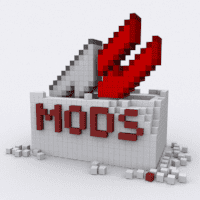Hello all,
I need your help on two things.
First one is that I can't hear any helicopter audio at rt_daytona. All files are the correct place. The ext_config has the following code (only giving one part of it - the rest are the same):
Code:
[SOUNDBANK_0]
BANK=sfx/daytona.bank
GUIDS=sfx/GUIDs.txt
[EVENT_0]
ID=racetrack/Planeprop
REVERB_RESPONSE=0
VOLUME=4.0
CAMERA_INTERIOR_MULT=1
CAMERA_EXTERIOR_MULT=1.0
CAMERA_TRACK_MULT=1.0
RELATIVE_TO=Plane_x
POSITION=0.0, 0.0, 0.0
DIRECTION=1, 1, 1
[EVENT_1]
ID=racetrack/Helicopter
REVERB_RESPONSE=0
VOLUME=4.0
CAMERA_INTERIOR_MULT=1
CAMERA_EXTERIOR_MULT=1.0
CAMERA_TRACK_MULT=1.0
RELATIVE_TO=heli_hughes_00
POSITION=0.0, 0.0, 0.0
DIRECTION=1, 1, 1
Is it supposed to be heard only on replays? The way I can understand the above is that if I set a certain position by adding certain coordinates at POSITION=0.0, 0.0, 0.0 when standing still at this certain position I should be able to hear the lets say heli_hughes_00 propeller sound.
In any case I have no heli propeller sound even if I stand next/above/below to the heli with the free cam.
Second one
I am trying to make a track display to project what the track cameras are recording or to show a certain spot of the track. I am using this tutorial
Configuration files for Assetto Corsa Custom Shaders Patch - ac-custom-shaders-patch/acc-extension-config

github.com
Question is:
Do I have to prepare my own camera and link it to the track display or I can link any of the available cameras at cameras.ini?
The following code should refer to an existing cam or is it just a certain spot just clicked via objects inspector - lets say at the top of a grandstand and defined here as a camera?
CAMERA_0 = 176.03, 211.67, -189.67 ; camera position
CAMERA_0_TARGET = 171.65, 209.59, -185.13 ; point at which camera is looking
Thanks for your help