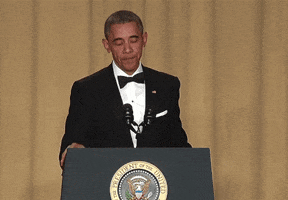KS Monza66 Mod
ks_monza66_mod
First draft of the changes I made to Kunos' Monza 66 track. It's a work in progress so don't expect high quality. Since it's a test version, you will have to put up with some hassles finding a combo that suits you. I'll explain later. I'm just throwing it out there now in the hopes to get some feedback or help on improving it.
-- Includes my own version of the track's CSP config done by
@leBluem. I made some shader, seasonal and lights changes to fit my eyes better. There is the default version and one that has darker grass and trees. You just need to rename the file to try the darker version. Anything I did can be adjusted by altering the correct entries in the ext_config file. Or delete the ext_config file and you can go back to using the CSP version.
-- New VAO patches that make the shadow areas not as black as the CSP vao patch. Again, can be deleted to go back to the CSP version.
-- A bunch of different track skins for the grass, trees and road. This is were the hassle comes in. They are all separated because I couldn't decide which I liked better. In theory, the Grass skin is supposed to go with the Trees skin, Grass2 with Trees2, etc. but you can mix and match them any way you like. The differences between them are subtle and I doubt most people will notice much difference. Basically, Grass and Tress have more yellow and magenta based colors. Grass2 and Tress2 are a little more blue and green tinted. Grass3 and Trees3 are more green tinted. For the record, my ppfilter prefers Grass 2 and Trees2. The Road skin is completely optional and the track looks fine without it even enabled. I just prefer the more grey appearance it gives to the stock road textures.
CSP look:
View attachment 1339440
My Mod:
View attachment 1339441