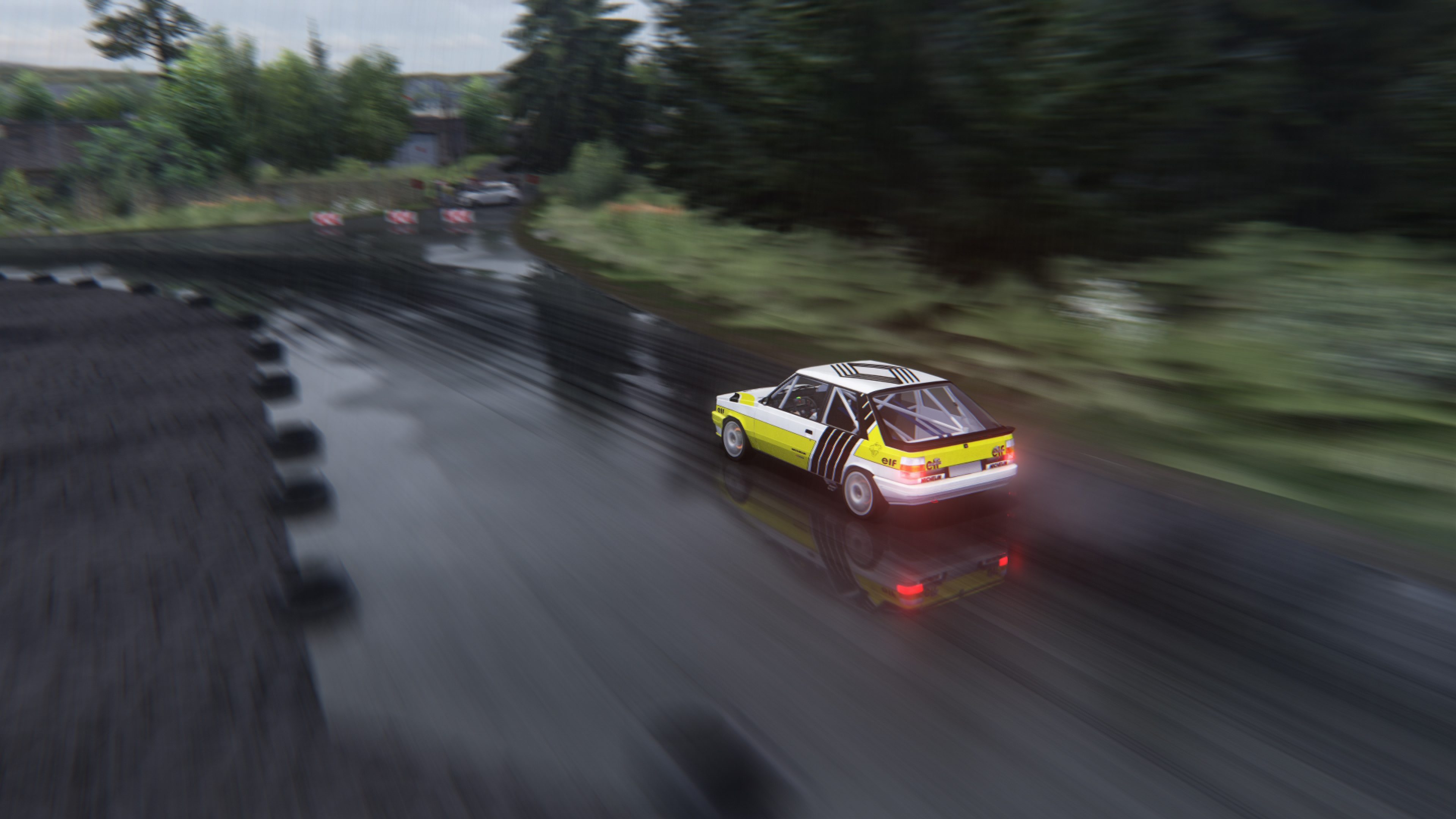RainFX by request for miseluk circuit by (Lemax)
View attachment 987671
Main Track v0.9:
https://www.racedepartment.com/downloads/mišeluk.3383/
Gymkhana (drift) & 1-NA-1 (drag).:
https://www.racedepartment.com/downloads/miseluk.13291/
This track does have a config file - Add this on the end of the; YourPC:\SteamLibrary\steamapps\common\assettocorsa\extension\config\tracks\loaded\miseluk.ini
[ABOUT]
AUTHOR = Cozy61
VERSION = 0.9 beta
DATE_RELEASE = 27th January 2021
NOTES = v0.9beta by Cozy61, Request for a rainfx version - Basic config of RainFX
[RAIN_FX]
PUDDLES_MATERIALS = ?road?, DetailRoad, rged_trotoar, skid, ?rmbl?
SOAKING_MATERIALS = ?road?, DetailRoad, rdax_ivicnjak, skid, ?rmbl?, grassblades, DetailRoadv
SMOOTH_MATERIALS = rdax_ivicnjak, rged_trotoar, stubovistart, znakovi, ?Auto?, ?rmbl?, grdr_branik, orig_bilbord, KolaLow, kontejneri, ?merenjevremena?, kenworth, SuzukiSC, DetailRoad
ROUGH_MATERIALS = ?grass?, gume
LINES_MATERIALS = DetailRoad
STREAM_EDGE_... = -515.17, 8.68, -231.18, -523.13, 8.67, -238.47
STREAM_EDGE_... = -516.65, 8.46, -246.73, -510.46, 8.54, -252.93
STREAM_EDGE_... = -494.1, 9.85, -236.64, -485.4, 9.82, -244.08
STREAM_POINT_... = -517.85, 9.44, -241.15
Installation Help
If you want to move/copy the track config from the loaded tracks folder you can;
1. Create and extension folder (all lowercase) in the track folder
2. Place or create an ext_config.ini file using Notepad or similar text editor
3. To create a save as *.ini file you need to switch the files from *.txt to *.* all files
4. Copy the rain FX text for your track and paste at the end of the existing or newly created ext_config.ini
5. Sometimes there will be other KN5 files that need to be in the extension folder for track lights etc.
6. Copy these from the yourPC:\SteamLibrary\steamapps\common\assettocorsa\extension\config\tracks\loaded folder and paste in the tracks extesion folder
7. To stop AC from getting confused. You can add the following to the beginning of the ext_config.ini file for each track;
Please Note: from time to time, configs in the tracks/loaded folder get updated so you may prefer to just have the rainfx as an ext_config in the track extension folder if you are not worried about a self-contained track or don't remember to check the track config on a regular basis
[BASIC]
IGNORE_OTHER_CONFIGS = 1
Hope that helps
Cozy61
Jan 2021