DISCLAIMER: Graphics mods, ReShade presets and PPFilters are always a matter of taste. I'm not saying this is the best mod out there, but I personally like my settings more than anything available.
Anyway, this is Solstice, my personal enhancement for Sol and the Custom Shaders Patch. Its origins come from my Project CARMEN graphics mod, but since things like weather and particle effects are now controlled from Sol and the CSP, it didn't make sense to downgrade that mod.
Solstice consists of these things:
A ReShade preset, a PP-filter, a Sol config and tweaked spark effects.
I'm also still tinkering around with it, but I also don't plan daily updates.... so don't worry that you have to download it again and again all the time.
*cough* well I try my best...
Note: Backup the files in the install locations, so you can revert if you don't like the results. Every file is needed to get the desired effect and everything works hand in hand. This mod needs the Custom Shaders Patch & Sol.
This mod is tested with CSP v0.1.75x & Sol 2.1.
If you get an overexposed image with Sol 1.5+:
Open the PP filter app, switch to any non Sol filter and back to Solstice.
Install: Delete the previous version's files and ALL OTHER ReShade files/folders (incl. the dxgi.ini)!
Drop the "assettocorsa" folder into X>Steam>steamapps>common and overwrite everything. Drop the "Documents" wherever your usual "Documents" folder is located and do the same.
The ReShade preset will cost you some frames. You can toggle it on and off with the X key, open its settings with Y, reload its settings with C and take a screenshot with Q.
Hope you enjoy it!

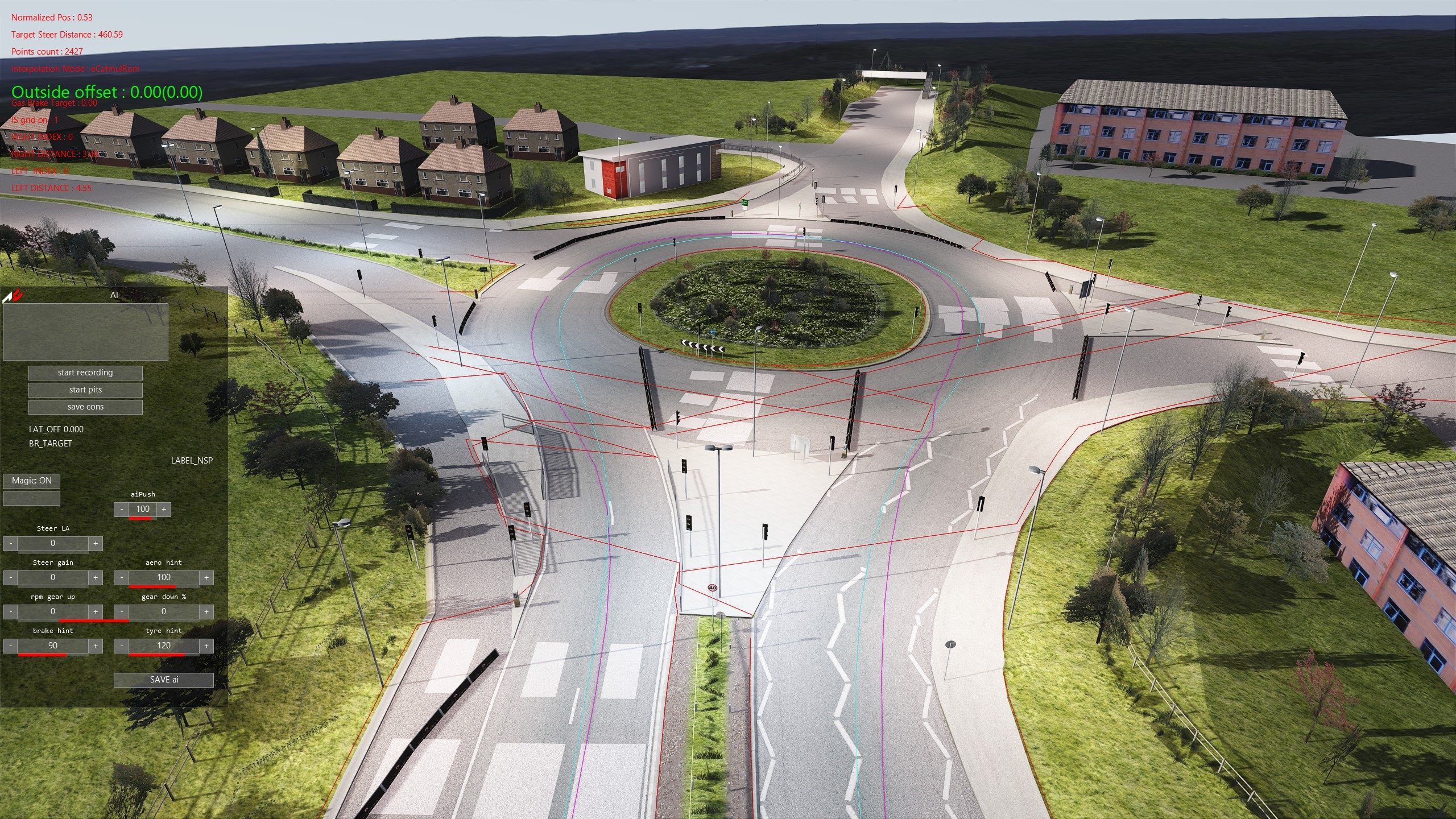




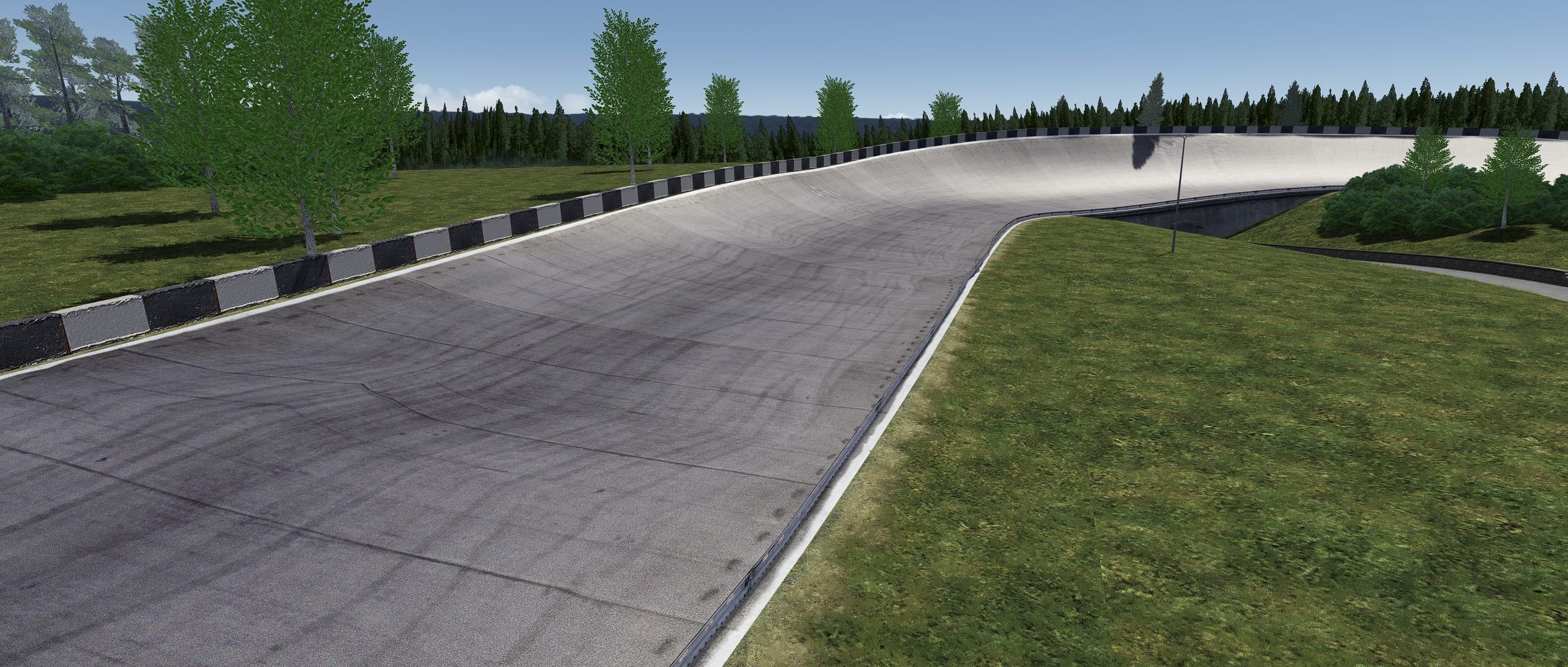


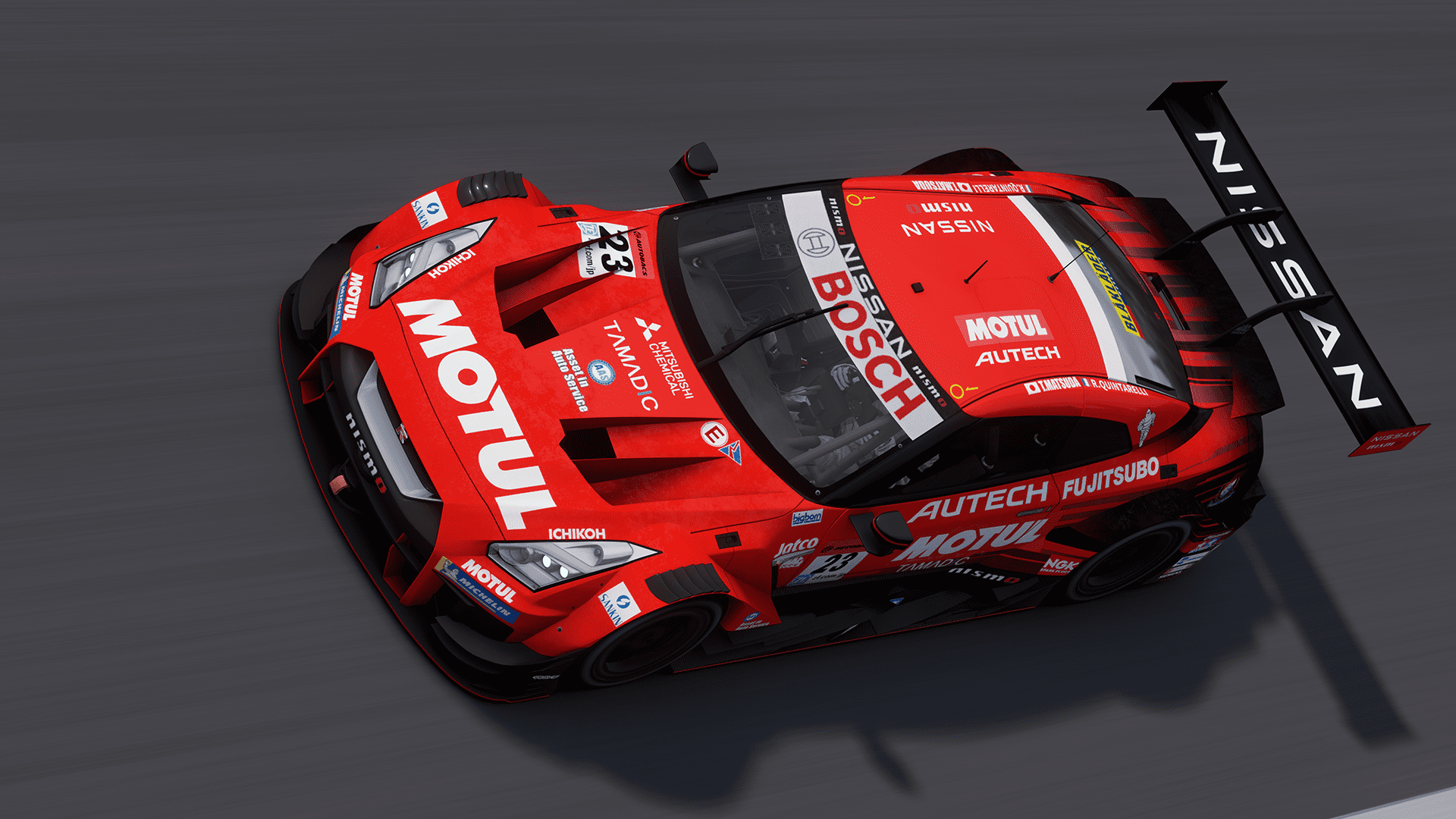
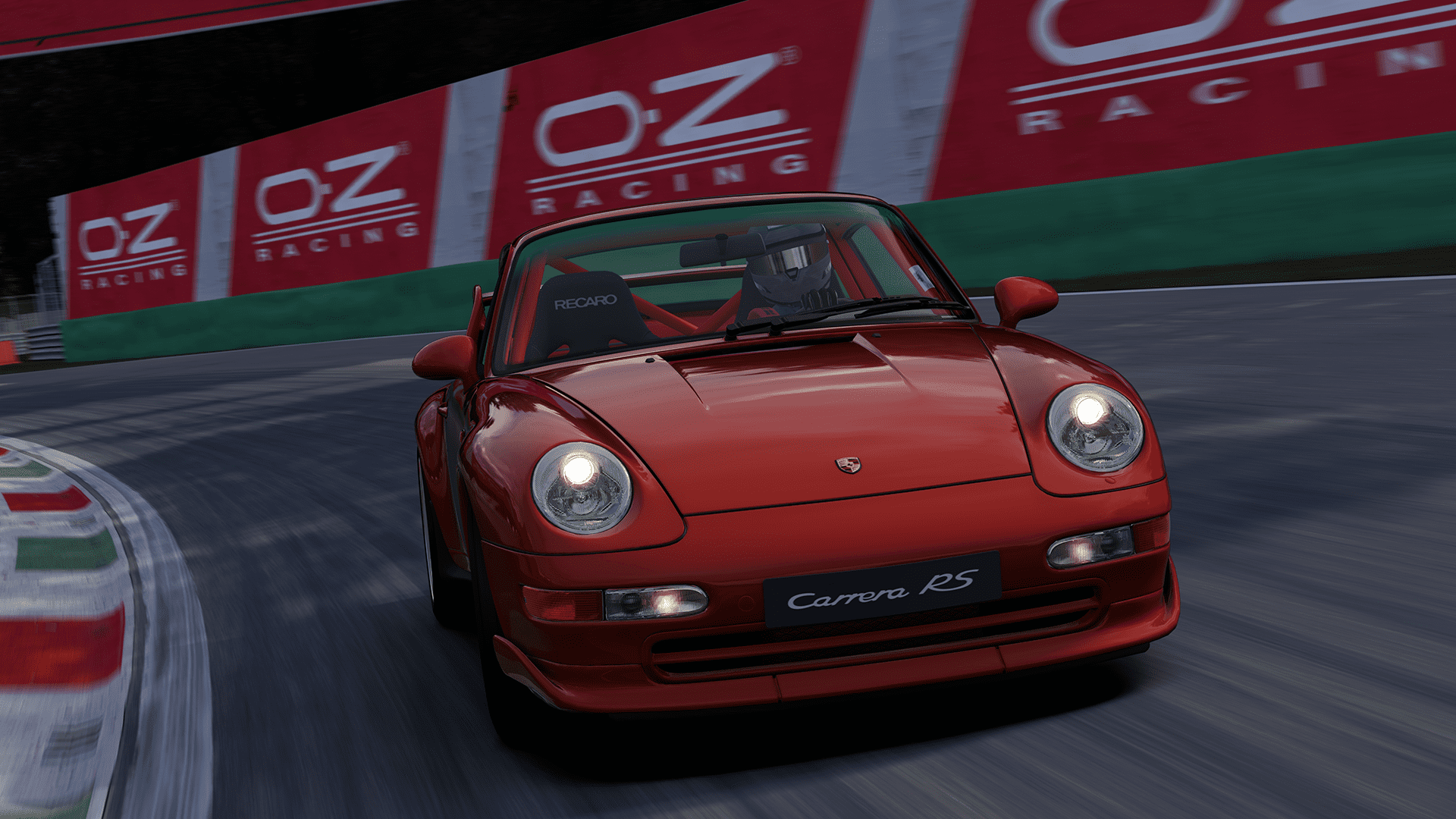
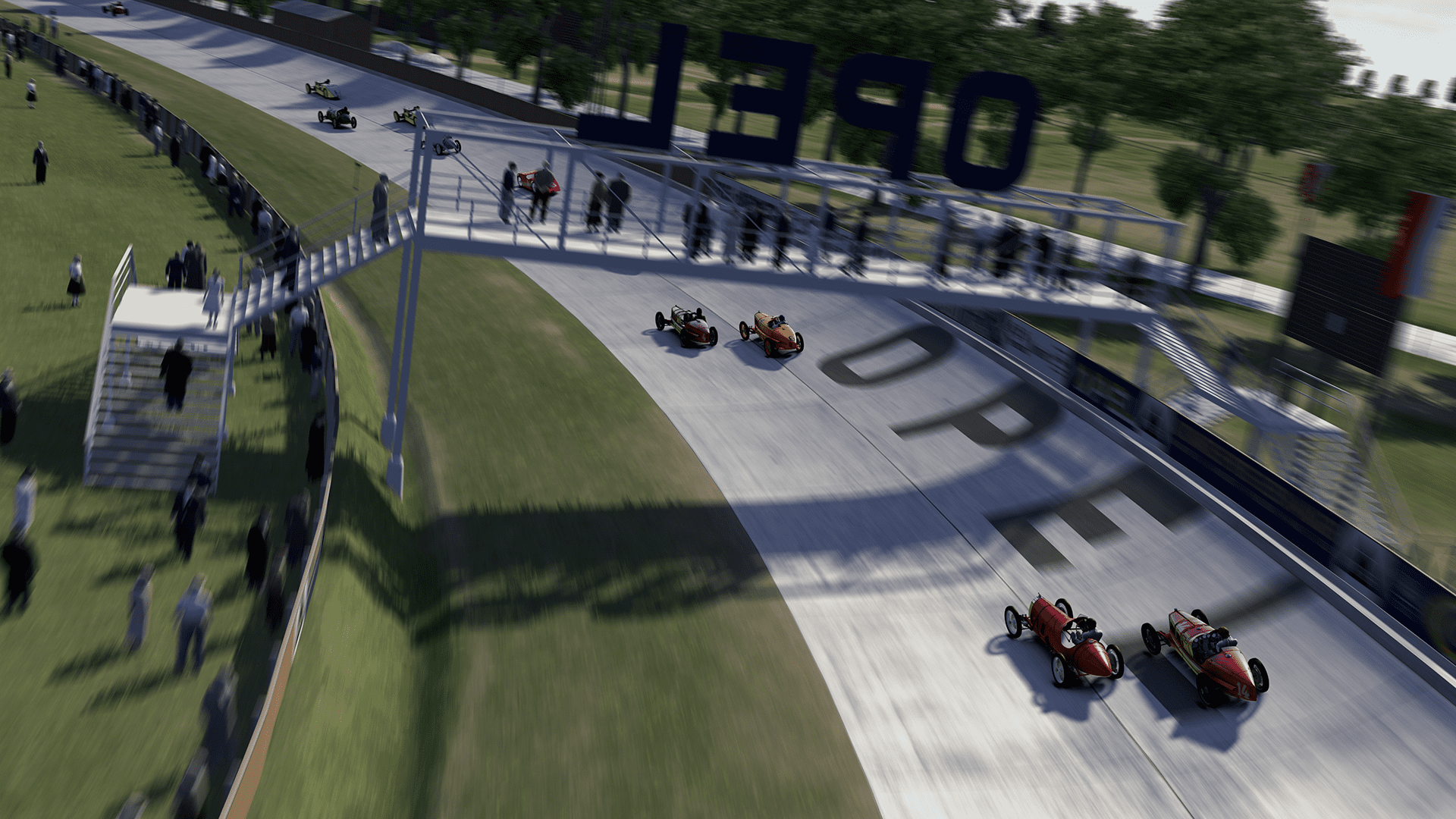
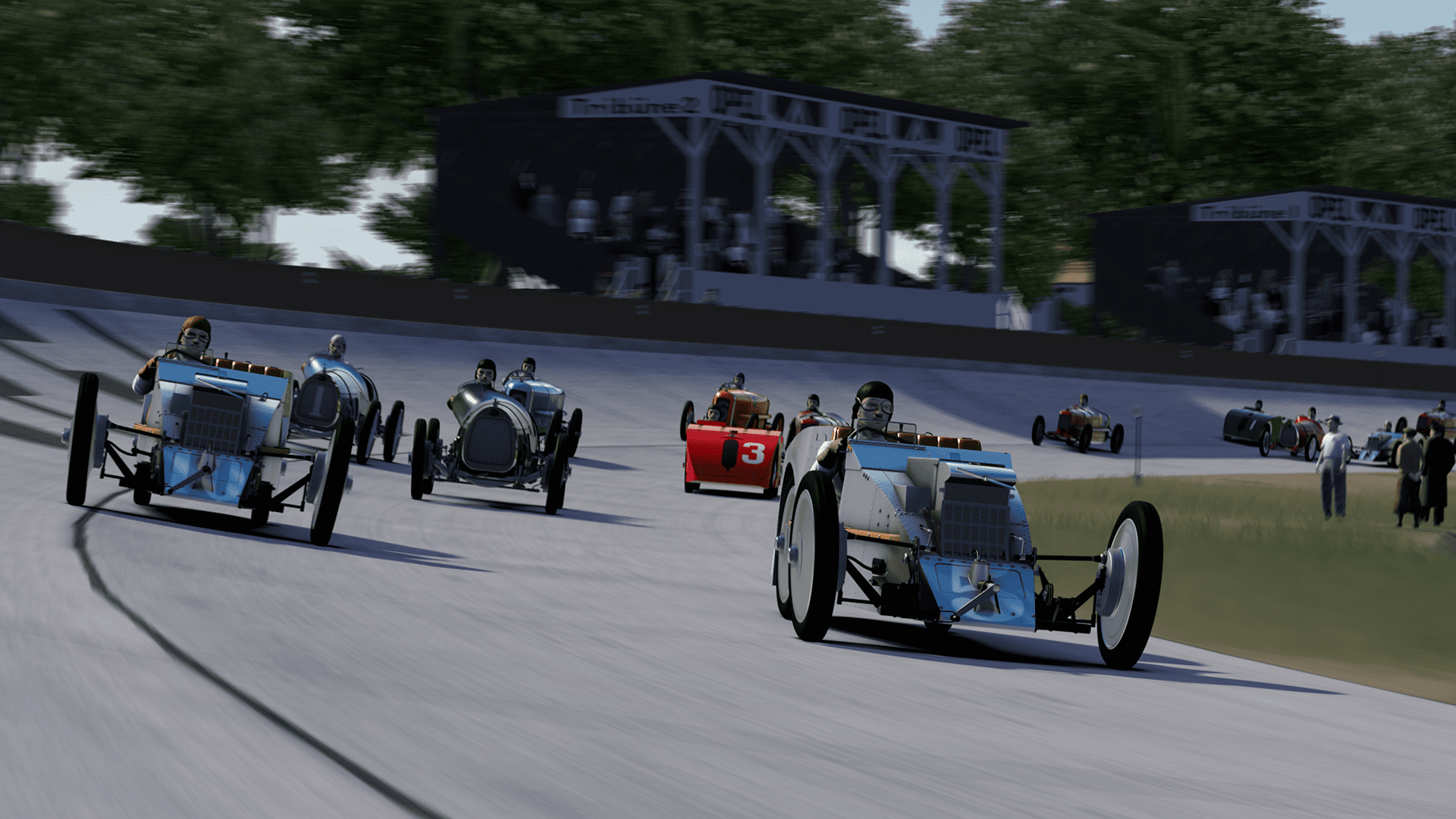
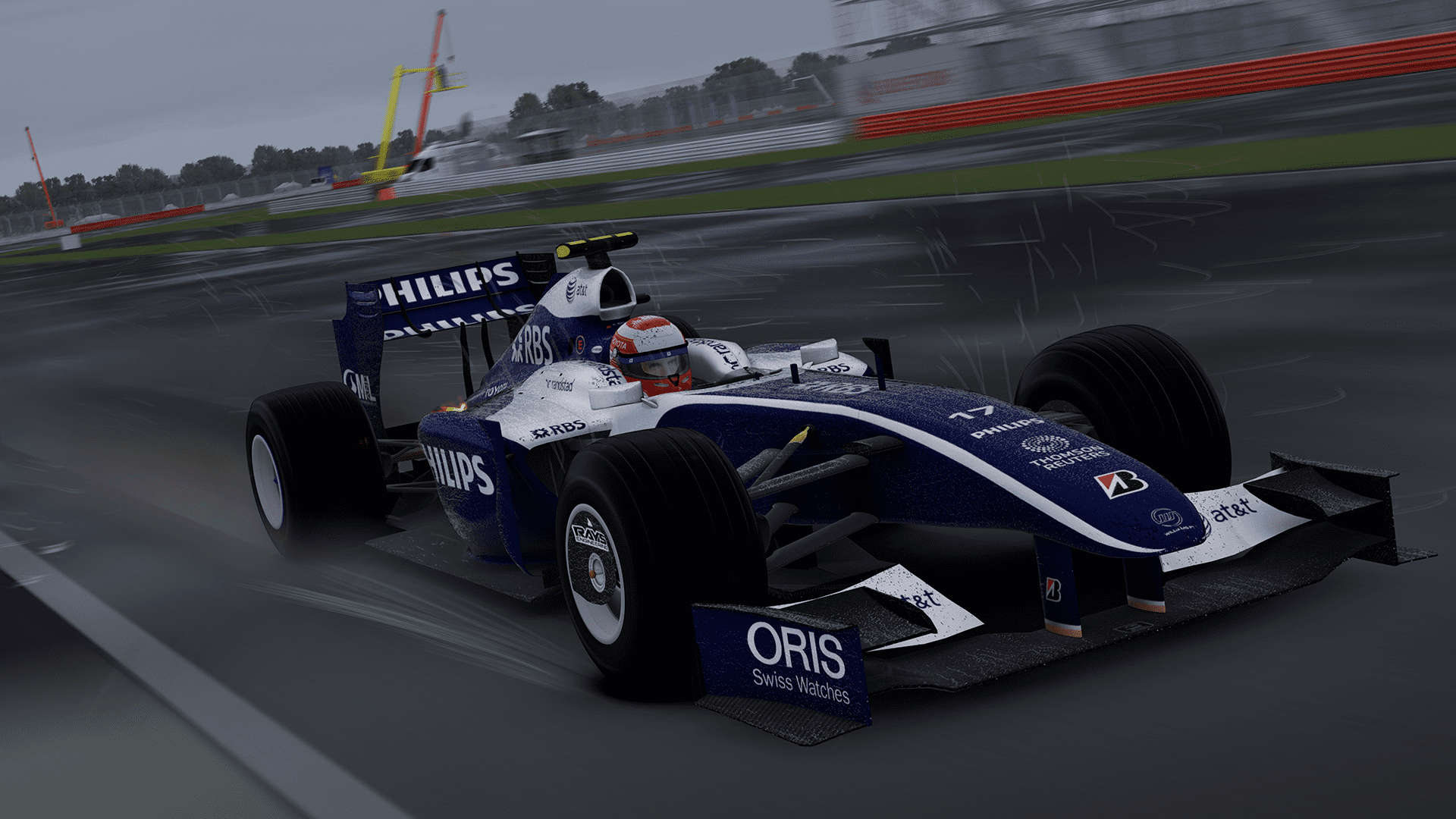
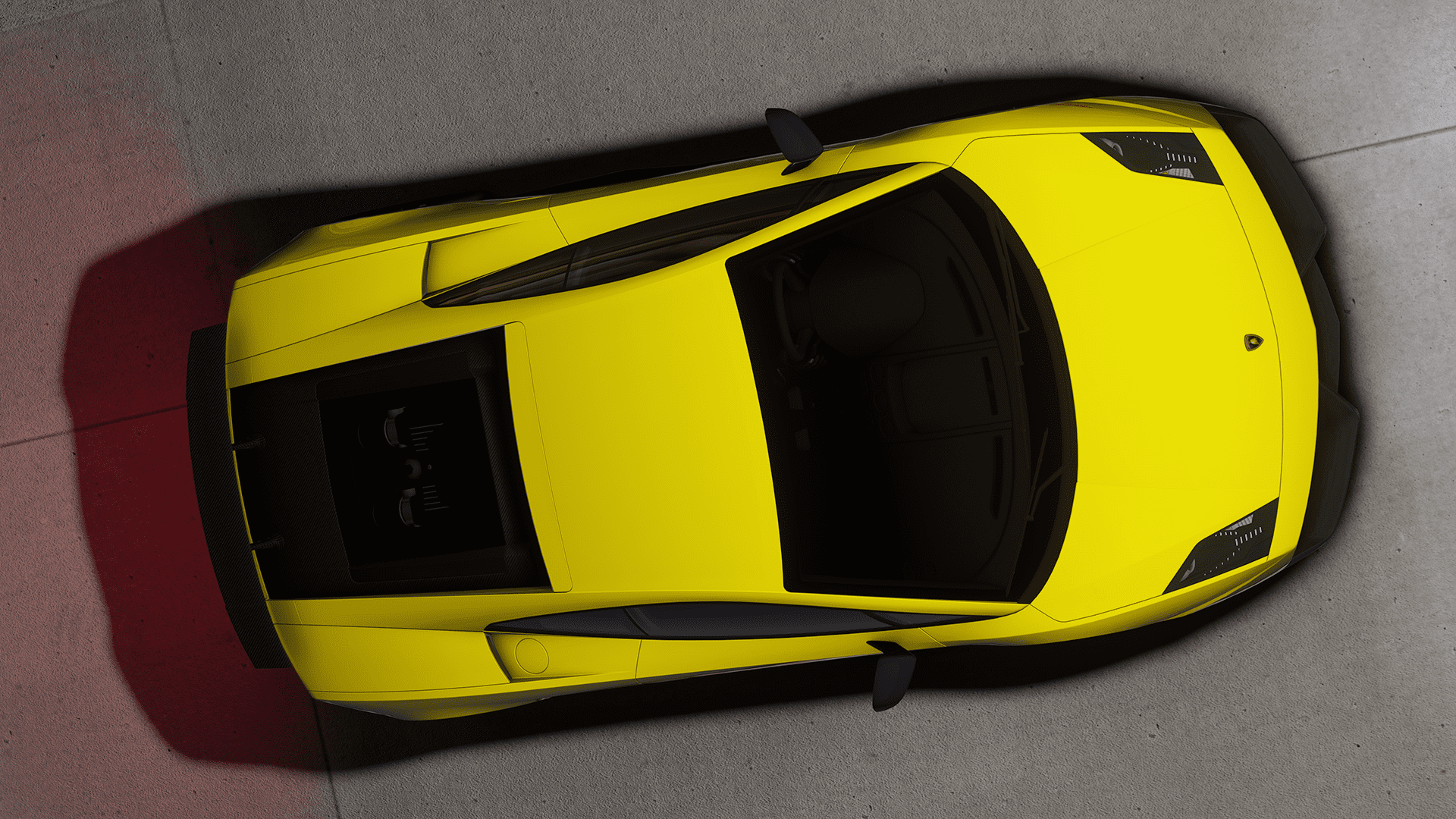


 no bad joke inside, i live in Cassis town 25 km near Paul Ricard Circuit
no bad joke inside, i live in Cassis town 25 km near Paul Ricard Circuit  👍
👍
