- 72

- Germany
It has no template and its not easy to make one-I have one in progress but its painfully slow!
Looking for liveries for the..
PORSCHE 911 GT3 CUP 2021 car. Car can be found on Assettoland
I think the template can be created with CM Showroom (correct me if I am wrong...)....It has no template and its not easy to make one-I have one in progress but its painfully slow!
Dubai will not be completed. Since conversions from Project Cars are possible, we await a more updated version than that of NFS. There is an unreleased version used for an online championship.There’s a vhe_dubai autodrome on this list, but i can’t find anything even similar anywhere. Is it available, and if it is, where?
It doesn’t have link next to it either
Hi guys, I thought maybe members here would like to do a collective effort in extracting the new Ferrari 296 GTB model just released on Fortnite.
I found the following tutorial but wondering if anyone has the game installed with the latest update and can upload the possible source files so we can try extracting it.
youtube.com/watch?v=uRkkw-1eeTU


 Would love to see this car in AC btw. Can't wait!
Would love to see this car in AC btw. Can't wait!The track needed some sidelines. And I did redo the fast_lne too. Please find them in the zip-file and give them a try. I didnt play around with the pit_lane yet.Llandow No Chicanes v0.1 - 18 pit boxes and an AI on Acid - PLEASE READ THE README BEFORE PLAYING/GIVING FEEDBACK AS I ADDRESS SOME ISSUES AND EXPECTATIONS IN THERE. Recommend using Practice, Weekend and Race only as Trackday is where the AI on Coke starts.

51.31 MB file on MEGA
mega.nz
Constructive feedback welcome. First mod I've ever attempted and I've had to teach myself everything. This is my 4th day using RTB. Eventually, I'll be moving to Blender.
Hi guys, I thought maybe members here would like to do a collective effort in extracting the new Ferrari 296 GTB model just released on Fortnite.
I found the following tutorial but wondering if anyone has the game installed with the latest update and can upload the possible source files so we can try extracting it.
youtube.com/watch?v=uRkkw-1eeTU
I think this is the best looking Ferarri in quite some time. The rear 3/4 view has a touch of muscle car about it. Would definitely like to see it in AC.I thought I was drunk when I saw this postWould love to see this car in AC btw. Can't wait!


Fixed version of the Autozam.The Autozam AZ1 that just got released on AssettoLand has a problem with the gauge cluster. All needles (except the tachometer) are completely misplaced.
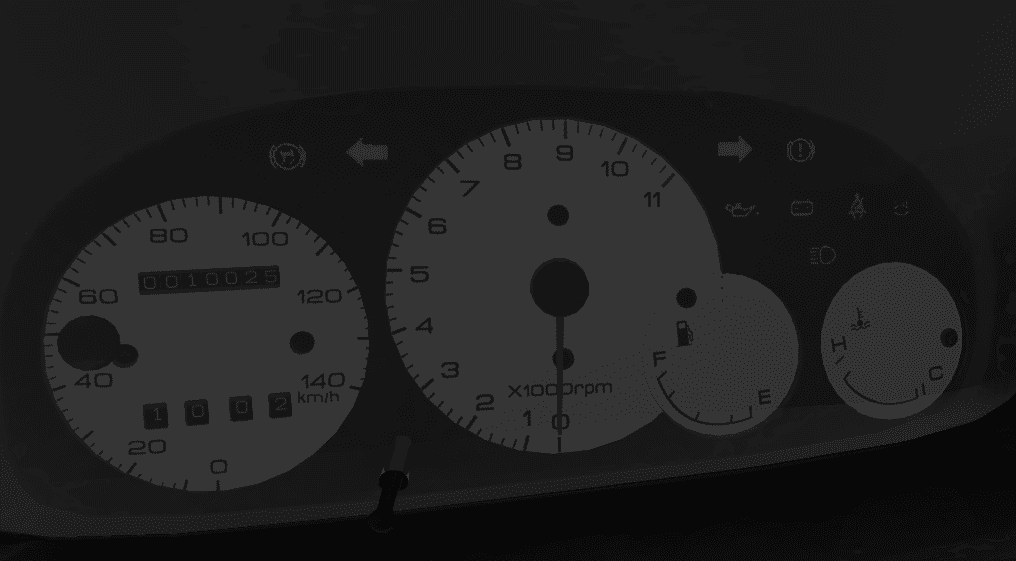
Cheers Paintbox, glad to hear you're enjoying it! Absolutely will include rainfx by v1.0, this release is purely just an early beta to gain some feedback. Many more improvements will be made with each iteration.Just want to extend a big thanks for this, fun realistic feeling handling and was a unexpected welcome surprise for my weekend. Perfect fit for Goodwood! Look forward to the future updates you have planned already and some possible extras like RainFx support?
i ll upload it when it s done...take careI do not recognize this layout, which track is it?
Seems really big !

Finally! I've been waiting for a patch for this for a while!'Worked' on something this Sunday, I'll release tomo if I don't forget :
View attachment 1069646View attachment 1069647
Revised 1998 F1 season. Added the missing versions and skins from the SD port, remade the Prost skin to get rid of the fake metallic effect and updated some values. Nothing too fancy (some parts are a bit **** and I can't do anything about it) but for the collectors it might be of interest.
Didn't touch the physics, though.
lol... i think you started something there now lol.A little joke for a change
Ford Transit Carro Attrezzi (ax edition) v1.1
GA Modding / ACTK
Fix or update:
cameras.ini
tyres.ini
colliders.ini
collider.kn5
Add lod
Add wipers
http://www.assetto-fr.tk/AC-Forum/viewtopic.php?f=25&t=1338

damn you aren't wrong, stuck my hand up to help someone with one, its a car crash.. worst bit is not even just that the lods are overlapping, there is no easily scriptable blender python code i can throw at them because the lod levels vary by part tpye even, some only 2, some 4.. its like doing a big damn jigsaw puzzle.... get the whole family involved and it can be a 2 month adventure... thats before you figure out not all the uv mapping is accurate , forthe texture's you are gussing are correct anyway, some nice percentage are rotated 90 degrees... and not all normals are facing out.. bwahahahahaha I gave up.No textures mapped and two or three LODs overlapping. How about you get started and let us know when you're done? We've had the files for a long time already, I won't be investing the time required, maybe would have for Eiger.
It says you can remove the passenger seat throught csp. Anyone knows how to do that?Thanks
Looking for liveries for the..
PORSCHE 911 GT3 CUP 2021 car. Car can be found on Assettoland
Started ... not really.lol... i think you started something there now lol.
I believe it is a bug some people are getting when setting the new fidelityfx setting.Maybe this has already been discussed: I have all the cameras staggered, any solution?
Hello! Thanks for the reply. It worked, but it's important to say that it is only possible to see the result in game, in the showroom it will still show the problem. I tried this solution before posting here and thought that it didn't work, which lead me to ask how.Yes that is right. If the car folder does not have an extension folder inside then create one. Then create a file inside there called ext_config.ini and paste this text inside that file (or at the beginning/end of one that might already be there)
[SHADER_REPLACEMENT_...]
ACTIVE = 1
MESHES = OBJECT_NAME_1, OBJECT_NAME_2
IS_TRANSPARENT = 1
To find the object name, just use CM showroom to find the name of the non transparent object like you have already done, and copy/paste the object name(s) into the meshes section replacing OBJECT_NAME_1, OBJECT_NAME_2 with your actual object.


It says you can remove the passenger seat throught csp. Anyone knows how to do that?Thanks

There is no way to edit the ext_ini in some way? Did not check it yet but I think this should be possible as well?I think there's only a way because it's a single object with BOTH.
View attachment 1069833
View attachment 1069835
Backup your porsche_911_gt3_cup_2021.kn5 in mod folder and overwrite with this one.

19.97 MB file on MEGA
mega.nz
turns out you cannot have the word pit anywhere in the naming of a 1wall, ie: 1WALL_pitwall_001, renamed to 1WALL_001 it fixed the issue, thanks to @norms for the info.
Track is running good now! My work on it is done now, so up to woodie to release when he is ready to.
Thanks alot man!I think there's only a way because it's a single object with BOTH.
View attachment 1069833
View attachment 1069835
Backup your porsche_911_gt3_cup_2021.kn5 in mod folder and overwrite with this one.

19.97 MB file on MEGA
mega.nz
There is no way to edit the ext_ini in some way? Did not check it yet but I think this should be possible as well?
Dubai will not be completed. Since conversions from Project Cars are possible, we await a more updated version than that of NFS. There is an unreleased version used for an online championship.