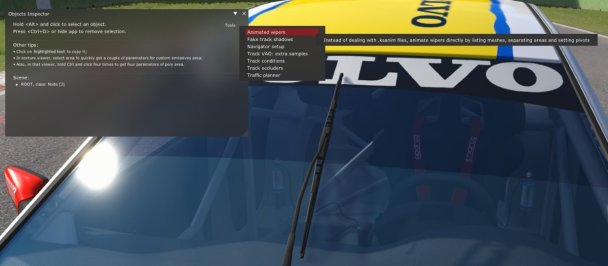[MESH_ADJUSTMENT_...]
MESHES = blade, wiper
MOVE_TO = modelRoot:y
[BASIC]
DISABLE_WIPER_KSANIM = 1
[ANIMATED_WIPER_0]
ANIMATION_OFFSET = 0.180000
DEBUG = 1
MESHES = blade, wiper
UNDERLYING_SURFACE = S40_Wind
GROUP_0 = 'blade@A=2'
GROUP_0_ANGLE_FROM = -41.400002
GROUP_0_ANGLE_TO = 78.599998
GROUP_0_ARM = 'blade@A=1,3,5-9'
GROUP_0_AXIS = 0.000000, 0.707107, 0.707107
GROUP_0_AXIS_OFFSET_0 = 0.000000, 0.707107, 0.707107
GROUP_0_AXIS_OFFSET_1 = 0.000000, 0.707107, 0.707107
GROUP_0_END = -0.143525, 1.022521, 0.623271
GROUP_0_PIVOT = 0.002563, 0.782120, 1.013794
GROUP_0_RUBBER_FROM = -0.051765, 0.860008, 0.841407
GROUP_0_RUBBER_OFFSET_AMOUNT = 0.001400
GROUP_0_RUBBER_OFFSET_POS = 0.586000
GROUP_0_RUBBER_TO = -0.227765, 1.096438, 0.410284
GROUP_0_TWIST_FROM = 0.050000
GROUP_0_TWIST_TO = 0.950000
GROUP_0_BASE = 'wiper@A=*'
GROUP_0_BASE_AXIS = 0.000000, 0.707107, 0.707107
GROUP_0_BASE_PIVOT = 0.002563, 0.782120, 1.013794