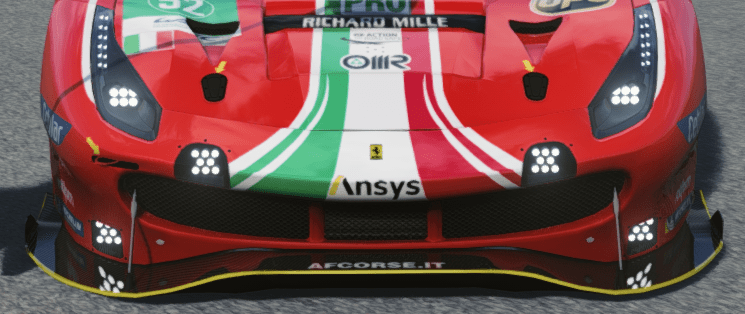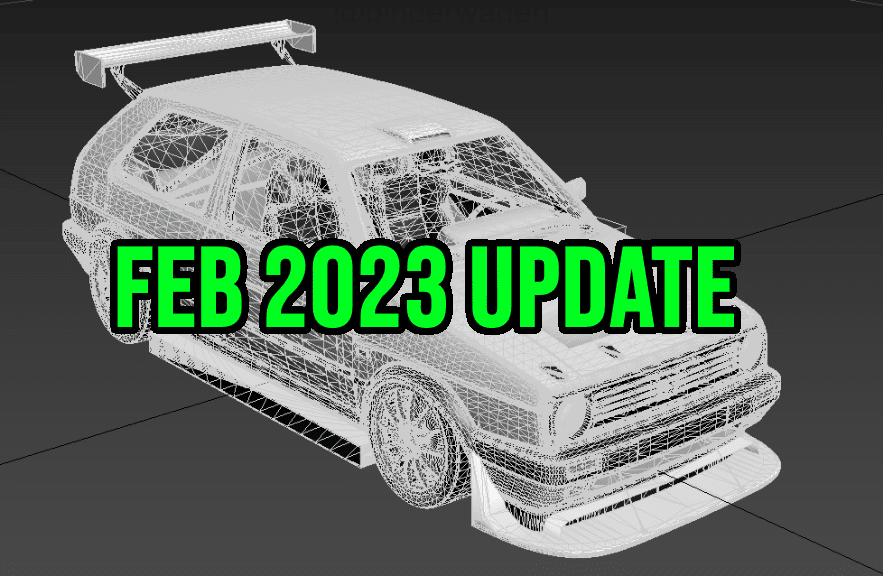- 224

- Canada
Generally with poor-quality mods, the interior windshield would have the wrong shader attached to it (usually per pixel reflection) which causes a similar issue to the one you're experiencing. Didn't expect it to be the case with Patrik's mod but doesn't hurt to checkok, so I figured out how to get this info screen from the object inspector but what am I supposed to tell from the information? Or what could be wrong?
The effect it also happening with the side windows but not the rear window.
That being said though usually the per pixel windscreen results in a reflection of the interior rather than what seems to be it duplicating in your case. If I had to take a guess given that it seems to work fine in vanilla, it could be a video-related setting, so to try and narrow it down you can first try disabling csp all together (settings -> csp -> general patch settings -> Active) and setting render mode (settings --> assetto corsa --> video) to single screen if it isn't already