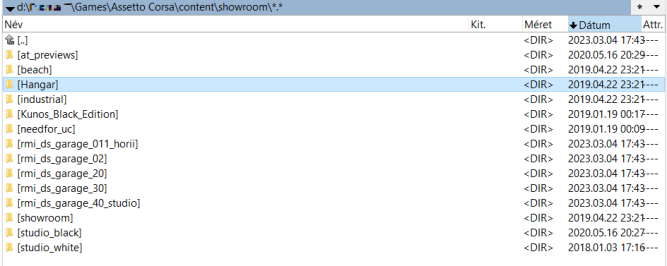My advice is to just do it! don't be too self conscious.
Create whatever you like, take cues from the real race cars,
Or do your best to replicate the real life car's liveries,
Put it out there, then move on to the next project or tweak and update the previous ones.
Thank you for your kind words of encouragement.

I've uploaded it to RaceDepartment if anybody wants it.
With that in mind, I've also been playing around with a 1991 Mitsubishi GTO mod I found a while back. The mod looks really nice, but it was tragically boring to drive and had weird stuff like having too many gears and the wrong size wheels. Sadly I have no idea who the original author is; I'm assuming they're in Asia since this mod has little presence in English-speaking AC communities.
It's a bummer that not only are there not really any good GTO mods, but also that most of them out there use the fugly facelifted version without the pop-up headlights or active aero wing.
So I've been playing around with it - although I don't really know what I'm doing - and while it's still a bit (undertatement) ropey, I like to think what I've done to it has at least made it a bit more fun and more 'active' to drive.
You can find it here:
https://mega.nz/file/w4sU2AoK#Q2G5BsRcwupyIyZpElD9G4tqKZ8wbhkv61YRuL_475Q
Here's a picture to break up this wall of text:
Here's what I've done:
- Raised weight from 1300kg to 1700kg
- Changed from 6-speed to 5-speed, with stock gear ratios
- Changed wheel/tire size to stock... previously had the same wheel size as an Abarth 500
- Added more tire options
- Redone power curve based on data I've found. Now develops 276hp at wheels, 320-ish at crank... about what you'd expect
- Drastically raised center of gravity in addition to massively softening the suspension
- Made it so the turbo doesn't damage the engine when you accellerate
Here's what's still wrong with it:
- Gear ratios feel too long, you'll basically never reach fifth gear
- 0 - 60mph is too fast, 0 - 100mph is waaaaay too fast
- The brakes are just awful, assume I need to increase their power to account for the fact that the weight has increased so much
- The turbo is copy/pasted from the Kunos Mk4 Supra.
- The suspension is what you may call 'completely buggered' with a hilariously high ride height in addition to a bunch of other stuff... it was a lot of trial and error before I figured out that it was the low CoG that was mostly causing the boring handling.
- Seriously, I think I made the suspension so floppy that the body strikes the rear wheels or something when you brake hard.
- I have literally no idea if the 4WS works. Again, copy/paste - this time from Kunos R34
- I get a lot of FFB clipping. Not really sure how to fix that.
- The model is encrypted. Can't do anything about that.
 Which means no new previews and due to the length of the folder name, CM won't record distance traveled.
Which means no new previews and due to the length of the folder name, CM won't record distance traveled.
Nevertheless, and despite all the issues, I like to at least think it's better than when I started. The updates I've made give it a tendency to oversteer at low speeds, but it's super easy to catch and gives it a feeling of agility the original version lacked. If you want to compare, I've included the original data.acd in the folder.
Lapping Suzuka, I found I could lap it roughly as fast as an NSX, 300ZX, R32 GT-R, etc.
Could someone please offer suggestions on how I can fix the many things that are wrong with it?




 Which means no new previews and due to the length of the folder name, CM won't record distance traveled.
Which means no new previews and due to the length of the folder name, CM won't record distance traveled.