WARNING, it's a long one.


Some of the first person view videos show the camera position above the vehicle or person, yet the mod I have seems to have the PoV inside the vehicle, and I can't see a way to change the PoV. I'm using a mod called 'First Person Camera_ Updated'. Are people, like eran, or anyone else using something different?

I struggled with the scenario I was doing again much more this time after my OS and game upgrades, and took way more messing about to get the traffic under control.


There seemed to be random waves of traffic for no particular reason this time. And a small change seemed to generate way more traffic than the first time I did the same scenario.

I think I am over the hump now, and the city is making money and pretty stable. I think the first time I succeeded at 199 weeks out of 300. This time it took 204 out of 300. The first time seemed more attractive than this time sadly.

Hard to be as imaginative the second time, and I didn't want to try and copy the first time I did the scenario, though there are some similarities.
One trick I did this time and last time, was to have an area with 3-4 sports arenas, as while they cost, when the team wins, there is a lot of money coming in in one go. There were a few times when the money was getting very low because the city was grinding to a standstill, and haemorrhaging money, that a sports win came at the right time.

I know some don't play the game in the same way, and play the game as a virtual sandbox with unlimited money to design a city, but at the moment I am starting with a scenario, and then if I like the landscape, and what I had did to win the scenario, I carry on.

Something that seems to have changed with Universities, after the upgrades. And I noticed this after re-watching a video, possibly by Biffa, about making University zones to check. Previously, when the University upgraded to the top level 5, and I think becomes 'Prestigious', it would not lower the level, but since the upgrades to the game I have done recently, the levels will drop if the numbers of students go down. I have three University's atm, for a population of about 150k, and whilst they have all reached the top level 5, they are varying between levels 3+4 because the numbers vary. But at least by reaching level 5, all the assets are unlocked.
Sorry for the long post, but I couldn't get to sleep. No doubt if you have got this far, I have helped with any similar problems you may be having.





 Normally, on properly designed junctions, it does what you expect though.
Normally, on properly designed junctions, it does what you expect though.  The bridges are a touch too high, but can be adjusted with the 'Move It' mod I think.
The bridges are a touch too high, but can be adjusted with the 'Move It' mod I think. 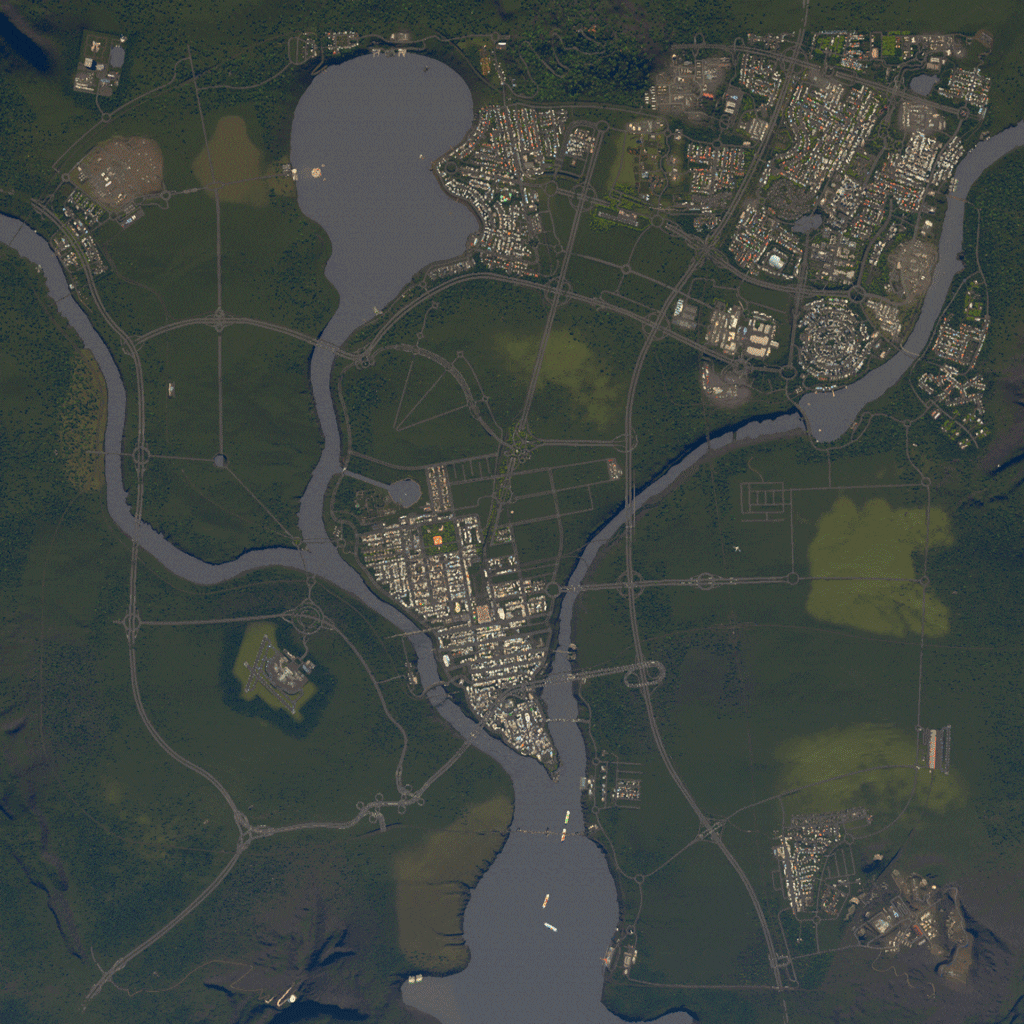




 There seemed to be random waves of traffic for no particular reason this time. And a small change seemed to generate way more traffic than the first time I did the same scenario.
There seemed to be random waves of traffic for no particular reason this time. And a small change seemed to generate way more traffic than the first time I did the same scenario.  Hard to be as imaginative the second time, and I didn't want to try and copy the first time I did the scenario, though there are some similarities.
Hard to be as imaginative the second time, and I didn't want to try and copy the first time I did the scenario, though there are some similarities.